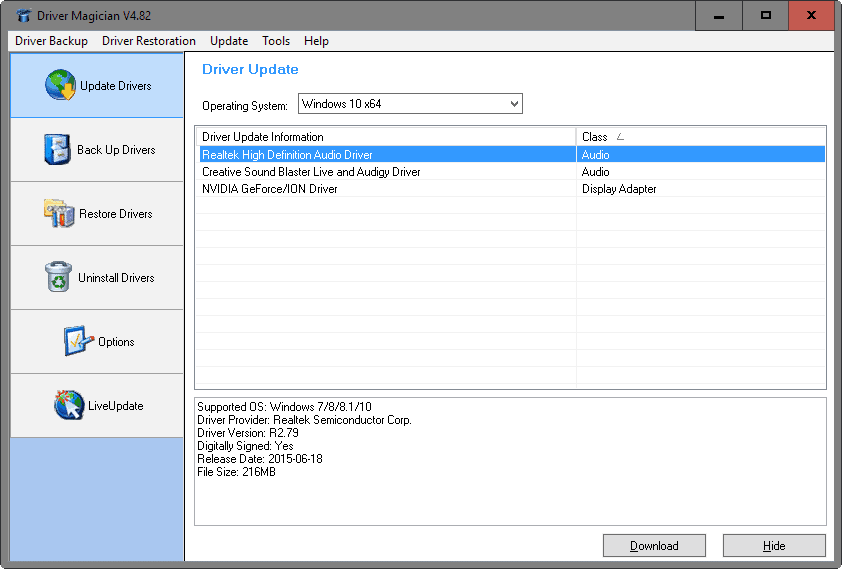Driver Magician Review
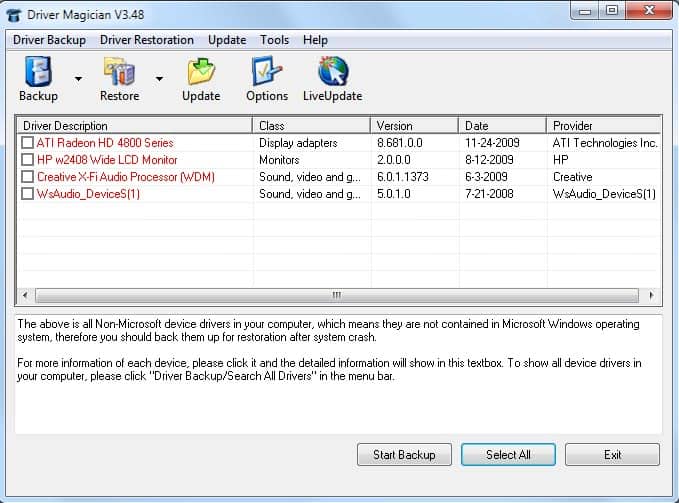
Driver Magician is a commercial software program to backup, restore and update system drivers on devices running the Windows operating system.
System drivers ensure that computer hardware runs properly on a computer system. Many computer users on the other hand tend to ignore drivers as much as they can because it takes time and some knowledge to update system drivers regularly.
Drivers may improve the performance of hardware, add new functionality, or fix issues that users may have experienced.
That's why most troubleshooting guides on the Internet recommend to perform a system update that includes updating system drivers to see if the updated drivers resolve the encountered issues.
Windows does not have an official repository for drivers which means that users either need to visit the websites of hardware manufacturers individually, access a third party driver database instead, or use a program like Driver Magician that assists them in the updating of system drivers.
Driver Magician
Driver Magician recommends a driver database update on first start and whenever updates have not been downloaded for a set period of time. It is recommended to let the program check for and download updates as it ensures that it uses the latest available information when scanning the system for outdated drivers.
A click on update drivers runs a scan of the system which may take a minute or two to complete. Each driver is listed with its name and class in the interface but without relevant information such as the old and new driver version or release dates.
You need to select a driver to get some of those information displayed in the information pane at the bottom of the screen. There you find listed the release date of the latest driver, the file size, and information about the driver including the company that created it.
What's missing is an option to compare driver versions. If you want to do that, you need to locate the driver manually on Windows to verify that the found driver is indeed newer and suitable for the hardware.
The driver manager will only display drivers that are not installed directly by the Microsoft Windows operating system. This usually means that drivers for video and audio cards, computer monitors, printers and other connected devices are displayed in the list exclusively.
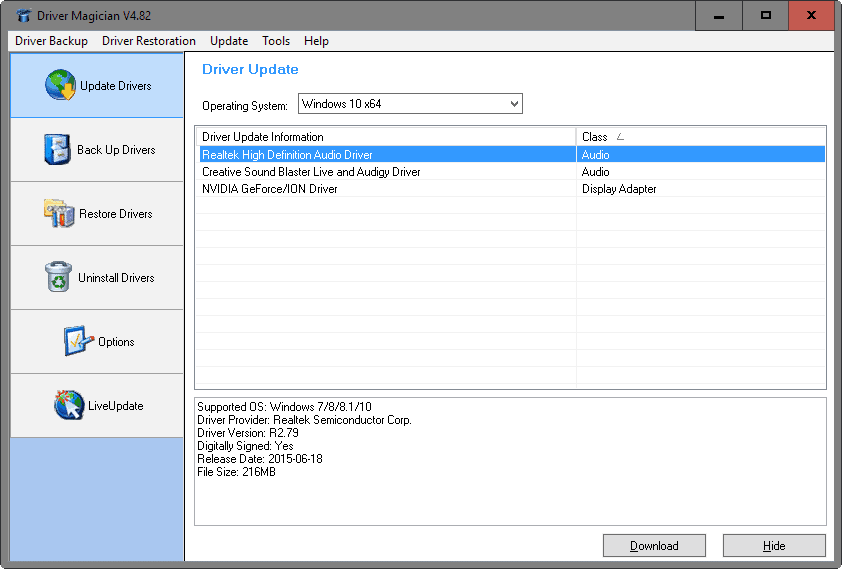
A click on Driver Backup > Search all Drivers changes the display so that Microsoft and third-party drivers are listed by the application.
Driver Magician displays drivers that did not ship with the Windows operating system in red which makes it easier to distinguish them from system drivers.
You can click on download to download the drivers to the system, or hide to make sure they are not downloaded and not displayed again on consecutive runs.
This will download the standard driver installation files to the computer system which install like other software (no silent installation option available). It is recommended to double-check the updated drivers before installing them to make sure that they are indeed newer than the installed drivers and compatible with the operating system.
It is rather interesting that you can change the target operating system for drivers, something that is probably not required most of the time. The only situation I can think of where this would be useful is if Driver Magician detected the operating system incorrectly.
Driver Magician supports driver backup and restore operations. It is recommended to back up all installed drivers on first run before any new drivers are downloaded and installed.
This ensures that you can go back to an older version of the driver without having to download it separately first.
Drivers can be backed up to folders, as a compressed file, as a self-extracting file or an auto setup package that will install all the drivers in the package upon execution.
Apart from that, you may also uninstall drivers. The program displays a list of installed drivers in the interface, and you may select one or multiple drivers for removal there.
Driver Magician ships with a tool to detect unknown devices. This can be useful if Windows does not detect a device properly on its own.
Closing Words
Driver Magician is a commercial program for Windows. It is provided as a 15-day free trial that you can download and use, but needs to be registered after the trial period for continued use.