CD DVD Drive Repair
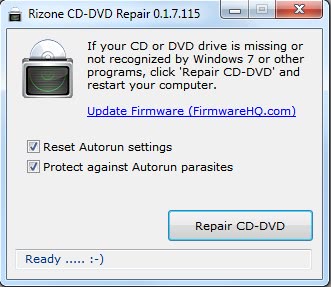
DVD Drive Repair is a free program for Microsoft Windows devices that you may use to fix missing or non-working DVD drives. The program was previously known as Rizone CD-DVD Repair.
A missing CD DVD drive letter can - but must not - mean that there is a problem in Windows so that the drive is not recognized by the operating system.
It can be by design as well; at least in Windows 7 and newer versions, as empty CD DVD drives will not be listed under My Computer by default. The drives start to appear once an optical disc, a CD or DVD for instance, is inserted into the drive.
There are several reports and support requests in search engines that describe problems with CD and DVD drive recognition in Windows 7 and other Microsoft operating systems.
There is unfortunately not the one solution to fix all of the issues of CD or DVD drives, but a good start is Rizone's CD-DVD Repair which is a portable software program that tries to fix missing or unrecognized CD and DVD drives in Windows 7 and other Microsoft operating systems.
DVD Drive Repair
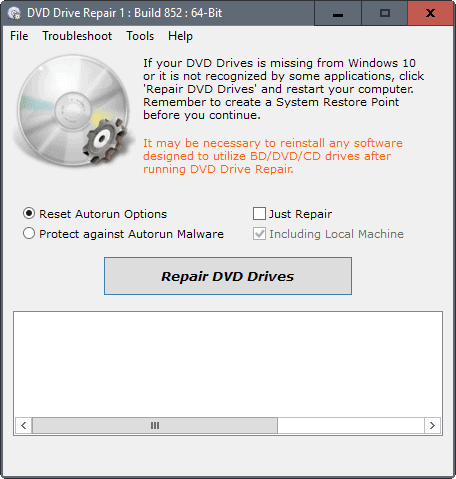
You can configure the program to just attempt to repair missing or broken CD, DVD or Blu-Ray drives on the Windows machine. This is done with a click on Repair DVD Drives. Wait for the program to run its course, and watch the log area as it will provide you with information on success or failure.
A restart of the computer is usually required to complete the process. If things went well, you should see the optical drive again on the machine on the next start, or notice that it works correctly once again in all applications.
The two options that you have besides that are to "reset autorun options", and to "protect against Autorun malware".
Last but not least, you may want to click on Tools > System Restore first to create a system restore point before you start the repair process.
There you find options to open the Device Manager, and a link to a site that is offering firmware updates for optical drives. A firmware update may sometimes be the only solution to get a drive working on the machine.
Review of old version
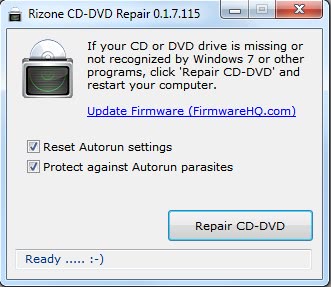
The application comes with two additional options to reset the drive's autorun settings and to protect the CD DVD drive against autorun parasites. A click on the Repair CD-DVD button will initiate the repair of the drives. It will also apply the two additional options if they have been selected by the user.
A restart of the computer system is required to complete the operation. Rizone's CD-DVD Repair may not be able to repair all issues that are encountered by users. It is sometimes necessary to download new drivers or even update the firmware of the drive to make it compatible with Windows. A link to a website that is collecting firmware updates is given in the program interface as well.
It is usually a good idea to visit the manufacturer's website first to see if there are driver or firmware updates for the CD DVD drive and apply those before running CD-DVD Repair.
CD-DVD Repair is a portable software program for the Windows operating system that can be downloaded by the developer's website.
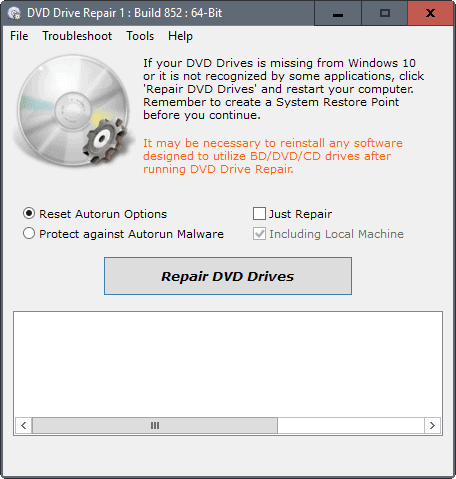


























http://whatsmypass.com/filters.exe
made a quick one in asm to blow out upper and lower filters
or for a bat file you could do
REG DELETE HKLMSYSTEMCurrentControlSetControlClass{4D36E965-E325-11CE-BFC1-08002BE10318} /v UpperFilters
REG DELETE HKLMSYSTEMCurrentControlSetControlClass{4D36E965-E325-11CE-BFC1-08002BE10318} /v LowerFilters
or a reg file
Windows Registry Editor Version 5.00
[HKEY_LOCAL_MACHINESYSTEMCurrentControlSetControlClass{4D36E965-E325-11CE-BFC1-08002BE10318}]
“UpperFilters”=-
“LowerFilters”=-
Hi,
The most likely cause of optical drive “failures” in Windows are issues with Upper and Lower Filters caused by buggy or incompatible software.
This often shows up as a error code 19, 29 or 39 in the Windows Device Manager for the optical drive in question.
Rather than using a tool which does not explain what it’s doing how about debugging this yourself with a free tool which enumerates the Upper and Lower filters so you can see which might be faulty or missing?
Well such a tool exists at:
http://www.bustrace.com/downloads/free_utilities.htm
and is called devfilter.exe
Kind Regards
Simon