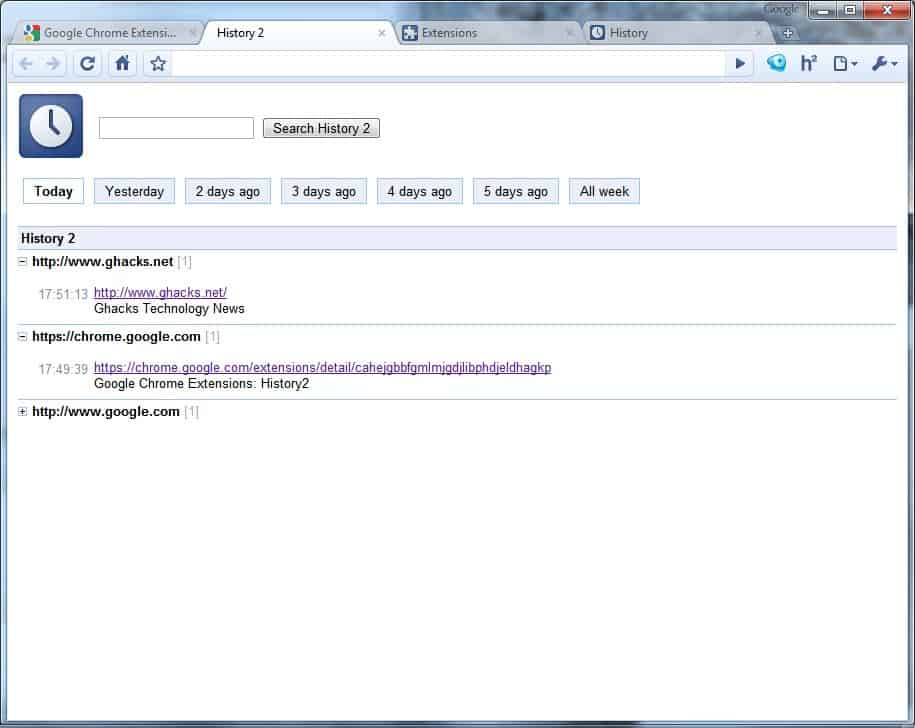Google Chrome History Manager
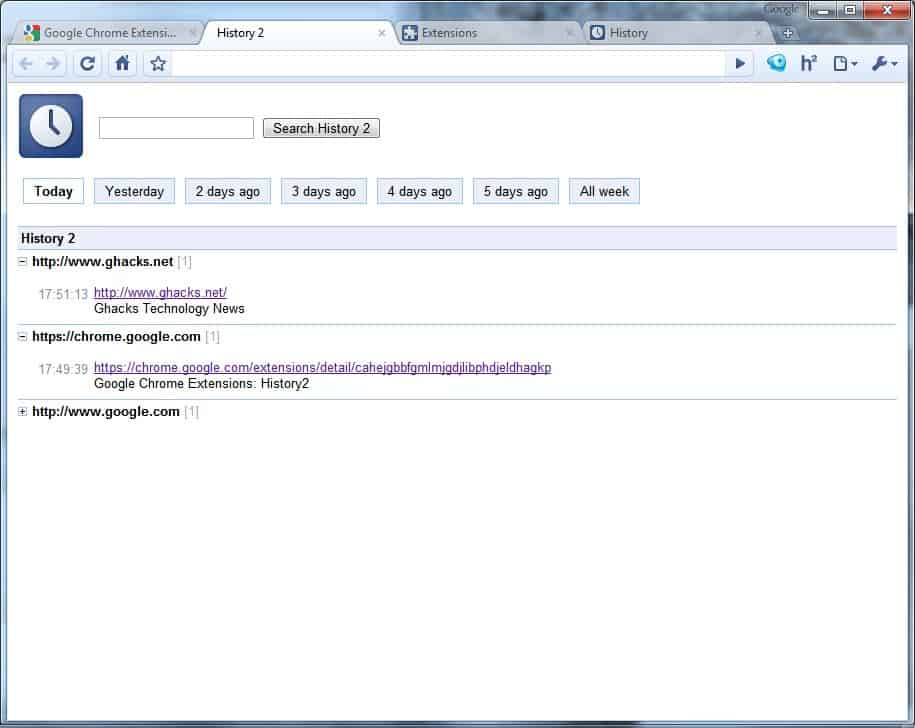
Google Chrome's web history manager displays a neat list of visited websites sorted by date, and with options to search for specific pages using the search form at the top of the screen.
The listing can get very crowded as the Chrome browser records the access of every page on every domain that the user has visited. Especially forums and other websites with many different pages fill up the history listing with no option to hide specific entries or domains from the display.
History 2 for Chrome
History 2 is an extension for the Google Chrome browser that offers a different approach to displaying the web browser's history.
The biggest difference between History 2 and the default history manager is that History 2 sorts the history entries by domain.
That coupled with the option to collapse all history entries of a domain makes the history manager more comfortable to work with especially if domains are listed there with dozens or even hundreds of visited pages.
History 2 can display the history of the last six days or the whole week. There is no option to go further back than that which is something that the developer should consider improving so that all of the history is displayed in the history manager.
The only option to search history entries that data back to more than seven days is to use the original history manager of the Chrome web browser.
Update: History can display the browsing history of the last couple of days, last week, last month, or the complete history.
In addition to that, it can also change the sort order on the history page from "by last visit time" to "alphabetically" or "number of visits".
The display is identical however, so that you have options to collapse all entries of a select domain so that it takes up less space in the browser as a consequence.
History 2 is an extension for the Google Chrome web browser which can be installed directly at the official Google Chrome extension's site.
Verdict
If you work on the chrome://history page regularly, you may want to install the extension in the browser to improve the visibility of items displayed here.
The option to change the order in which sites are displayed may be useful to some users, as it is something that Chrome does not offer by default at all.