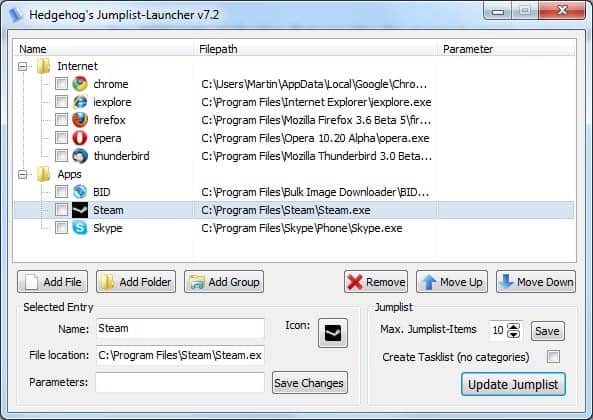Create Windows 7 Jumplists With Jumplist Launcher
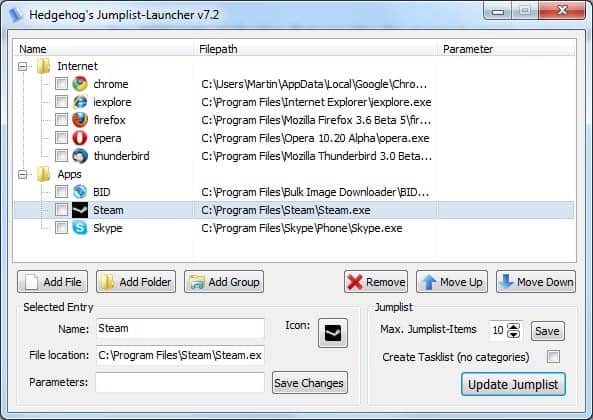
Jumplist Launcher is a free program for Microsoft Windows devices that enables you to create a custom jumplist on the PC.
The Windows 7 taskbar is without doubt one of the biggest usability changes in Windows 7. The jumplist feature needs to be mentioned here next to options to pin programs to the taskbar, and the thumbnail preview feature when you hover the mouse over a taskbar icon.
Jumplists are shown when you right-click on a taskbar item, regardless of whether it is pinned to the taskbar, or only displayed there temporarily because it is open.
Jumplists display various items and links, for example the list of recent documents that have been viewed in Word, or the websites that were accessed in Microsoft Internet Explorer.
Some Jumplists on the other hand do not display any information at all which is the case if the developer's have not yet added jumplist support to their application.Another feature that is missing is the ability to create custom jumplists.
Jumplist Launcher
Jumplist Launcher is a free third party application that provides the means to create custom jumplists that act as a program and folder launcher on Windows 7 or newer versions of Windows (including Windows 10)
The portable application displays an icon in the Windows 7 taskbar upon execution. The main interface can be used to configure the jumplist that it displays when you right-click the program icon. You may also add groups, and not only direct links to individual programs, files or folders.
Programs can be started with startup parameters. Other customization options including changing Jumplist Launcher's icon that is displayed on the Windows taskbar, and the order of items displayed in the jumplist which you have full control over.
The amount of jumplist items can be changed, and the jumplist can be changed into a tasklist which does not make use of categories.
Pinning the program to the taskbar makes it even possible to access those folders and programs without the program itself being open at all, making it a very resource friendly program launcher. It is interesting to note that Jumplist Launcher does not need to run for you to take advantage of the jumplist entries that you added to the program.
Jumplist Launcher can be downloaded from the developer's website. It is only compatible with the Windows 7, 8.x and 10 operating system (via Tech Yard)
Closing Words
Jumplist Launcher is a useful program for Windows if you use jumplist functionality regularly, or plan to start using it when you start using the program. The fact that Jumplist Launcher does not need to run to make use of the added entries is great, and so are the configuration options the program offers.