Web Design Tool DENIM
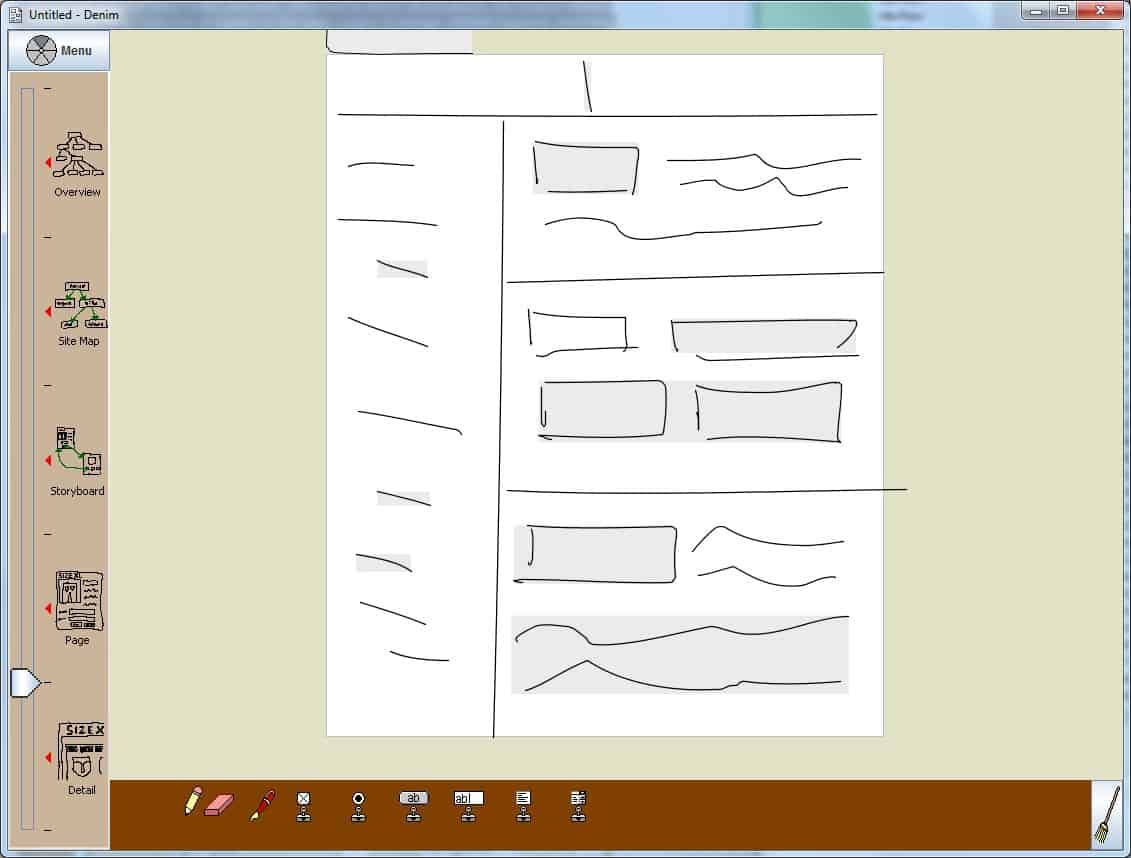
DENIM is a web design tool to help web designers in the early stages of the design process. The program provides the web designer with the means to sketch the website at various levels of refinement from a global site map view to individual pages and details on those pages.
The main interface of the software consists of a sidebar, the main sketching area and a footer that offers various design elements.
The sidebar makes use of a slider to switch between various refinement levels that are supported by the program. This in effect will zoom in or out of the displayed design stage. The zoom level can also be changed easily with the mouse wheel.
DENIM was designed with pen interfaces in mind but it is also working properly with the keyboard and computer mouse. The basic elements in the toolbox at the bottom of the screen can be used to draw objects on the screen.
A right-click with the mouse will open a pie-menu that offers options to insert and edit elements among other options like saving the current design stage or exporting it to html.
The interface is easy to use, and most users will spend little time getting used to the interface and the application's functionality. Still, it is not as complex as modern prototyping tools such as Invision, or Marvel.
DENIM is a JAVA application which means it is compatible with Microsoft Windows, Apple Macintosh and Linux operating systems. It can be downloaded from the project page at the website of the University of Washington.
Update: The application is no longer available on the University of Washington website. You can still download it from third-party download sites such as Softpedia.
Please note that it has last been updated in 2014, and that the likelihood of it being updated again seems slim at best.
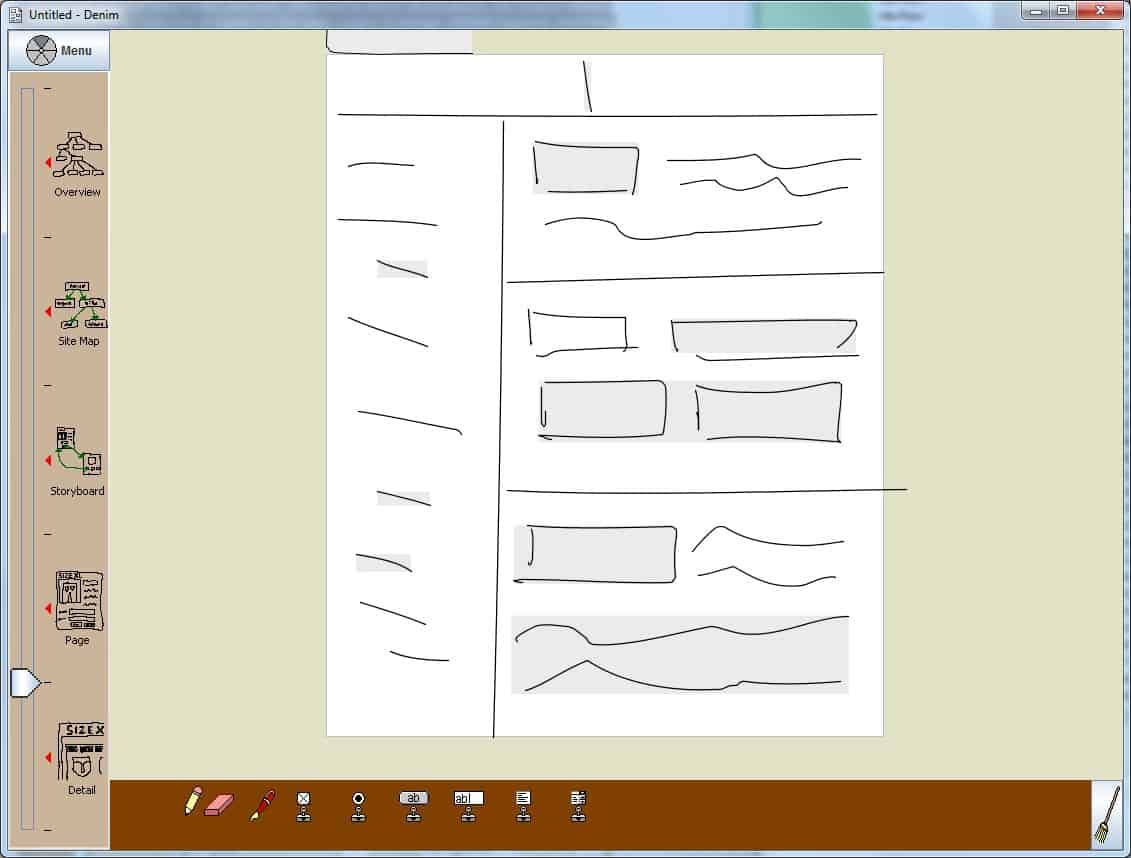


























wow, thanks, it is awesome tool for me, i can easily create my web project