Christmas Giveaway Panda Internet Security 2010
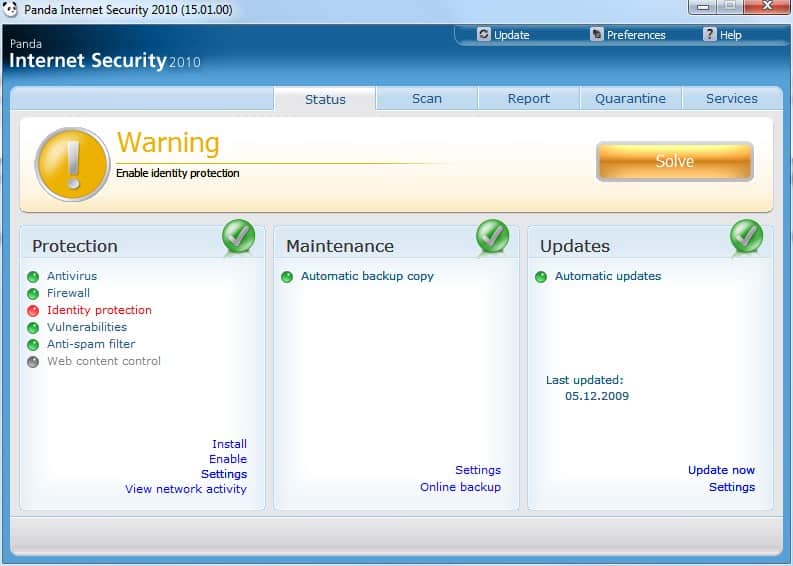
Panda Internet Security 2010 is an all in one security program for the Windows operating system that protects the computer system in various ways from threats that today's PC users encounter everyday. The PC program offers antivirus protection, a software firewall, identity protection, Internet browsing protection and backup capabilities. Users of last year's version of Panda Internet Security 2009 will notice that Panda has not made many changes to the interface of the PC software. That's positive for those users as they do not have to get used to a new interface.
The Installation of Panda Internet Security 2010 is wizard based with options to install a minimal, standard or custom version of the product. Depending on the choice made by the user the program will scan the computer memory and hard drive during installation. The program requires one restart after installation and it is highly recommended to uninstall any security software that might interfere with Internet Security 2010 before starting the installation.
Panda Internet Security will display the following interface after the system restart. Green lights indicate working and functional modules while red lights would indicate that a module is either not working properly or disabled.
Internet Security 2010 will automatically display a warning on top notifying the user that the software needs to be updated over the Internet. This will update the software to the latest version and should be the first thing a user does after the first startup.
The PC security software itself is dominated by two main areas: The tab bar on top and the links in the center that point to the various modules like firewall or antivirus.
The five tabs Status, Scan, Report, Quarantine and Services on top switch to other parts of the user interface.
Status: Displays scan statistics as well as the status of all modules of the antivirus firewall software with options to change settings by clicking on one of the modules or the settings link.
Scan: The user can perform manual scans in the Scan section. This ranges from scanning the computer, to hard disks, email, other items and detecting vulnerabilities.
Report: Will display event reports and statistics
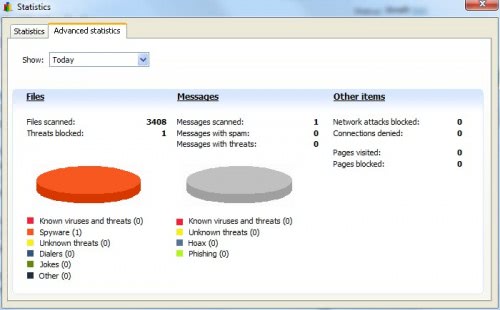
Quarantine: The list of files that have been added to the quarantine.
Services: Option to create rescue disks, contact technical support, send suggestions or suspicious files.
Settings and the individual modules on the status page link to the configuration settings of the program. Each links to a help file which can aid the user in understanding the individual settings that can be changed. There is also always one global checkbox that can enable or disable a module immediately.
The settings are extensive. If you open the firewall protection settings for instance you notice three setting buttons for rules and one for networks and wi-fi. The three rules button configure the programs that are allowed to access the Internet or network, enable or disable Windows services and to specify ports, addresses and protocols that are allowed or disallowed on the computer.
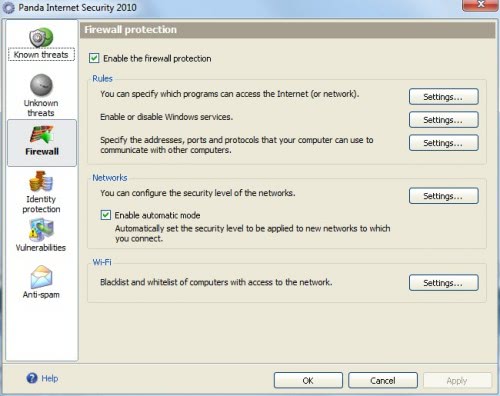
Speaking of firewall controls. Panda offers a smart configuration mode for the firewall which will then automatically control the network traffic. Some security programs use very strict firewall settings that leave the user with no choice but to manually add programs to the list of allowed programs. Panda makes this almost unnecessary as we did not experience issues with any of the programs that we used to connect to the Internet.
List of Panda Internet Security 2010 modules:
- Anti-Malware Protection
- Advanced Proactive Protection
- Personal Firewall
- Anti-Rootkit Technology
- Anti-Phishing Filter
- Anti-Banking Trojan Engine
- Web Filter
- Personal Information Filter
- Anti-Spam Filter
- Parental Control
- Backup & Restore
The main changes to last year's version are a stronger focus on the Collective Intelligence technology. You might have read about it when we reviewed Panda Cloud Antivirus. Collective Intelligence "works as an online, real-time database that stores the majority of signature files, keeping them at a minimum on the endpoint". This has a measurable effect on the program's computer resource usage.
Collective Intelligence was integrated into the last version, but Panda has refined the technology considerably in the past year. Internet Security - and Panda’s other 2010 retail products, for that matter - boast an 80% improvement in performance against previous versions; because signature files are shared in the cloud, the products take up considerably less memory. Panda's baking Collective Intelligence across all of its products (most visibly with its free Cloud Antivirus, which they launched a few months back) and the technology has really become the company's core differentiator in the past year.
The second addition is a USB vaccine technology which can be used on individual USB drives to disable its AUTORUN.INF file in order to prevent malware infections from spreading automatically.
Interested users can take a look a the program's page over at Panda Security to find additional information about improvements and technical requirements of the Internet Security suite.
Advertisement




















