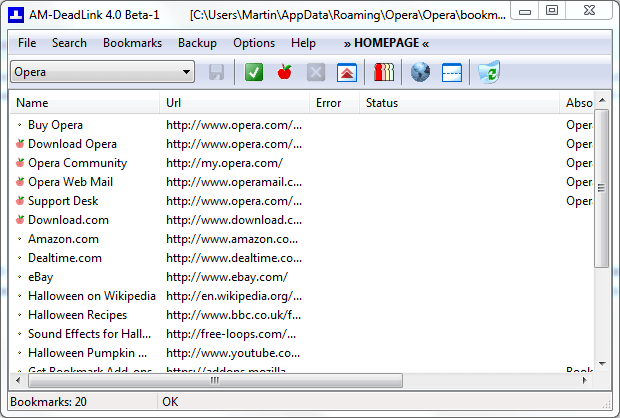AM-DeadLink 4 Beta Adds Google Chrome Support
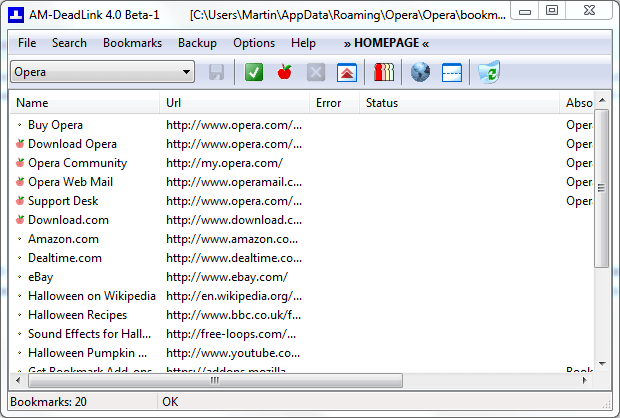
Update: You can check an updated review of AM-Deadlink here. The information below may not be up to date anymore, and it is highly suggested to go to the updated page instead.
AM-Deadlink is a popular Windows desktop tool to verify bookmarks stored by various web browsers, or provided as HTML pages. Recently the first beta of version 4 of the bookmark checker was released by its developers.
Notable changes in the new version include support for Google's web browser Google Chrome, full unicode support as well as favicon support for Opera 10. AM-Deadlink 4 supports the following web browsers:
- Opera up to the latest Opera 10
- Internet Explorer up to Internet Explorer 8
- Google Chrome up to Google Chrome 4
- Mozilla Firefox up to Firefox 2
Yes you read that right. The bookmark verifier supports all major web browsers except Safari. Note that you can use it to load plain HTML bookmark listings as well. This option is supported by most browsers, so that you can use the program to check bookmarks of browsers that are either not supported or not detected as well if they support that option.
All versions of the supported web browser are compatible with the software program except for Firefox 3. This is due to the way Firefox 3 saves its bookmarks (in a database instead a plain file). The developers have stated that they will not add support for Firefox 3 (although they could technically) because they have no "plans to to hack into foreign databases".
The program interface itself has not changed much. AM-Deadlink will load the bookmarks of all supported and installed web browsers on startup. These bookmarks are then displayed. A click on the check bookmarks button will start the check. It might be a good idea to pay a visit to the options first to configure connection settings or proxies.
There is also a way to check the Firefox 3 bookmarks with AM-Deadlink. This is done by exporting Firefox 3 bookmarks as HTML.
This HTML file can then be checked with the bookmark verifier. Bookmarks that are not longer working can be removed from the file, before you import it into Firefox 3 again. This will add the bookmarks to the existing bookmarks, and result in a massive list of duplicate bookmarks.
You might want to delete all existing bookmarks first before importing the checked bookmark file. Just make sure you have a backup at hand in case something goes wrong in the process.
AM-Deadlink 4 can be downloaded from the developer's website. It is compatible with all versions of Microsoft Windows from Windows 9x to Windows 7.