Google Analytics Intelligence
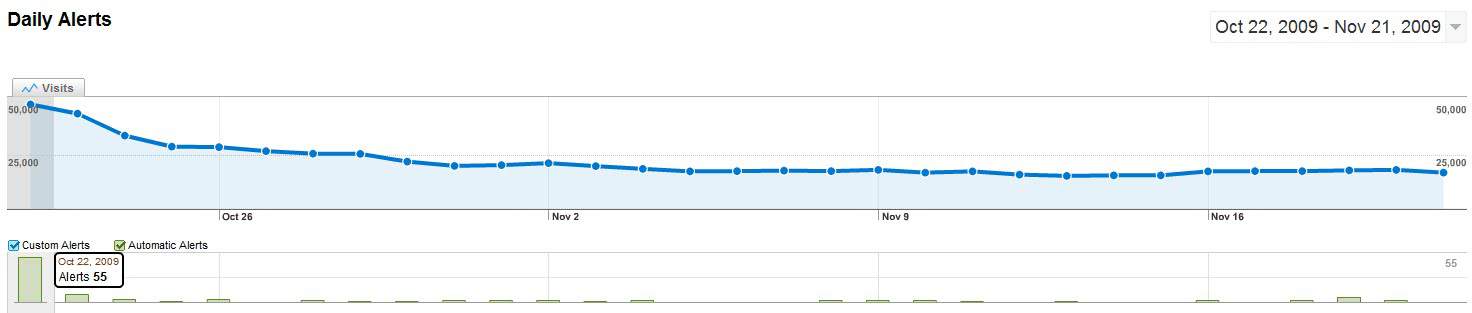
Google has added a new module to Google Analytics called Intelligence. The new module, which is in beta currently, displays custom and automatic alerts that are created from website traffic operations.
It is not sure yet if all Google Analytics users have access to the new module of the website traffic analysis service yet, or if it has been made available to select users only.
Google Analytics users who can access it will find a display of their website's traffic graph along with another bar below it that displays alerts for corresponding days.
Alerts are color coded with automatic alerts using a light green and custom alerts a light blue color. Google noted already that only automated alerts are supported in the beginning.
The automatic alerts give webmasters immediate information about traffic jumps. This includes major traffic changes to certain pages on the website, a change in a page's bounce rate, pageviews or a higher or lower than usual visitor stream from a specific country, state or region.
The information acts as a quick overview of how and when important site metrics such as visitors or pageviews have changed.
There are certain possibilities where Google Analytics Intelligence module can help. Webmasters could for instance investigate traffic issues more effectively as it will for instance display a decrease in traffic to a very popular page on the website.
While webmasters may find out about that as well in other ways, for instance by noticing a dip in traffic and investigating it, the new option speeds things up as it is automated and informs webmasters right away about critical changes.
The webmaster can analyze the issue further without having to go through the data manually to find out which page on the website caused the traffic drop.
It is furthermore possible to create custom alerts and this could be very interesting to some webmasters. Custom alerts are created from a list of available alert conditions. The webmaster selects a traffic type such as all traffic, campaign traffic, keyword based traffic or landing page traffic to be monitored.
This traffic type is then combined with metrics and thresholds that trigger the alert. You could use a metric such as pageviews for example and set a certain threshold level for it and if it is reached, an alert is created.
Google Analytics Intelligence supports weekly and monthly reports which provide an overview of trends better than daily reports do especially if you take daily traffic variations into account. Google Analytics Intelligence is available in the left sidebar menu of the Google Analytics account once you have selected a domain.
Update: The feature is called Intelligence Events now.
It is still possible to access an overview or daily, weekly or monthly events using the feature.
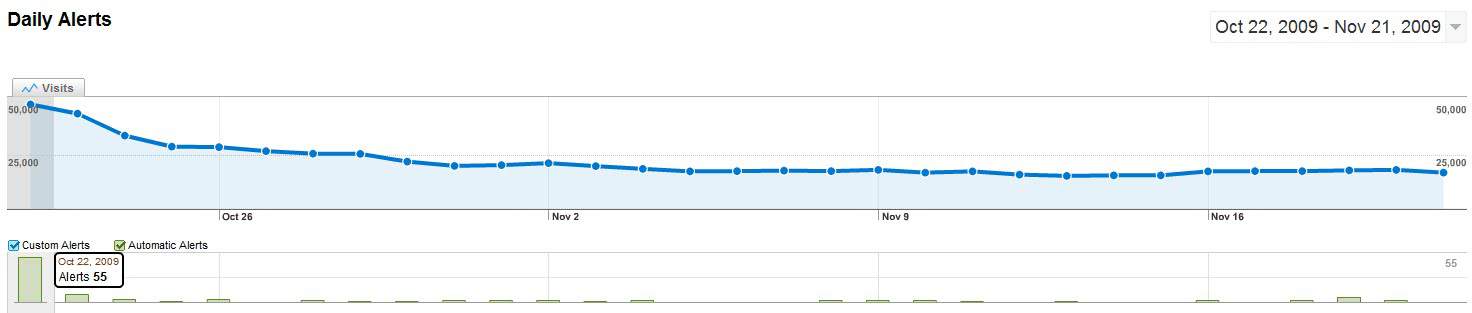


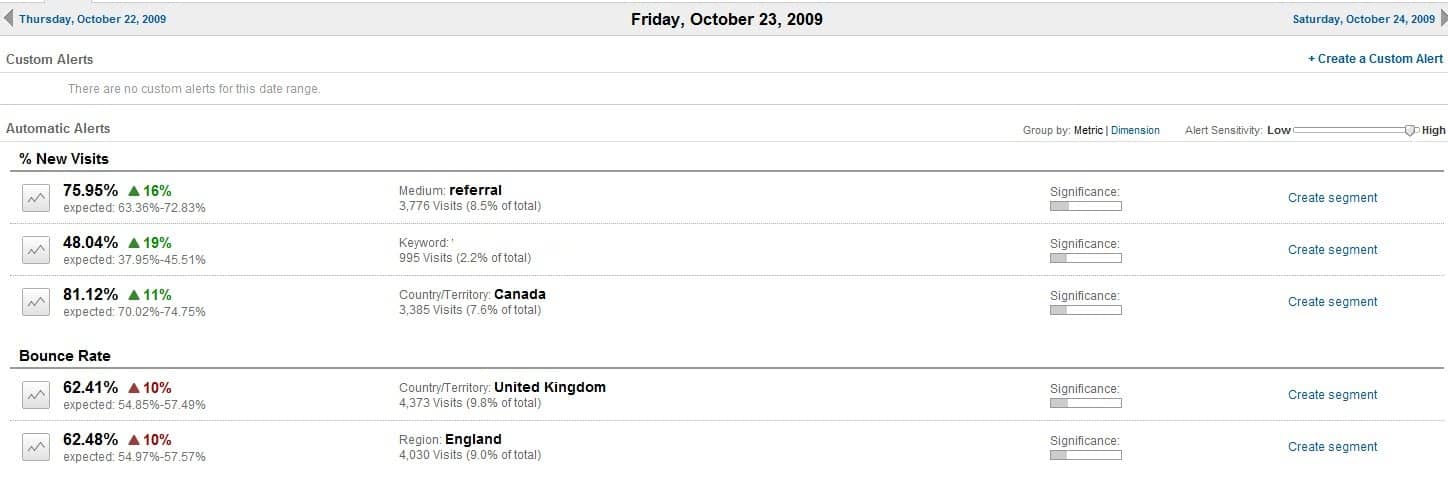
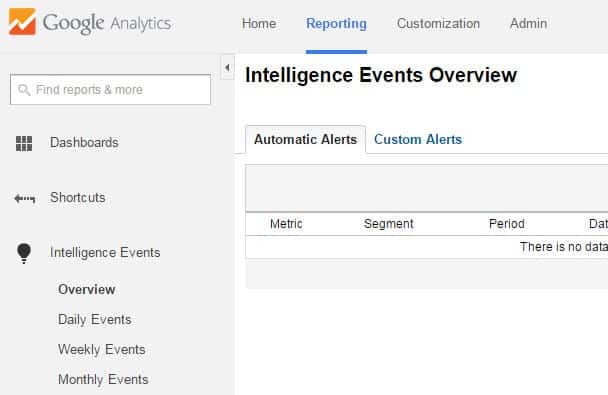




















I have had problems with tracking and seeing my 5 blogspot on the internet so have opted for external stats support for each page which is quite good http://www.statscounters.com and can now see the problem is real but have also adjusted some other services to be sure my blogs are published .
Derrick Gray activelid.blogspot.com
There has been a whole set of recent changes to the Google Analytics interface and feature list that are definite improvements on the usability front.
As well as the time-saving for anyone managing multiple or complex websites, this type of target-setting is an excellent way of raising questions: what has changed on the site/business arena and why, and then how to make a difference – whether correcting an issue or taking advantage of an emerging opportunity.
This is an essential process if you want to get any value out your web analytics, so anything that makes it easier is extrememly welcome!
Please do check your RSS feed, I believe you have to move your feeds, to a Google account.
Many of my favorite websites and I believe also yours, have failed to do so,..