FastStone Image Viewer 4.0
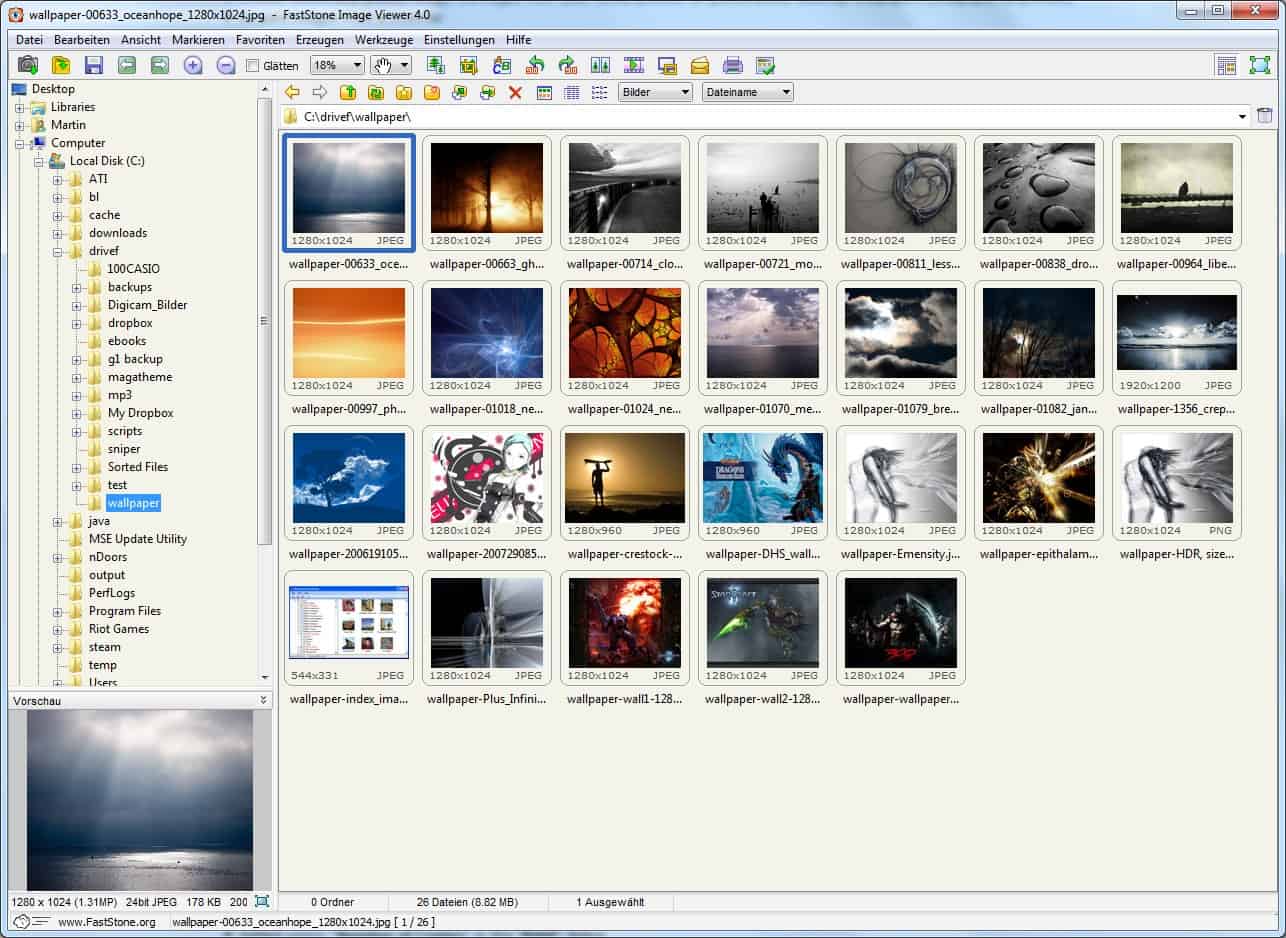
FastStone Image Viewer is a powerful picture viewer for Windows that supports all major graphic formats, and is blazing fast.
Note: The review covers FastStone Imave Viewer 4.0 for the most part. Check out our review of FastStone Image Viewer 6.0 as well which offers information on features that were added after version 4.0 was released.
A new version of the image viewer FastStone Image Viewer has been released today by the program's developers. Version 4.0 introduces several new and enhanced features including better Windows 7 compatibility, improved performance in network folders, display of GPS information with a link to Google Earth, favorite folders and several minor improvements and bug fixes.
FastStone Image Viewer 4.0
The image viewer is available in several editions including a portable version and an installer. It supports multiple languages and is completely free for personal use. The main interface of the software looks a bit cluttered and very colorful at first glance.
Especially the two icon bars at the top of the window can cause some confusion at the beginning. It is possible to make changes to the skin but not the the interface itself. The designs itself looks professionally done, and the three program windows for browsing folders, previewing images and thumbnails are intuitive to use.
The program supports all major image formats, e.g. JPEG, GIF, PNG and TIFF, and RAW digital camera images as well in various formats.
A click on a thumbnail image will display a larger preview of that image in the preview window in the left sidebar. A left-click on that preview window will zoom in on the image. It is even possible to move around with the mouse as long as the left mouse button is pressed.
FastStone Image Viewer comes with an assortment of image editing tools. Not as much as image editing software programs like Paint.net, Gimp or even Adobe Photoshop offer, but enough to perform the most common image editing operations like resizing, rotating, cropping, changing colors, brightness or contrasts or removing red eye effects.
There are also options to perform batch operations like converting or resizing multiple image formats at once.
A handful of other interesting modules are available that include the ability to create slideshows (with music and transitions), remove JPEG metadata, change timestamps or compare images. The program supports file tagging and is a solid program for these kinds of tasks.
New users may want to check out the excellent Help file the program ships with. It includes, among other things, tutorials for various program features.
Closing Words
FastStone Image Viewer 4.0 is a fast, powerful image viewer for Windows that can be downloaded from the developer's website.
The program works well as an image viewer, but it may also replace image editors for some users. If you use image editors only for resizing, cropping, or converting, then you will notice that FastStone Image Viewer handles those operations as well.
The program is not all that heavy, not on the disk and not while it is running. This makes it an ideal companion for a USB drive for instance, or other portable uses.
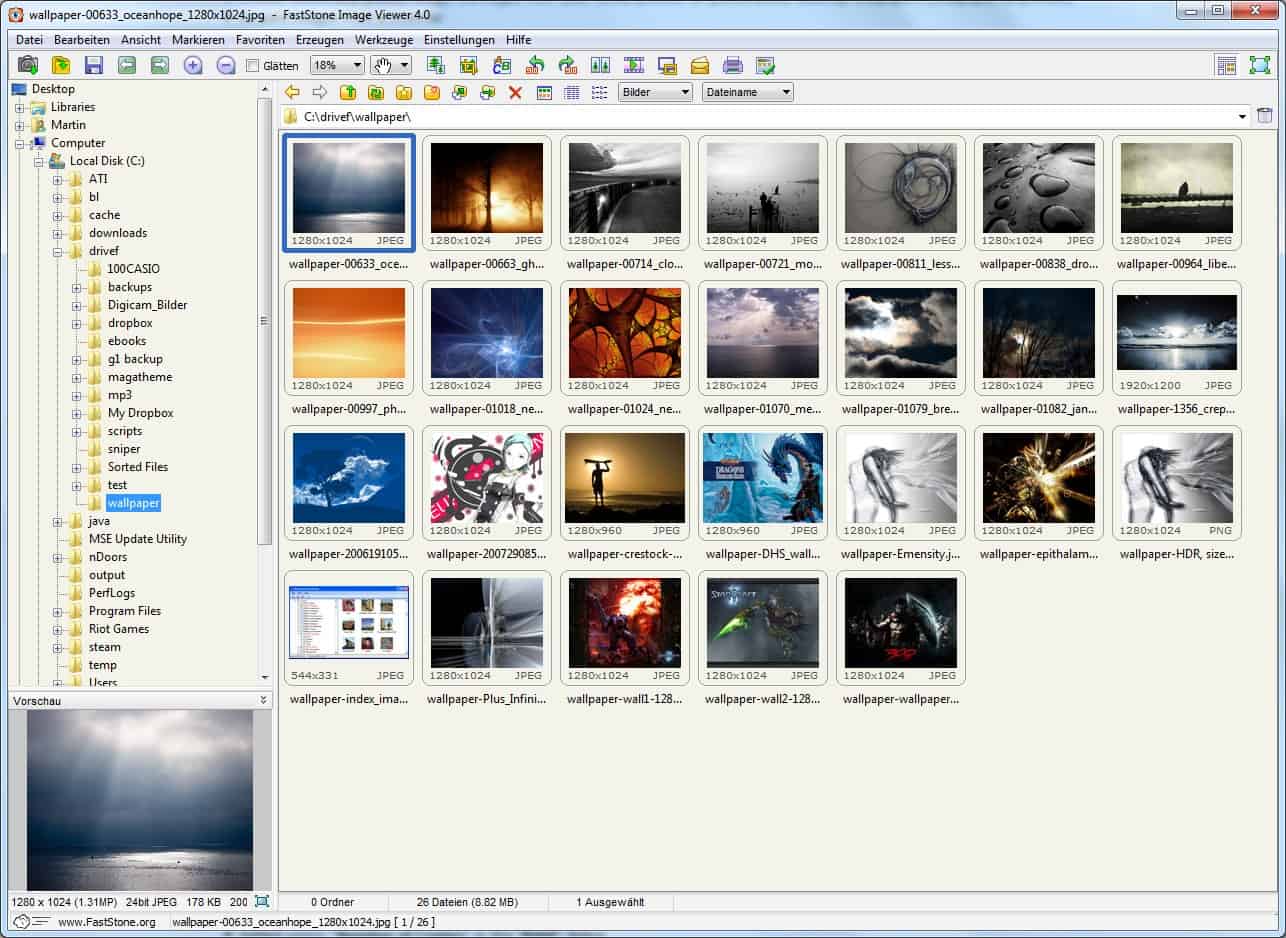


























I really like Faststone. It has so many good features yet easy to use. I prefer it above Picasa anyday.
Thanks Martin! It’s for little gems like this that I read your site. Now my Vista and Windows 7 video doesn’t have to be dumbed down when managing images.
Glad to be of help Dante ;)