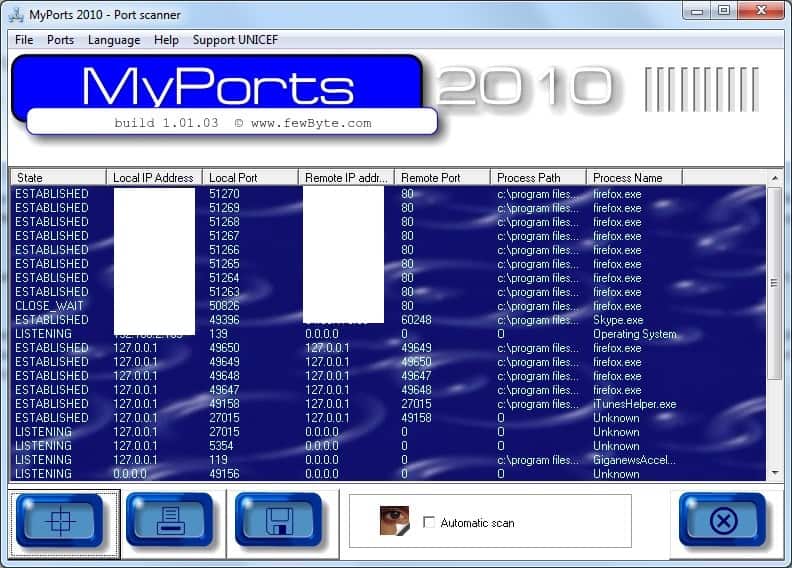Check Open Computer Connections With My Ports
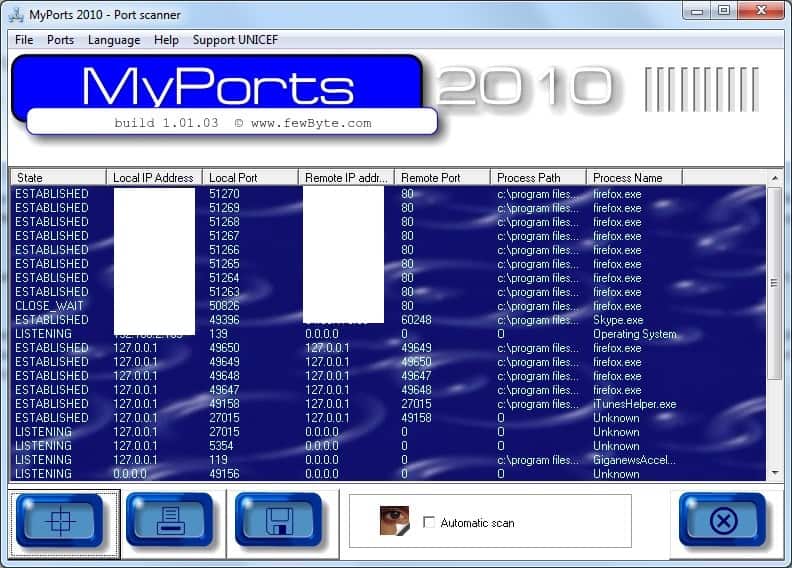
My Ports is a free program for Microsoft Windows devices to inspect TCP and UDP ports on the device it is run on to find open ones.
Ports are what connects your computer to the outside world. This can either be in a network or the Internet for example.
Open ports are required for many things like connecting to websites, downloading files, chatting or uploading photos to Flickr or Facebook.
Most ports are only open when they are needed by an application. Problems can arise if ports are open all the time, as these can be used by malicious users and automated scripts to attack the computer system.
It is therefore recommended to regularly check the open ports of the computer for security reasons. You may want to close all open ports that are not required for instance, to reduce the attack surface of the device.
We reviewed CurrPorts (see: Who is connected to your PC right now) a while ago. It is a portable Nirsoft application that displays the open ports along with information needed to conclude if the open ports are needed or not.
My Ports
My Ports is another application for that purpose. There is not really a big difference between both programs we'd figure it would be nice to have an alternative at hand. The interface and design is not as easy on the eye as CurrPorts though.
My Ports displays all open ports in a list on startup, or after you click on the scan icon to run a fast scan.
It uses a table to display various information about each open port on the computer system including the state, local and remote IP address, local and remote port, process name that is listening or using that connection, and the process path to that application. It is not as sophisticated as CurrPorts but it does its job just fine.
Most of the open connections can be easily associated with one specific program like Firefox or Skype in the screenshot above. Other ports are open as they are opened by Windows Services, or other services that run on the device.
These usually require some investigation on the user's part to find out if they are needed to operate the computer system. A search on the Internet usually reveals websites that contain information and advice on how to deal with those connections.
My Ports is compatible with most Microsoft operating systems including Windows XP, Windows Vista and Windows 7. It can be downloaded from the developer's website.
Update: MyPorts is no longer available. The program has been abandoned, and the developer website is no longer available. We have uploaded the latest release version of MyPorts, MyPorts 2011 2.01.03 to our own server.
Please note that we don't support the program in any way. You can download it with a click on the following link:(Download Removed)
It ran fine on a Windows 10 machine during tests.