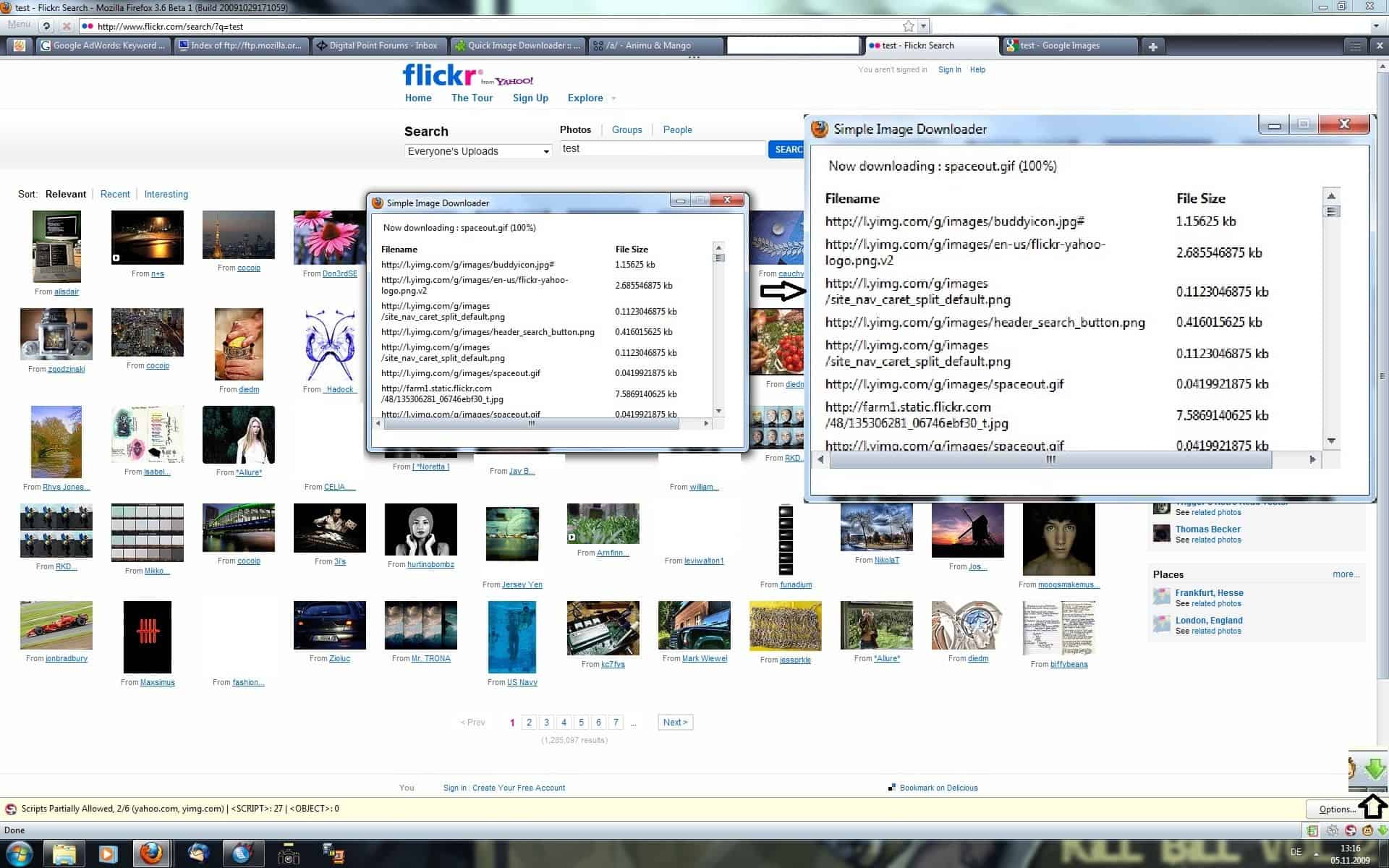Firefox Batch Image Downloader
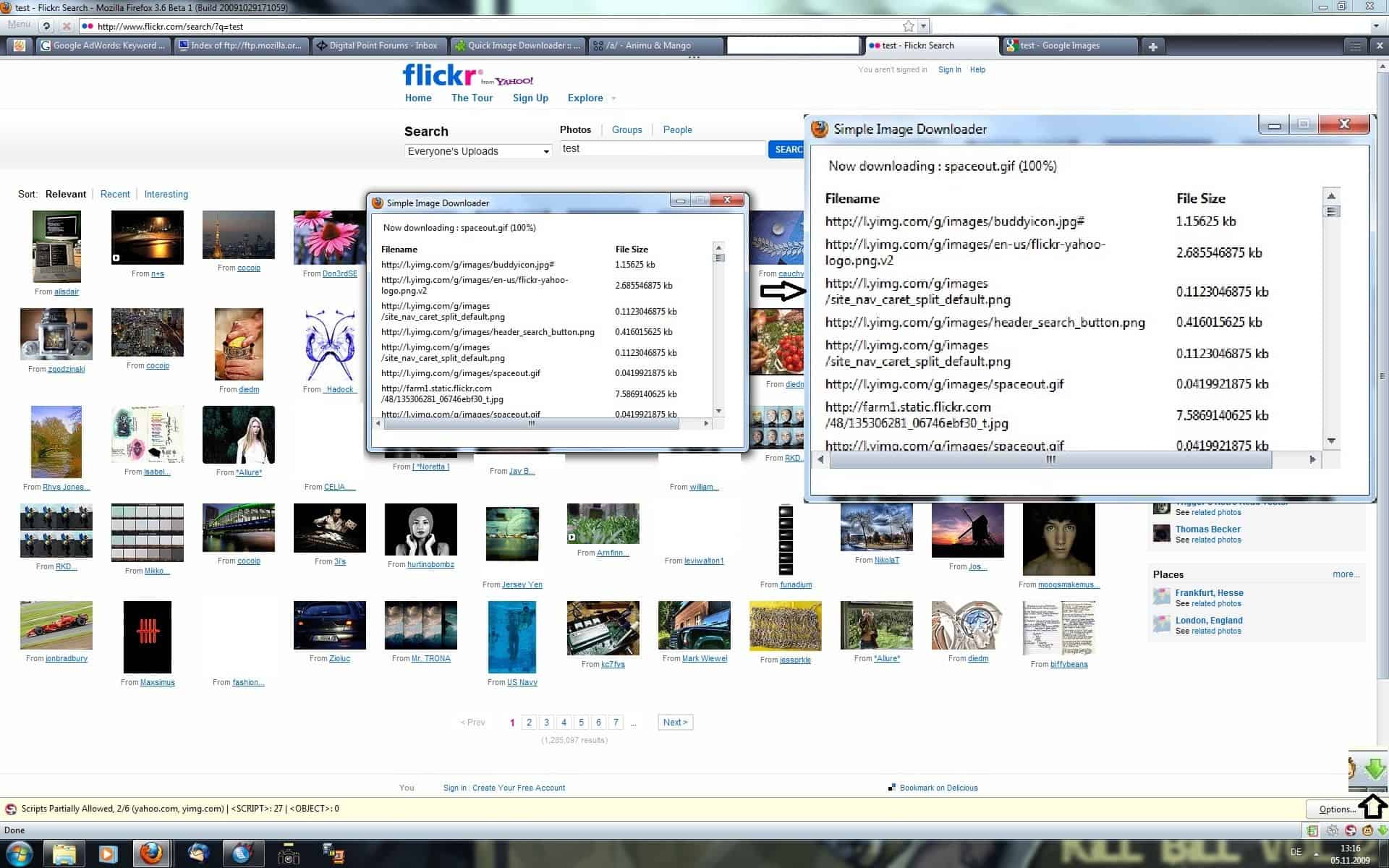
Quick Image Downloader is a free add-on for the Firefox web browser that enables you to download images in batch mode using the browser.
Downloading multiple images that are displayed on websites can be a tedious and boring process. The standard procedure without tools and add-ons would be to right-click each image, select the save image or save as option from the context menu, and repeat the process for any other image you want to download.
Doing this for one or two images may be fine, but if you reach double-digit numbers, you will spend quite a bit of time doing this over and over again.
Download managers, plugins and add-ons aid you in the process by offering ways to batch download images that are displayed on websites. One of the latest add-ons that utilizes this functionality is the Quick Image Downloader add-on for the Firefox web browser.
Tip: The Windows program that I like best for the job is Bulk Image Downloader. It is a commercial product, but excellent as it supports downloading images automatically from multiple pages, and a lot more.
Quick Image Downloader
The experimental add-on is a bare-bones add-on that currently comes without any means to modify its functionality. It adds a new icon to the Firefox status bar after installation which, when clicked on, will ask the user to pick a directory where the images from the active website should be saved to.
It will then start to download all images that are displayed on the website. It will also process all images that are linked from the active website. This means that it can download images from pages where the images are displayed as thumbnails, and the originals linked from those thumbnails. It fails however if the links are html pages that display the original image (like Flickr handles it for example).
The add-on works extremely well if the original images are linked on the active page. It does fail on the other hand if that is not the case. It will for instance download only thumbnail images on Flickr but the original images on Google Images search pages. It will also always download all images which includes thumbnail images and other images used on the website.
The add-on needs settings where the user can change this behavior. It would for instance make sense to add a size and file type filters to the program so that small images and those of a certain type are not downloaded automatically. Firefox users who want to try out the batch image downloader can visit the add-on's profile page at the Mozilla Firefox website to download and install it.
Update: The Batch Image Downloader is no longer available for download. Alternatives are the extensions BatchDownload or Bazzacuda Image Saver Plus.