Windows Device Manager Alternative
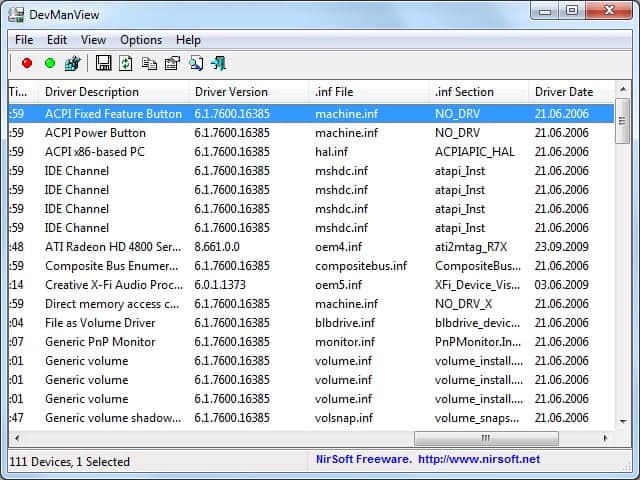
DevManView is a Device Manager alternative for the Windows operating system. Regulars may already have noticed that the program is another Nirsoft application from its name alone.
The program comes with the usual traits of every Nirsoft programs including portability, the usual table layout and export options. The Windows Device Manager works but does not offer a good overview or exporting features which might be needed in certain situations.
There is for example no option to change the tree-view to another view mode.
The portable application offers a flat view mode for all devices that are currently connected to the operating system. The data can be sorted in various ways by clicking on one of the columns of the table. Listed are information like the device name, manufacturer, service, device type code, the driver version, description, date or inf file.
Another option that is not available in the standard Windows Device Manager is the ability to enable, disable or uninstall multiple devices at once.
With this tool, all you have to do is select multiple devices at once using the mouse or keyboard and click on the enable, disable or uninstall buttons or links to do so.
DevManView can also list the devices of a remote computer if the current user has administrator rights on that computer system as well, and if the remote computer can be connected to the current one. Note that this works only in a local area network.
All or selected devices can be saved to a text file. Another option is the generation of an html report which will create a html file with detailed information about all or selected devices.
Verdict
DevManView is an alternative to the Windows Device Manger. It is fully portable, supports 32-bit and 64-bit editions of Windows and compatible with most Windows operating systems including Windows XP, Windows Vista and Windows 7. It can be downloaded from the Nirsoft website.
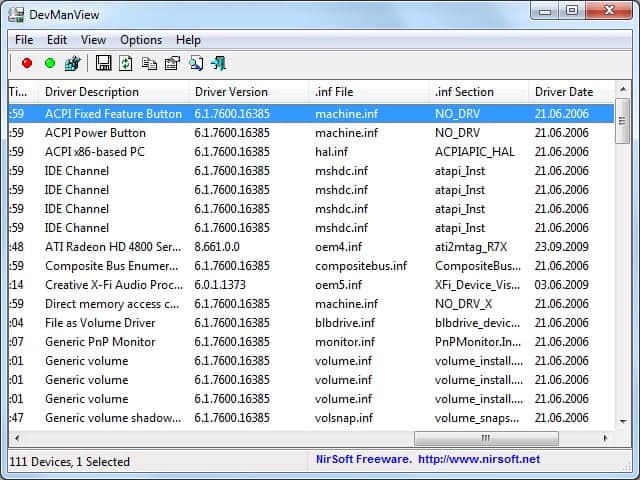



























very good
Have a look at this one (Device Remover) then!
http://entwicklung.junetz.de
Now we are talking replacement…
Nice program and of course, much more robust than anything Microsoft offers.
If you sort on the connected column you can divide the devices into connected and not connected.
The only negative is that this program doesn’t provide a way to remove extraneous or obsolete devices. Only disable them.