Verify Firefox Bookmarks With Check Places
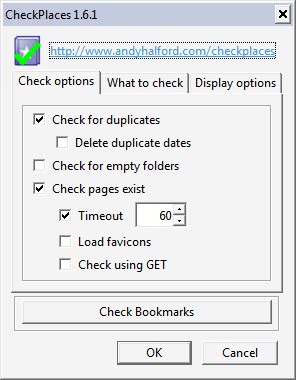
The amount of bookmarks increases with time. Most users add bookmarks regularly from time to time but do not delete them if they are not needed anymore or if the websites ceased to exist. One of the main reasons for this is that most web browsers do not provide the tools to check bookmarks effectively. It feels strange that no web browser offers a tool to verify that the bookmarks are still pointing to a valid website and not a 404 error page.
Check Places for Firefox adds the option to verify all bookmarks in the Firefox web browser. It can be used to check all bookmarks (with the option to exclude folders) or only specific folders that the Firefox user selects.
A click on the check bookmarks button will start the verification. The time it takes to verify the bookmarks depends on the amount of bookmarks and the Internet connection.
It took about a minute to check 489 bookmarks on a fast Internet connection. The add-on will display statistics on the report page including the time it took to verify the bookmarks and the number of bookmarks that got verified.
Errors are divided into the three categories failed pages, duplicates and empty folders. Failed pages are those with dns, page or other errors. These pages can be temporarily or permanently unavailable.
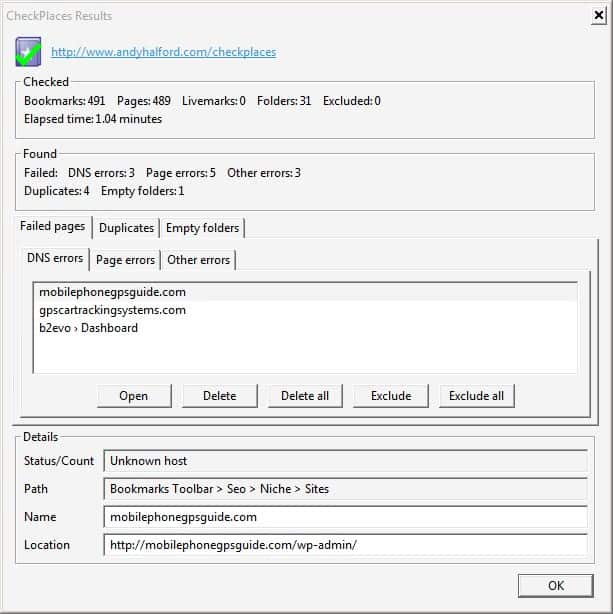
Each bookmark is listed in its own row. Selecting a bookmark will display additional information about the bookmark with the options to open, delete or exclude the bookmark.
The whole process - even if the pages with errors are verified manually - takes less than five minutes to complete.
Check Places is an add-on for the Firefox 3 web browser. It can be downloaded from the Mozilla Firefox website.
Update: Check Places has been removed from the Firefox Addons repository. If you are a Windows user, you can take a look at AM-Deadlink instead which can verify bookmarks as well.
Another option is the Firefox add-on Bookmarks Checker which is still compatible with current versions of the browser.
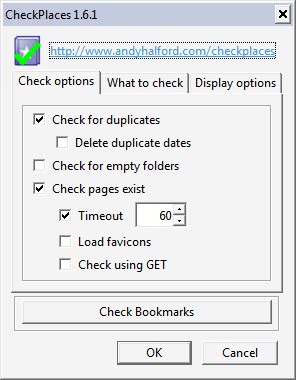




















Just what i needed – my bookmarks are a mess.