Google Docs Adds Shared Folders And Batch Upload Feature
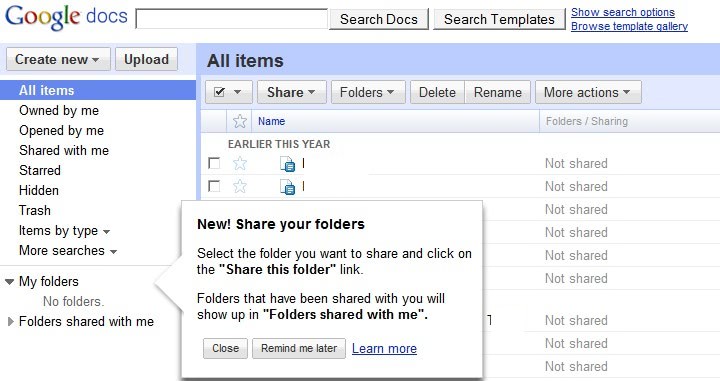
The Google Docs development team has finally added one of the most requested features to the document management service. The ability to share folders - and with those the documents contained in those folders - was not available until the new release yesterday. This new feature makes it more comfortable to work with several users on a project collaboratively without having to share all documents of the project separately.
All that it takes now is to move all documents of a project into one folder and share that folder with all project members. The share functionality is added to Google Docs accounts gradually. Notifications appear on screen on the next login when the feature has been enabled so that you know that you can now make use of it.
There are several options to share a folder. It is possible to right-click a folder and select the share option or to use the Share this folder option when the folder has been selected.
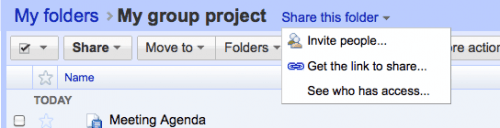
Another new feature is the possibility to upload multiple documents at once to Google Docs. The usual controls to upload multiple files (holding shift or ctrl while selecting files) are available to add multiple documents to the upload queue.
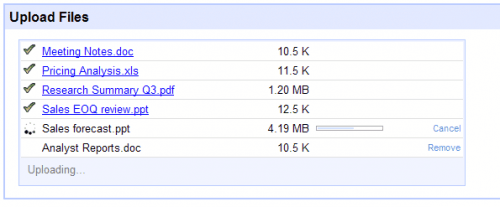
These two new features should come in handy for a lot of Google Docs users.
Update: The Google Docs interface has changed significantly in recent time due to its integration with Google's Drive service. While you still have a similar layout, with folders and documents listed in the main page, folder sharing has been moved to the more link at the top of the screen.
To share a folder or files select the items first on Google Drive, and click on More > Share afterwards to share the items with one or multiple contacts.
Advertisement


















