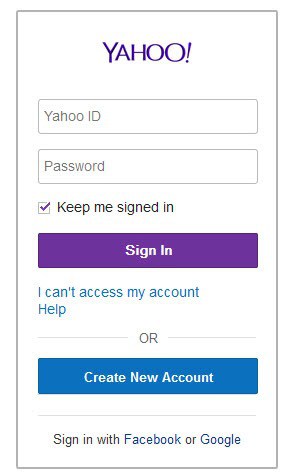Yahoo Mail Login troubleshooting tips
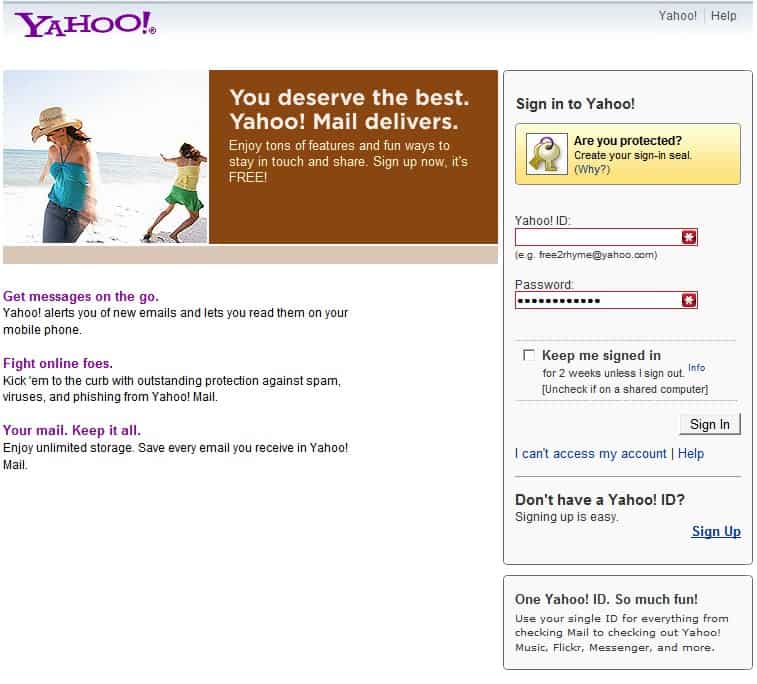
Yahoo Mail is one of the most popular web email services next to Microsoft's Outlook.com and Google Mail, especially when it comes to web-based services.
You can use your Yahoo account credentials, usually your Yahoo email address and password, on other Yahoo owned services and properties such as Flickr or Yahoo Messenger.
This is similar to Google's web based mail service Gmail which may also be used to sign in to other Google products and services such as Google Adsense, Webmaster Tools, Google Plus or YouTube.
Yahoo Mail accounts are hit by phishing attacks regularly and Yahoo recommends to sign in to Yahoo Mail accounts only after you have verified that you are on the official website and not another website that fakes it (unless they are also owned by Yahoo).
The official Yahoo Mail website is https://login.yahoo.com/config/login_verify2?&.src=ym.
The information that you need to verify are the following:
- Make sure you are connected via https://, and that the identity of the certificate has been verified and issued to yahoo.com.
- That the root domain name is yahoo.com.
Another option is to visit the main Yahoo website and open the Yahoo Mail website from there. You can do so with a click on the Mail link near the top left corner of the screen.
The Yahoo Mail login screen should look exactly like the screen above except for the red stars and rectangle around the username and password fields.
Update: Yahoo has a different login box now. It looks like the following at the time of writing. Please note that it may look different in the future, but that it should not be an issue as long as you verify that you are on the right website.
Those are added by the Last Pass password manager add-on that is available for several web browsers including Firefox and Internet Explorer.
Last Pass can automatically fill out the Yahoo Mail login data and perform the login as well. Best of all, it is a very good protection against phishing attempts as the Yahoo user does not need to enter any data in the login form at the Yahoo Mail website.
Yahoo has created a password helper application for Yahoo Mail that can aid users if they cannot login into Yahoo Mail. It can help when users have forgotten their Yahoo Mail username or password.
Troubleshooting Tips
The following tips may aid you when you run into issues on the Yahoo Mail website or related to your Yahoo account in general.
Cannot sign in to your account
If you cannot sign in to your account and get the error message "Invalid ID or password. Please try again using your full Yahoo! ID" you may want to make sure of the following:
- That the Caps Lock key on the keyboard is not on. If you write all letters in uppercase, it is turned on.
- That you are not locked out of your account.
- That you have not changed your password in the past 24 hour period.
If you are sure that you are using the correct username and password, try clearing the browser cache and cookies, or try a different browser just to make sure it is not a browser related issue.
Account locked
Yahoo may lock accounts temporarily if too many failed login attempts are noticed. You may have to wait 12 hours before the account is unlocked again and you may try to sign in again.
Use your mobile phone or the Yahoo password helper
To improve your account's security, try using the company's Password Helper application or link the account to a mobile phone number.