Software UpToDate Finds Updated Versions Of Windows Programs
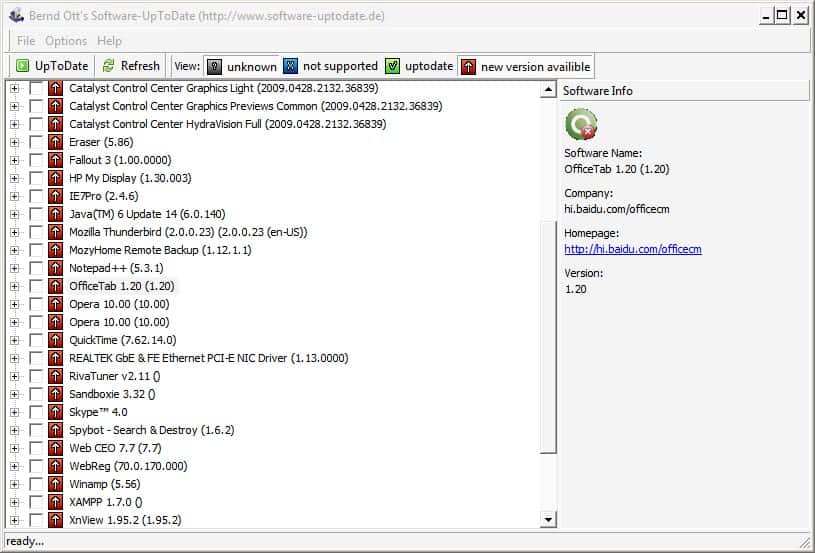
Tools that scan a Windows operating system for software and check online if this software is outdated always face two problems: quality and magnitude. The quality problem mainly deals with false positives while the magnitude becomes obvious if the software does not recognize installed software programs because they are not integrated in their database yet. Software UpToDate tries to tackle both problems by using the data that is send by the clients (that is computer systems using the software updater) to update their database.
The software updater will perform an initial scan of the installed programs of the operating system and display them in a list afterwards. The software programs in the list can then be scanned for updates by clicking on the UpToDate button at the top. This will open a SSL connection to the server which will return information. These information are divided into programs that are up to date, programs for which an update is available and programs that are either unknown or unsupported.
Filters are available at the top which can display or hide these specific groups in the interface.
The program will only list programs with updates and unknown programs by default. A click on the plus sign in front of every listed application will open the available updates that are known for the program. Information, if available, about the update are listed in the left sidebar. This sidebar will always contain a link to the developer homepage from where the update can be downloaded.
The method is different from other programs that scan for software updates who usually link to one of their homepages and not the developer. Another difference is that it is not possible to initiate downloads from within the application. That's a good thing as it makes it easier to check the update for validity before installing it. It is on the other hand less comfortable. It is possible to include beta and alpha releases in the update process.
A few minor problems became apparent after a while. Updates for Opera 10.00 included Opera 10.10 (which was fine) but also Opera 75 and Opera 85, two products that are not existing likely caused by reporting errors. This is not such a huge problem as the user will find out about the available versions on the Opera website.
The software also did list all but the latest patch for a game that was installed in the new version available listing which could be confusing to users who have the latest patch installed. It listed a few false positives (e.g. Winamp 5.56 updates like Winamp 5.552 which does not seem right) but those were just a few.
Most of the recognized updates were dead on and the amount of updates found was impressive as well. Software UpToDate is definitely an alternative to other software updaters like Sumo (see: Software Update Monitoring With SUMO), Radarsync (see: Radarsync checks for driver and application updates ) or Techtracker (see: Cnet Techtracker Checks For Software Updates ).
Advertisement





















try software informer
I’ve had really good luck with cleansofts.org Update Notifier. CNET TechTracker was off my machine after one scan–such a mess with e-mails filling my account with garbage, “What did you think of . . . “. File Hippo works, too.