Lifestream Backup: Free 1 Year Accounts For Ghacks Readers

The developer's of Lifestream Backup have developed their service for that reason. Lifestream Backup is a solution to backup data that is stored at various popular online services. The list of supported services reads like the who is who of the most popular online services:
- Basecamp
- Gmail
- Google Docs
- Delicious
- FriendFeed
- Flickr
- Photobucket
- Zoho Writer
- WordPress
Youtube and Blogger will soon be added to that portfolio raising the supported online services to 13. The principle is simple. All that user's need to do is to authorize the Lifestream Backup service. This is either done by authorizing them directly at a service or by providing the username and password to that service. Lifestream Backup will start to backup data on a daily or weekly schedule. Email notifications can be send to inform the user that a backup has been performed (emails can be send after every backup or as digests).
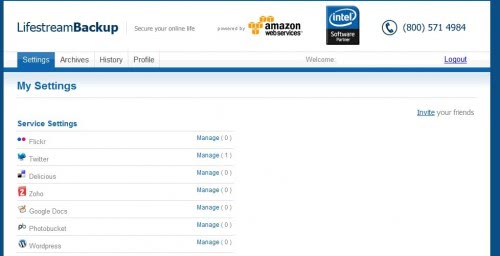
Backups that have been created are accessible in the archives section of the backup service.Data backups are usually offered as xml files or as multimedia files. Each file can be viewed online or downloaded to the local computer system. An option to download all backed up data of a service would come in handy, especially for services like Flickr where the file count can easily reach a hundred and more.
To give one real life example: A Twitter backup consists of updates, mentions, received and send direct messages, favorites, friends and followers. The backed up data is offered in seven different XML files. No information about the data that gets backed up is available before the first backup. The developer's should definitely add information about the data that gets backed up by their service. This usually includes the most important data but it is always better to see it in writing before configuring a backup for a specific service.
The WordPress backup option is different from most other options. A plugin needs to be installed on the blog and a key configured so that the backups can be performed.
Invites:
The developer's of Lifestream Backup were nice enough to provide Ghacks readers with a free one year account that can store up to 2 Gigabytes of data. These accounts are sold for $29 regularly but free for the next 24 hours if you visit the signup page that has been created for Ghacks.
Advertisement








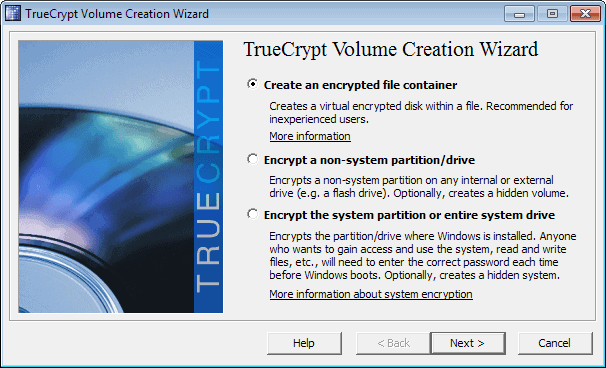
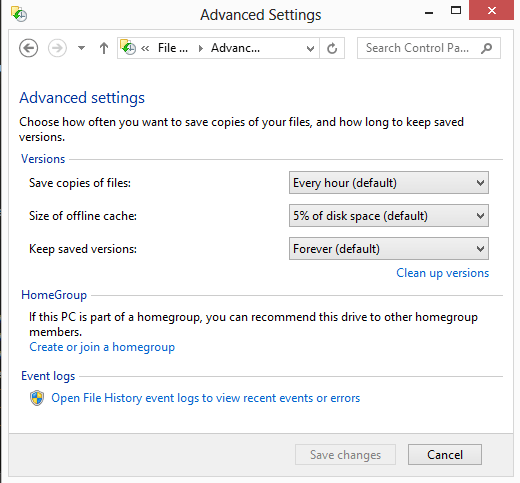











I am trying to follow the link you have provided but it redirects me to site home page. Please check
@Ankur Gupta the link was only available for 24 hours.
Gracias Martin!
Yes, that’s a typo. It’s a 2Gb account. I’ll get that fixed.
When you follow the link to their site, it says:
You have selected Lifestream Basic 1Gb (free for a year)
Is it for 1 or 2 Gb?
They have not updated the plan yet but they assured me that it is 2 Gigabytes.