Video Conferencing And Collaboration Software iVisit Presenter

The program will automatically display all available and supported audio and video devices during first run. To start a video conference users need to be selected from the address book. The first step after installation of the software is therefor to add users to the address book. The username that was registered at the iVisit website needs to be added to add the user to the software program.
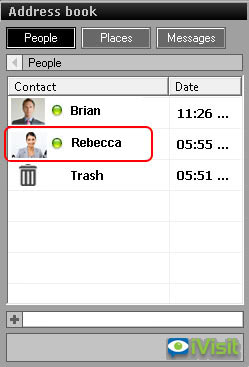
It is then possible to call or send messages to users that have been added to the address book. The sharing tools can be used to share documents with another user. It is for instance possible to share documents, presentations, applications, web browsers and even the whole desktop.
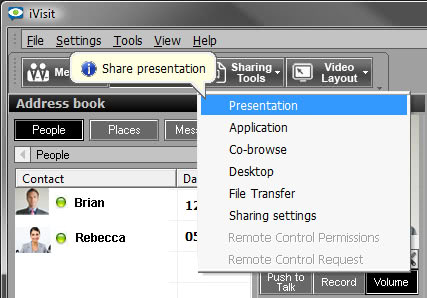
Presentation Sharing
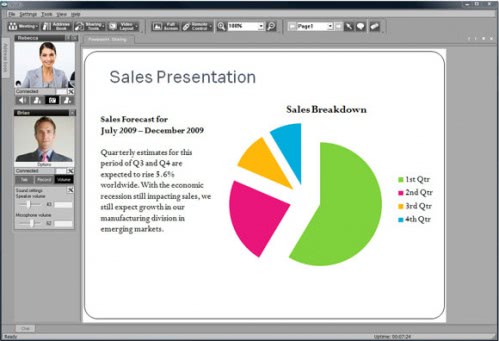
Web Browser Sharing
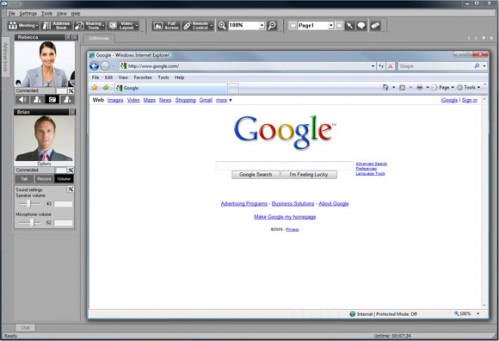
The software is available for Microsoft Windows and Apple Macintosh computers. A mobile version is also available for Windows Mobile 6.0 Professional. Interested users can download the video conferencing and collaboration software at the iVisit website.
Advertisement



















