Word Document Hyperlink Checker
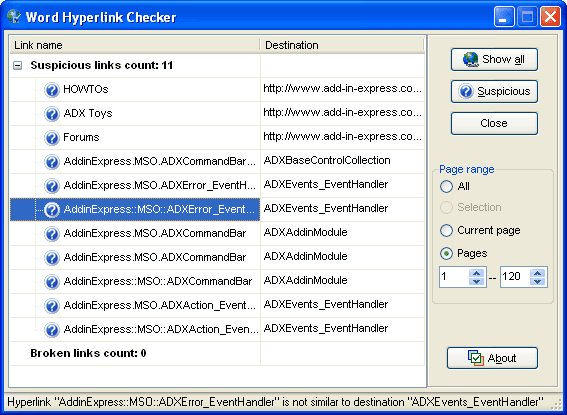

That's where the Word Document Hyperlink Checker comes into play. The Microsoft Word add-in can check all hyperlinks for validity in a Word document.
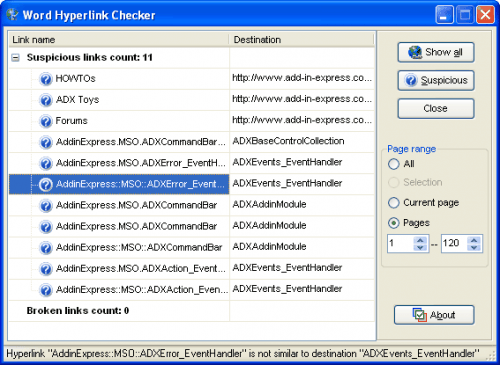
The hyperlink checker add-on supports Microsoft Word 2007, 2003, XP and 2000. It will automatically place a new menu entry in the Word interface that can be used to open the hyperlink checker interface.
It will display all hyperlinks that have been added to the Word document after clicking on the Show All button. A click on the Suspicious button will display suspicious and broken links which are the links that need to be tested by the user.
The add-in unfortunately lacks a few features that would make it more comfortable working with it including the ability to click on a link to check it in the default web browser, to edit links in the link checker interface or to place the cursor at the position of the selected link.
Another shortcoming is that the add-in will not recognize plain urls as hyperlinks. Only links that have been created using the hyperlink option will be recognized as links.
The Document Hyperlink Checker is still a helpful program for Microsoft Word especially for testing the hyperlinks in large documents. The Word add-in can be downloaded from the developer's website.
Advertisement



















