Do these Linux "CAD" applications stand up to the standards?
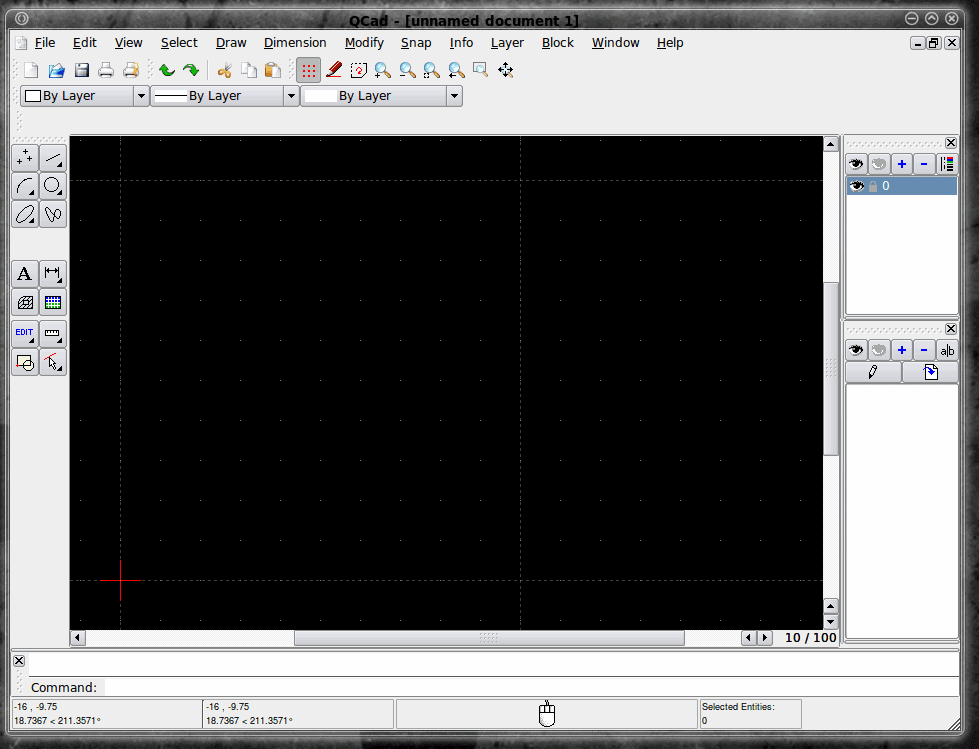
Often, when I ask why users don't adopt Linux, I am met with the response "There are no CAD (Computer Aided Design) applications. Now I will confess that I know next to nothing about CAD, so I thought I would take a moment to highlight some of the CAD applications available for the Linux operating system, show how they are installed and started, highlight their features, and then let those that know CAD well report on how successful (or not) they are. Sort of a user-generated showdown if you will.
Believe it or not, there are a number of CAD applications for Linux. Some of those applications are far too basic for the professional-level CAD user. Some, however, are just as feature-rich and complex as the industry standard AutoCAD. So hopefully, within this article, you will find a CAD application that will meet your needs.
So, let's get our Linux CAD on!
Installing
All of the software listed below can be installed on Ubuntu Linux by following these steps:
- Open up the Add/Remove Software utility
- Search for "CAD" (no quotes)
- Select the software you want to install
- Click Apply
QCaD
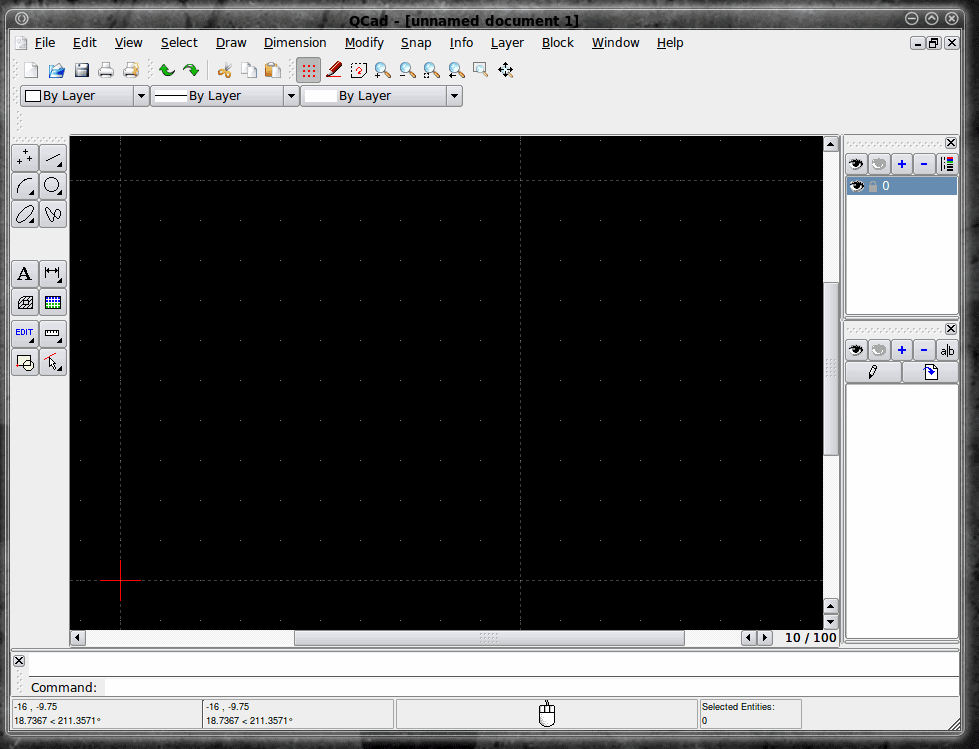
QCaD is a powerful 2D CAD application that began in 1999 as a fragmentation of another application (CAM system for engraving and LASER cutting). QCaD includes DFX standard file format and supports HPGL format. QCaD's biggest advantage over many other CAD applications is its ease of use. Most CAD applications are overly complex. QCaD, on the other hand, has a user interface that is clean and easy to use. QCaD features:
- Layers
- Blocks
- 35 included CAD fonts
- Metric and Imperial unit support
- Print to scale
- 40 Construction tools
- 20 Modification tools
- Construct/Modify points, lines, arcs, circles, ellipses, splines, polylines, texts, dimensions, hatches, fills, raster images
- Entity selection tools
- Object snaps
- Measuring tools
- 4800 parts library
- Scripting interface
- and much more
QCaD is modular with extensibility being its focus. As you can see, in Figure 1, the interface is very well thought out and easy to use.
Misfit Model 3D
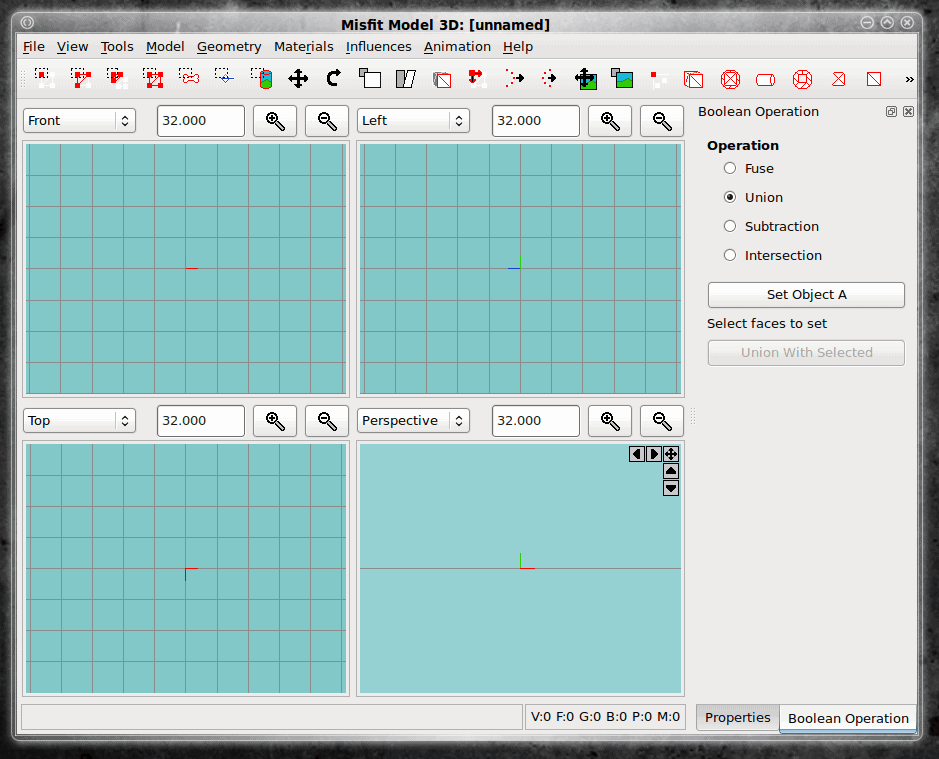
Misfit Model 3D is an OpenGL-based 3D modeling application for Linux that uses triangular-based models. Misfit features:
- Multi-level undo
- Skeletal animations
- Simple texturing
- Batch processing (via command line)
- Plugin system for adding new model and image filters
- Create rectangles, cubes, ellipsoids, cylinders
- Translation, rotation, scaling, and shearing
- Multiple skins for models
- Frame animations
- and much more
Misfit does not have the best support available and doesn't seem to support the largest amount of file formats.
SagCAD
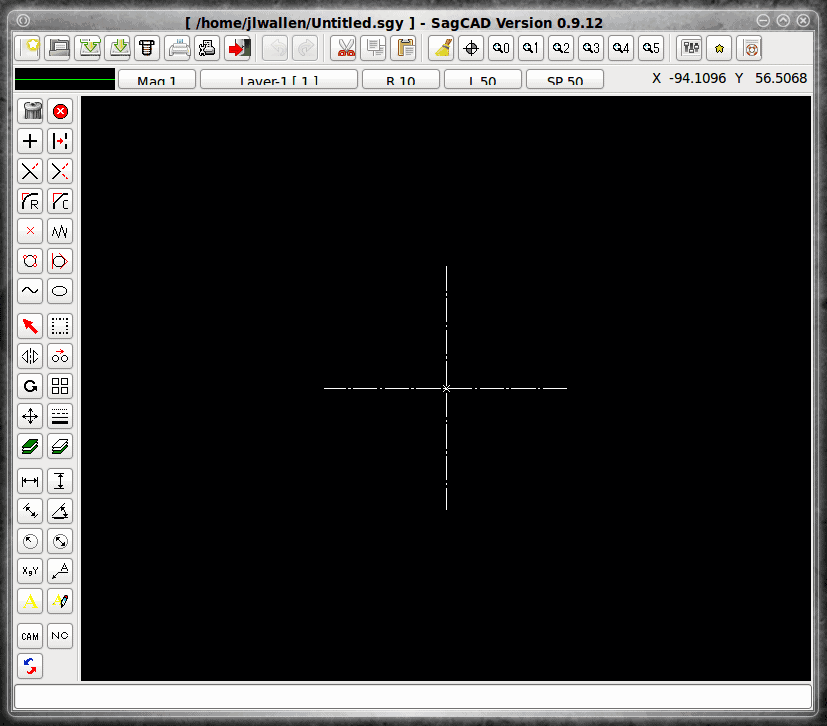
SagCAD is another 2D designer for Linux. Upon opening SagCAD, your first thought will most likely be "Whoa, where do I begin?" SagCAD was not created for the inexperienced user. With SagCAD the interface is filled with clickable buttons and no menus. Unless you are familiar with CAD you will look on at the array of buttons and finally have to mouse over each button to know what it does. And to make matters worse, all support is in Japanese! Does this make SagCAD a bust? Only the well-versed CAD user will be able to tell. The good news for SagCAD users is that it is has been around for some time and is still developed and supported. Just make su
Wings 3D
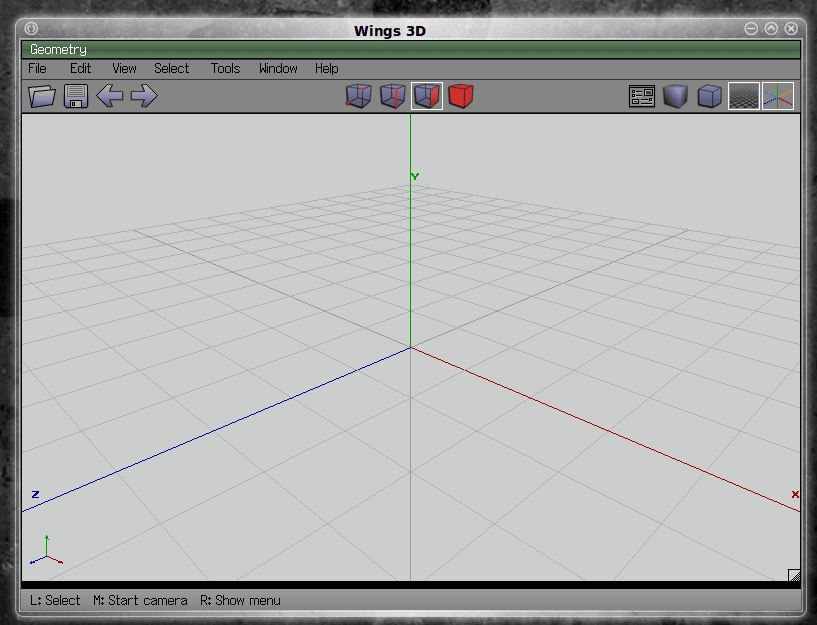
Wings 3D is a 3 dimensional subdivision modeller that has outstanding support and features. Wings 3D is available for Linux, OS X, and Windows and features support for numerous import/export formats. Wings 3D has yet to reach version 1 so it is very much in beta. But that does not mean Wings 3D is not already quite usable. Take a look at the small gallery of images created by Wings 3D.
Wings 3D offers a users manual and tutorials for those who aren't sure where to begin.
Blender
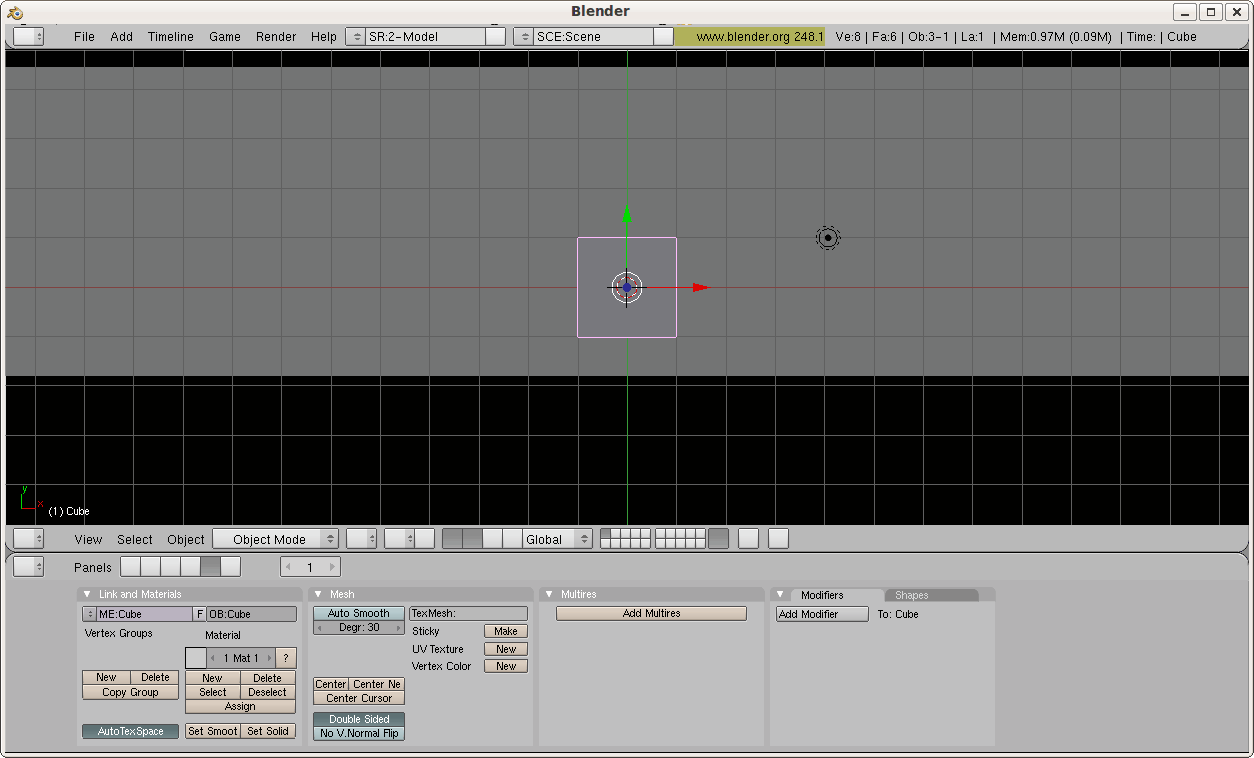
Blender is probably one of the most popular of all the CAD applications for Linux. Blender features:
- A revolutionary UI
- Rigging
- Modeling
- Rendering
- Animation
- UV Unwrapping
- Shading
- Physics and particles
- Imaging and compositing
- Realtime 3D game creation
- Numerous file format support
- Multiple platform support
If you take a look at the Blender Gallery you will see many reasons why Blender is on of the most popular CAD applications in Linux. I should make mention, however, that Blender does not work well in Linux when full desktop effects are turned on. There are issues with the UI and unless you turn off desktop effects, you will have a lot of trouble using Blender.
Final thoughts
Let the tests begin. I have listed five different CAD programs, each of which serves a different purpose. I would like those of you with CAD experience to test them out and see if any of them meet your needs. Does Linux have a decent CAD application? The answer lies in your hands.
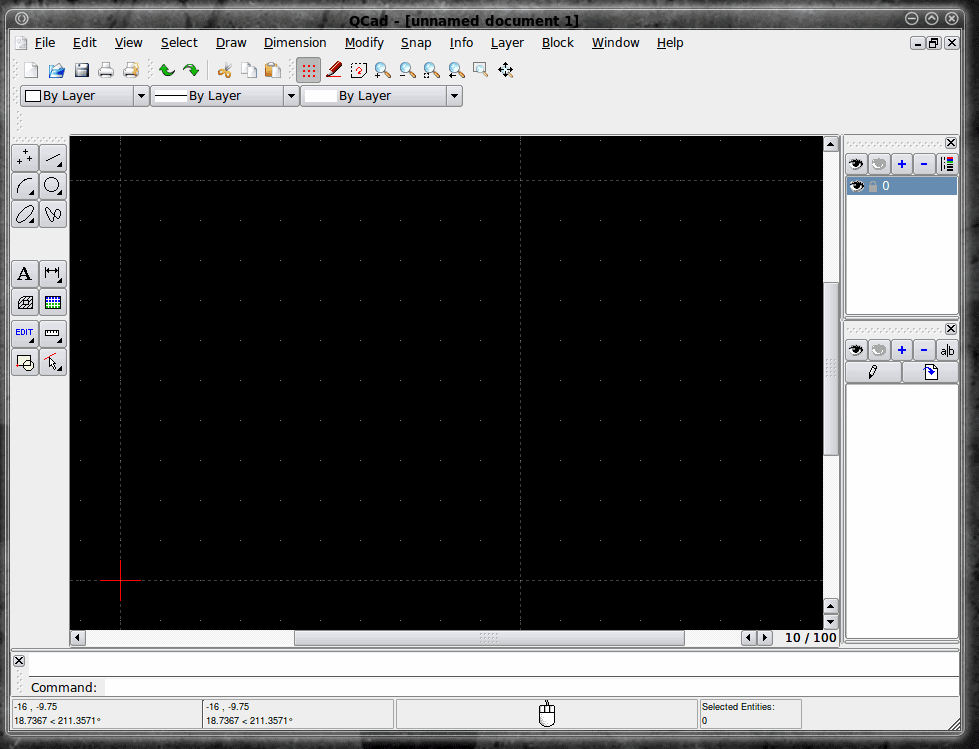

















There is also Medusa 4 from http://www.cad-schroer.com which is free for personal use. I have it and about to try it out.
Do you know kedicad.
https://sites.google.com/site/cadcizim/kedicadenglish
CAD must do more than just drafting. I have begun to use gEDA in EE projects with a great deal of excitement, it can draw schematics, generate circuit board layouts and run Spice simulations. It can along with Tcl (tclspice) generate an automated simulation for varying conditions, output a set of curves for various input parameters, perhaps even adjust parameters on the fly while interacting with CLIPS expert system. When the simulation is finished it generates gerber files ready for commercial fab and laser printable pc board layouts for the in-house photo etcher. By contrast Linux does not offer Mechanical Engineering this level of assistance. Qcad is simple to learn, easy to use, but not a replacement for AutoCad. Varkon had tremendous potential when I learned it some years ago but there was very little in the way of documentation; Brl-Cad had even less documentation.
Blender is heaven, almost CAD for movie makers (VLC), but not what I want for Mechanical engineering where simple consistent engineering sketches – finite elements simulation – draftsman ready output and the tools for the draftsman; shop ready drawings, bills of material, shipping, cost calculation, and vendor choices are required. Linux with its 64-bit multiprocessor lead in Data Base, Super Computing and Server applications, could with a clear economics of scale become the host for a powerful future Cad.
Hi,
Bricsys announced the beta version of Bricscad V10 for Linux. Now it finally becomes available as a native Linux version. Initially, Bricscad will support two Linux flavors, Red Hat and Ubuntu. The first commercial version will be released at the end of June, 2010.
You can download the beta version at http://www.bricsys.com
Free software CAD for GNU/Linux is sadly a joke.
CAD basically means parametric modeling with NURBS, for those who knows what NURBS is;).
..and there’s not a single app that has even basic NURBS tools in the free software domain.
There is ongoing work, though, and we’ll get there eventually.
Today, heavy NURBS development occurs in apps like K3d, Ayam and BRL-CAD.
K3d and Ayam are not aiming for pure CAD functionality like BRL-CAD, but the more NURBS development, the faster we get there.
Only Qcad and SagCAD are Computer Aided Design/Drafting programs. The others are illustration/animation software.
Has anyone got an alternative to SolidWorks?
There is another one called gcad3d.
gcad3d.org
Also, there is a handy linux distro called “caelinux” (google it) that let you try out many CAD apps for linux without installing.
Isao
If you want to see AutoCAD for Linux, request it here:
http://usa.autodesk.com/adsk/servlet/index?siteID=123112&id=1109794
If you want Solidworks for Linux, you need to send them a snail-mail letter:
http://www.solidworks.com/sw/contact-information.htm
If you want to help Linux adoption overcome the chicken-egg scenario, then write to these two companies and help them realize the potential Linux market. If we do not express interest in their products, how will they know that demand even exists?
I believe a large factor is what you expect out of your CAD package.
I use AutoCad and Solidworks at work.
I use QCad and FreeCAD (not to be confused with freeCAD) at home.
QCad is a great program that has all the functionality I would ever require as a hobbyist, or as a professional. I use it to generate both part drawings, and assembly drawings. I have never encountered a situation where I could not complete a design with QCad. However, there really is no comparison to AutoCad as far as efficiency. I am an experienced user of both, and it takes about twice as long to draw up a complicated part in QCad as it does in AutoCad. As the complexity of the part decreases, so does the difference in design time. A fairly simple part could probably be designed in about the same amount of time with either one. QCad is a little more cumbersome to work with, and it is not quite as intuitive. But for what it is, it is an excellent package!
FreeCAD is to SolidWorks what QCad is to AutoCad, but at a much earlier stage.
http://sourceforge.net/apps/mediawiki/free-cad/index.php?title=Main_Page
The FreeCAD project is being built on a solid foundation. The version I use doesn’t have a front end to speak of, but I am sure that once the core is complete the front end will be the next major step. It has most of the tools required for basic 3D design. I doubt it could ever rival SolidWorks, but for a lower end package that gets the job done, FreeCAD can’t be beat.
Frankly, if you don’t know anything about CAD, then why post about it?
BricsCAD (the old version) uses WINE (but was deliberately optimized for it). The new version is in the making which promises real Linux compatibility (using wxWidgets for GUI). And OSX further down the line.
Blender et al are not CAD. You can not draft, there is no real 2D (hatching, dimensions, text, etc…), the 3D is polygonal, while “real” CAD 3D modeling should at least support proper Boolean operations and preferably decent NURBS modeling and editing.
OpenCASCADE is promising to be used as the basis for a “real” Linux CAD system, but so far there are only some attempts to use if for a full Open Source CAD system. Even OpenCASCADE itself, although Open Source, doesn’t use a typical GPL or alike license, which can prevent some to use it.
Although there have been some attempts for Open Source CAD applications, I would rather see an Open Source Building Information Modeling (BIM) application, rivaling ArchiCAD and Revit. But none of the real BIM applications is running on Linux. And if they ever do, they won’t be Open Source.
For those of you that don’t know much about CAD, the biggest difference between CAD and other 2D and 3D modeling programs is that CAD is not just about appearance. Sure, you can make something look good in the other programs, but the amount of data used in programs like AutoCAD and Solidworks make the models exact and usable from a production standpoint. Also, I am not sure about how well these programs work from a file sharing standpoint, as AutoCAD and Solidworks also have many tools that become useful when borrowing parts from other projects within a given network.
None of those listed programs does the job for me.
Right now, it looks like Bricscad is the best bet.. the version they now offer for Linux is old and weak, but they – supposedly – are going to issue a Linux version of their current product. Sometime.
If so, it would be a capable substitute for AutoCad.
Hello,
Did you try OpenCascade-based CAD programs for Linux ? A good start is the SALOME platform, at http://www.salome-platform.org (which is also intended for pluging physics simulation tools).
SALOME has a 3D CAD module, which can import or export STEP and IGES data, and can be scripted using Python.
You may find other programs which build just on the CAD parts of OpenCascade (http://www.opencascade.org/), such as FreeCad (http://sourceforge.net/apps/mediawiki/free-cad/index.php?title=Main_Page), which is still in Alpha Stage, but seems to be under active developpement.
See my review about cad programs for linux. I’m a mechanical engineer, and i don’t recommend anyone to use in production.
http://linuxmadeasy.blogspot.com/2009/09/dwg-cad-in-linux.html
http://linuxmadeasy.blogspot.com/2009/09/linux-for-engineering-pratical-case.html
I’ll put in a quick word for Eagle CAD which is not too bad for circuit schematic and PCB design.
As for people defining “what exactly is CAD”, you just have to look at the name: Computer Aided Design. If your computer is helping you design something, then that is CAD. Most design tools tend to be specific to certain industries, and CAD is no exception to that rule. Thus, each niche industry has their accepted favourite packages. This is a problem for linux in all niche computing areas — inertia implies that the newcomer has a lot of work to do.
I’ve been using QCad (on GNU/Linux) for the last few years. I’m not a pro I just like to design and make my own furniture. I tried Autodesk on XP (in 2005 …I think) and just couldn’t get into it. However; I found the learning curve for QCad incredibly easy (similar in use to PhotoShop imo.) and I find myself, these days, going into QCad with just a broad idea and coming out with a final design within hours. The program is more than adequate for my needs. I have since used it to do plans, to submit for local government planning permission, on various property projects and all my furniture designs are done using this software. I can also print individual pieces of my designs, to scale, and them use them as a disposable template. I would feel lost without it. Great piece of software!
I’ve got about 15 years using industrial-strength CAD programs like pro/ENGINEER and Catia V4/V5. More competition is good, I think that it’s great that functionality is increasing in new CAD programs, and if they are making them to run on LINUX it can’t be a bad thing, but in my opinion there are two problems in their large scale adoption.
The first is that CAD systems are a lot more than just basic design packages today– they are integrated into all aspects of the enterprise: manufacturing/procurement, etc. Not all companies(esp small ones) use all the functionality, but if you only have part/assembly design functionality you have something akin to a toy, I’m afraid.
Second, for new CAD packages to get adopted by companies large or small, they have to get through a resistance from the company bean counters whose job it is to keep expenses down. Even if we are talking open source, the biggest budget constraint is retraining, and in my experience it scares the hell out of cost-watchers and management.
All that said, I still believe that the tools can get so inexpensive and easy to use that they’ll be compelling alternatives. CAD packages like the ones in this article are probably just the sort of efforts that the industry needs for this to happen.
VariCAD, not on the list, works well for most design stuff, but what if you are an engineering company and want CAM with your CAD. Synergy from Webber (of carburetor fame) has a free CAD and and amazing AI pay for CAM.
If its just drawing design you are looking at, you left out OpenOffice, et al.
Re-titled article. ;-)
You missed, a yet to be released, system. FastCad. It has been around for some time, but the next release will support not only windoze, but OSX and Linux. I’ve used FastCad for ten or 15 years. It is the most intuitive, sparse, powerful, and adaptable CAD system I’ve found. Check it out!
Sorry but none of these can be considered professionaly usable CAD. However there is professional and very affordable 3d/2d CAD software which runs on both Linux and Windows – it’s called VariCAD:
http://www.varicad.com/en/home/ and in some cases it can easily replace AutoCAD
You didn’t mention BRL-CAD a 3-D solid modelling system developed by the Army Ballistic Research Laboratory. It’s free.
BricsCAD does what AutoCAD does, but it is commercial, although it is a lot cheaper than AutoCAD.
There is a free download trial version.
http://www.bricsys.com/common/downloadBcad.jsp
Varkon is an unconventional parametric CAD program which takes a bit of setting up, but well worth a look at if you want to use CAD to auto generate variants of drawings based on parametric input, with bills of materials, cost estimated etc. also auto generated (eg. house plans, roof frames plant/wiring/piping layout), and you are prepared to spent time to do it. It resembles a programmable drawing generation application rather than a CAD system in many ways. The user interface is a bit quirky and crude, but it like everything else is fully customisable. Varkon is in the Ubuntu universe repository.
http://varkon.sourceforge.net/
I used AutoCad for 6 years doing 2d and 3d and QCad the last 4 years for 2d stuff. QCad is not for 3d and does not have as many options as AutoCad. Have you ever heard of brl-cad? It is also made for linux.
Yes I did say I do not know anything about CAD – and I did mean that. Here’s why the modeling apps are there. From my perspective, CAD stands for Computer Assisted Design. Because of that I added other “Design oriented apps” to the list. I left the list at the entries you see to keep this article from getting too long.
So – for those that do use CAD professionally – help us out here. Is CAD drafting only? Or is CAD for design of all types?
and to CutTheRedWire – thank you for your offer to try these out. There are other Linux CAD applications such as NX. You might give those a try as well. But for the purpose of this article, go ahead and give us your feedback on the ones listed here. Thank you so much.
I’m actually a professional (and second generation) draftsman who uses AutoCAD everyday. I’ll have to give some of these apps a go and let you guys know what I think. The QCaD program I had seen listed in Ubuntu. I’ve been curious about it for awhile, but now I’m going to have to look into it. I didn’t know there were other options. Granted, I’m betting I’ll end up agreeing that some of the list programs aren’t CAD applicable, but what the heck?
I have been looking desperatly for years for a good replacement for Autocad (I generally disregard most other options). I gave many of the apps mentioned in the article a chance, just for the sake of moving to linux. It never really worked.
The best replacement I found was Bricscad (http://www.bricsys.com/en_INTL/).
I must say…you will hardly feel a difference from Autocad. Sure it is not for free, but hell, it also doesn’t cost a million dollars!!
Forget about AutoCAD, I want MicroStation on Linux!
Most civil projects in the US are in MicroStation, not AutoCAD.
You seem to have left off NX from Siemens PLM software. NX runs on SuSE Linux 10 (in addition to Windows and Mac OS).
http://www.siemens.com/nx
NX is a “high end” CAD tool used by some of the largest corporations.
I’d like to mention VariCAD http://www.varicad.com/en/home/ which we use in the company…
The author was pretty clear that he doesn’t know much about CAD software, so I think some of the comments so far aren’t very productive. I’m a CAD ignorant person myself, so I’d also be very interested to hear some specific feedback on these apps.
John Smith: What are those CAD specific features you mentioned?
hal9000: I think the question is not whether Autodesk will port their software but whether any current Linux software is even in the ballpark of competing with AutoCAD. Also, if not, what are the missing pieces in your opinion?
And to the author: do you have any links or specific places one might look for a quick primer on CAD and CAD software? Some background research on what a professional CAD app is and what it’s intended to do would be nice for those of use who know very little (or nothing in my case).
It’s right that currently Blender is not a cad app, but you should see a project which aims to implement some basic cad features:
http://www.blendernation.com/tech-preview-mechanical-sketch-drawing/
I don’t see any company like autodesk converting it’s apps to linux ever and if they don’t then its is massively unlikely that others will follow.
As other poster said, blender is a 3d app and not a cad app and its also free i think on other platforms. The money makers and market leaders just wont move to linux as far as i can see it.
AutoDesk Software used to be exclusively *NIX based (before it was AutoDesk). If you didn’t know that, then you aren’t old enough to know better. In fact the software actually ran on BSDi, SunOS and HPUX.
Knowing some of the engineers in the company, there is already a non-public version for use on Linux and has been in existence since before they went Windows only for public consumption.
I’d be surprised if AutoDesk didn’t release a version for Linux in the next two years to see how it goes.
The earliest versions of AutoCAD ran on MSDOS. I was one of the first 100 Autocad dealers, and talked with some of the early Autocad developers. I had written several 3D wire frame CAD program for 8 bit processors at the time.
Some (but not all) of the applications that Autodesk has purchased and integrated in the interim had *nix roots.
I would not be at all surprised if Autodesk had internal Linux versions, but I would not expect to see them on the market any time soon.
Blender and Wings3D are not CAD programs, they are lacking many CAD specific features.
First of all : Nice post, interesting.
But did you really think that all of this softwares can do the same thing that Autocad can do?? that must be the answer at your question..
Check out Varicad. It is a real 3D CAD system.
I would use it over Autocad having used both I can
say Varicad works fine and many
mechanical pieces came back
perfect first time
Curtis: Yes, PTC dropped Linux support for Wildfire 4.0, but support continues for HP-UX and Solaris. It doesn’t seem like supporting Linux would be much more work – they must really not see a market for it. This is really a bad sign…
Doug
How can you _not_ mention PTC with Pro/ENGINEER ???!!! It speaks volumes that they dropped linux support on WildFire last year with version 4.0 . I guess it was too much work for them to keep both their own kernel (Graphite) and Unix GUI development going. It was used to be Unix (HP-Solaris) only when it was $40k for a basic workstation seat.
The big three CAD vendors are Dassualt (CATIA) , Siemens (NX) and Autodesk. Autodesk is biggest in the number of users but Dassualt is bigger in revenue.
Siemens has supported Linux (Suse) for several years with their UG NX product. This software is used by companies like GM and Nissan.
See here for more information.
http://www.plm.automation.siemens.com/en_us/
http://mcadonline.com/index.php?option=com_content&task=view&id=393&Itemid=73