Parental Control Software Auto Screenshot
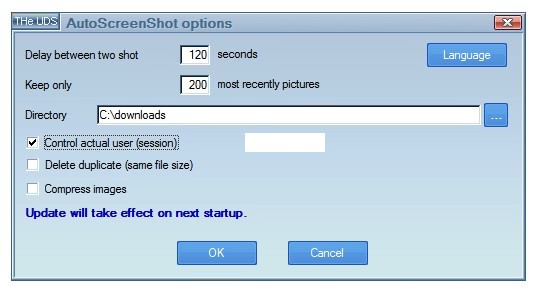
Parents have several options to monitor their children's Internet usage. The most effective method is to be there when the children use the Internet. This is however not always possible. Software programs try to fill this gap that can be used to control and monitor what children do and cannot do on the Internet. These parental control software programs are only as effective if the child is not able to overcome them.
Auto Screenshot is a portable software program that falls into the parental control software category. It can be used to monitor users on a computer system. More precisely: It can be used to take interval screenshots of a user's desktop whenever the user accesses the computer system.
The tri-lingual software program offers a few options to configure the process. The user - which in this case should be one of the parents or guardians - can configure the delay between screenshots in seconds and the number of screenshots that should be kept on the computer system. It is furthermore possible to set the download directory, delete duplicate screenshots and to compress images to save space on the hard drive.
The process of the parental control software is visible in the task manager. This means the software can only be effective on user accounts without administrative rights. Auto Screenshot (via To The PC) is available at the developer's website.
Update: A less drastic option to control the computer usage of children and minors in a household is the built-in parental control feature of the Windows operating system. This works best if every user of the computer has a unique user account. It is then possible to restrict access to specific times, block specific programs or games among other things.
Advertisement





















I don’t want to monitor my 16 year old activities online but I want to limit his time to access Internet and play online games. Windows parental control is the best option only if I do not give him admin account on his own laptop which is Not practical. Can I set windows parenting control on his account in a way that he cannot disable it? Is the a super admin privilege that cannot be overwritten in Windows 7?
You can set it for as often as every second up to every couple of minutes. Screenshots give you an advantage because you can quickly skim them, find the bad stuf, and then get details through the data logs… for instnace, instead of coming through large lists of urls… you skim the images, and if you find pron, make a note of the time, and then go find the URLs in the weblog from that timeframe. It’s just an easier way to spotcheck your child’s activity…
It is important to know what amount of resources the program use. Screenshots, as images, if they are set in seconds…well that`s a big amount of data!
I think there`s no need for screenshots, you can simply use a monitoring application and you`ll see what the kid is doing without overcharging the system.
Our PC Pandora takes screenshots and does a whole heck of a lot more… http://www.pcpandora.com