Use USB Flash Drives To Lock Windows
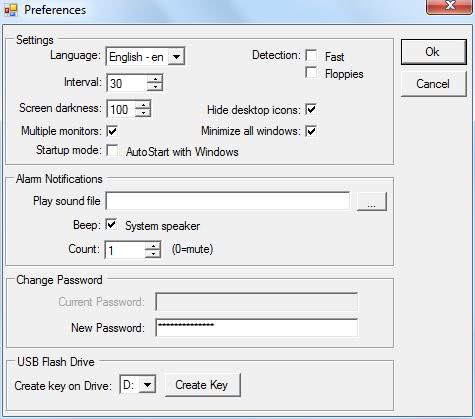
Predator is a free and professional program for Microsoft Windows to lock and unlock Windows PCs with the help of USB Flash drives.
A running Windows session can either be locked manually by the user or automatically. Either way, the user needs to enter a password before work can continue. Predator offers another option to Windows users.
The program can prepare an USB flash drive so that it is being used to lock and unlock Windows sessions.
A Windows session would be locked by simply removing the connected USB drive from the computer system. Connecting the USB flash drive again would unlock the system. This without having to enter a password to do so.
Predator
Predator needs to prepare an USB flash drive before it can be used for that purpose. This process writes a keyfile on the USB device that is read by the software program whenever a computer needs to be unlocked.
The user needs to specify a backup password as well. This backup password can be used to unlock a session if the USB flash drive is damaged or not available at all.
Predator will not harm any files that reside on the USB flash drive during the process. It offers several additional options that are used to configure the process in more detail. This includes enabling support for multiple monitors, setting the screen darkness, hiding all desktop items or minimizing all windows.
The screen will go black whenever the user removes the USB drive from the computer system.
Predator will write events to a log file that can be used to analyze attempts to access the computer system. The software will also change the keys on the USB drives frequently to prevent that a copied keyfile can be used to access the system.
Predator can also be configured to sound an alarm whenever someone tries to access the PC. The software is a viable alternative for users who (have to) lock their Windows sessions frequently.
Update: Predator is no longer available. We have uploaded the latest free version of the program to our own download server for archiving purposes. Please note that we don't support the program in any form. You can download the program with a click on the following link: (Download Removed)
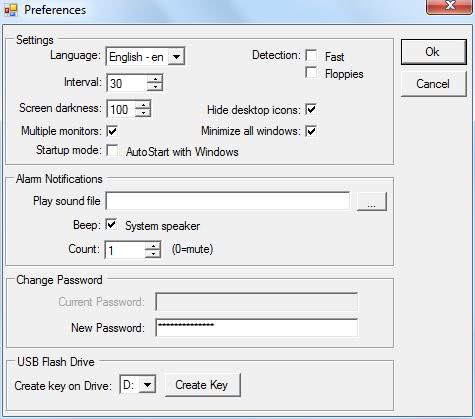


























I’ve seen similer programs made in flash. But you have to stay on the site to use them. >.<
thanx for sharing gHacks Team :D
Thanks fo sharing with us .very informative and interesting …keep posting :D
Very useful–the alarm system–for laptops @ work, university, and/or cafe. Thanks! (One similar program is out there, but always nice to try something different.)
Or you could just press ctrl-alt-del…much quicker.
And then you enter the password to continue working..