Auslogics Task Manager Portable

Software development company Auslogics has released a free portable task manager replacement for the Windows operating system. Reason enough to take a closer look at the software program.
We reviewed our share of Windows task manager replacements in the past; From DTaskManager over Windows System Explorer to the Free Extended Task Manager and the Anvir Task Manager.
Alternative task managers that can be put on removable drives should be part of any troubleshooting toolkit. It has happened more than once in the past that the Windows Task Manager was disabled or damaged by malicious software.
Update: Auslogics Task Manager is not supported anymore. You can still download the software from third-party repositories, but not from the Auslogics website. The software is compatible with all recent versions of Windows however.
Auslogics Task Manager
The Auslogics Task Manager has a size of 1.66 Megabytes and divides the information in the four different sections applications, processes, services and open files.
The applications and process window looks pretty much like the Windows Task Manager. It lists application names and processes, and other data such as cpu usage, memory utilization, Internet traffic, process priority and a security rating. The security rating uses Auslogics' own File Inspect service for its ratings.
The Services view displays the running Windows services; again with a security rating, category and path. Open Files lists all files that are currently open on the operating system. It displays file names and the application that has locked it.
Cpu usage, memory usage, disk activity and Internet traffic are displayed in graphs at the bottom of the task manager's interface. A left click on any application or process displays the use of that specific program or process which can be a great way of finding resource heavy applications and processes on a system.
A right-click on a process opens a context menu with additional options. It is for example possible to open the File Inspect website to look up in depth information about the selected process, application, service or file.
The file menu provides quick access to Windows system tools like Computer Management, Control Panel or the Services manager. Auslogics Task Manager Portable can be downloaded from the Auslogics website.
Closing Words
Auslogic Task Manager is a handy program that you can run as a replacement for the built-in Windows Task Manager. It supplies you with additional information that Windows does not offer, and comes with a security rating which you may find useful as it provides a quick security rating for any process that you may not know anything about at that point.
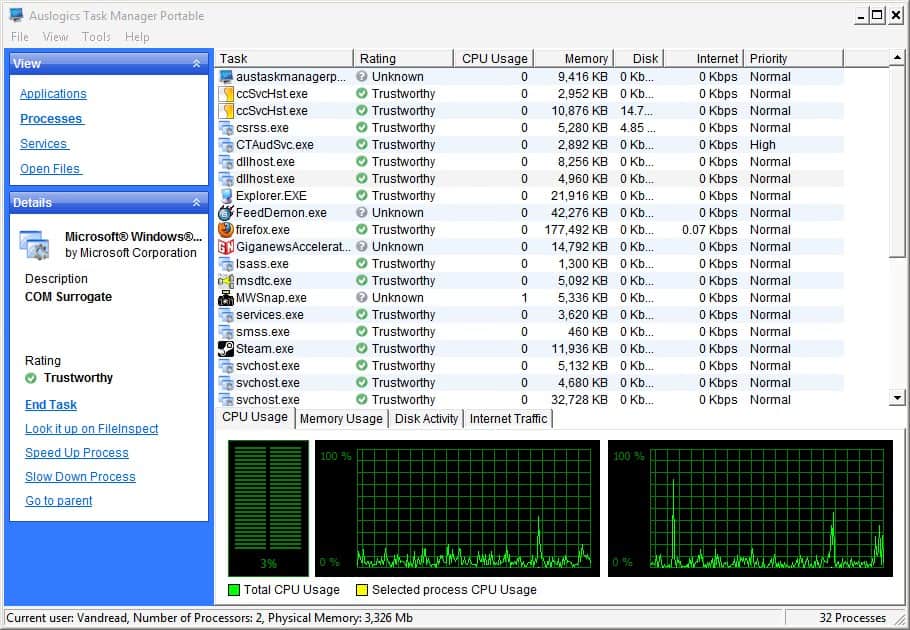


























Hi not as good as process explorer which can also be portable….
Not good enough as process explorer. However portability matters.
As an open source developer I prefer open source tools, even for the Windows operating system. Open source comes with a lot of advantages including but not limited to: knowing exactly what the application does, bug correction possible for a person other than the original developer, and the long term availability.