USB Flash Drives Cleaner
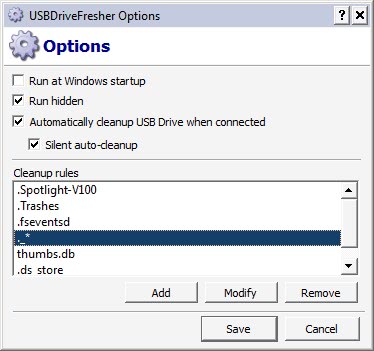
USB Driver Fresher has been designed to clean USB flash drives automatically when they are plugged into the computer system the software program is running on. The program uses rules to automatically scan and clean files and folders on USB flash drives. There are several situations where this might come in handy. Some operating systems do automatically create files and folders, for example a thumbs.db file, .Spotlight-V100, .ds_store or .trashes folders. While it has been designed to clean these files and folders it can be used for other purposes as well as the rules are flexible enough to cleanup all files and folders that might be stored on the USB flash drive.
Existing rules can be modified or removed and new rules added. Supported are file and folders names plus the wildcard. It is theoretically possible to clean all files that are stored on USB flash drives by adding a *.* rule. This could be interesting for users who have to clean a lot of USB flash drives or want to work with empty drives on a specific computer system.
The software program will run hidden and cleanup connected USB flash drives automatically. These settings can be changed in the options of the program so that a confirmation is required before the data is deleted on connected USB flash drives.
USB Drive Fresher is a free software program for the Windows operating system. It is available for download at the developer's website. Supported operating systems are Windows XP, Windows Vista and several other Microsoft operating system. It is likely that the program will also run under Windows 7.
Update: The developer is no longer available which means that USBDriveFresher downloads are also no longer available. I'm not aware of any other program that can automatically clean the USB flash drive. That leaves the manually cleaning of the drive instead as the only option.
Advertisement



















