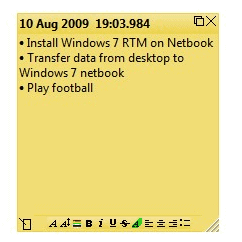Post Notes With Notes Software PNotes
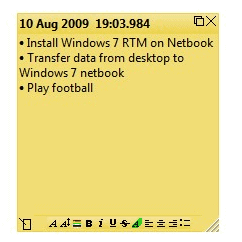
There are several options if you want to quickly add notes on a computer system. One is to open a text document, add text to it and save it on the desktop or another location afterwards.
Another is to use a software program that provides better options and functionality.
PNotes is a notes software program for the Windows operating system that ships with a low memory footprint and some advanced options that make it worth a closer look.
Update: The author of PNotes has released PNotes.Net in the meantime which you can check out here. It offers additional features and receives regular updates while development of the classic version was stopped.
The note taking software displays an icon in the system tray after installation that can be used to post notes and configure the software.
A click on the New Note entry will display a new post it note on the desktop. This note can be moved around freely and is always on top by default but can be hidden or switched to regular window behavior instead.
The program does not limit you in terms of notes that you can add to the system. If you want, you can add multiple notes using the context menu or shortcuts that it supports.
Several formatting options are available to create lists or change the format of text, for instance by making it bold or by changing colors or font sizes. Most options are displayed in the note interface at the bottom of the window so that you can click on them to use them when you create or edit notes.
It is furthermore possible to change the size of the note itself so that it takes more or less room on the desktop.
A right-click displays additional options including settings to dock notes to the computer screen, adding individual notes to the favorites or enabling notifications.
There you also find options to add pictures or smileys to notes, access all formatting options, and to use the find functionality to search for information stored on that note.
It is possible to create multiple notes and place them in different locations on the computer desktop or stick to one note and add all information to it instead.
Notifications and other settings can be edited in the preferences. Users can for example enable transparency effects, different skins, fonts and colors, define docking behavior or add hotkeys for faster access of some of the program's features.
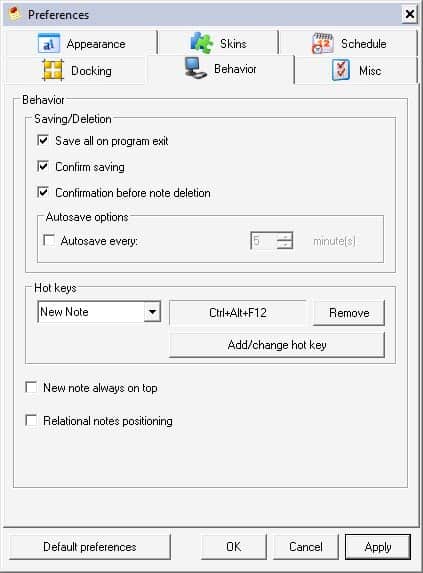
The program offers several interesting options apart from that. You may use it to quickly create notes from clipboard content, use it as a diary of sorts, enable password protection or use the built-in search to find information across all notes you have created.
Notes can be saved and backed up, and you may configure an extensive selection of hotkeys, for instance to create new notes, hide all notes on the desktop or to lock the program.
Verdict
PNotes is a feature rich Open Source software program to post notes on the computer desktop. It can be downloaded from the developer's website.