Lightweight Disc Burning Software UsefulUtils Discs Studio
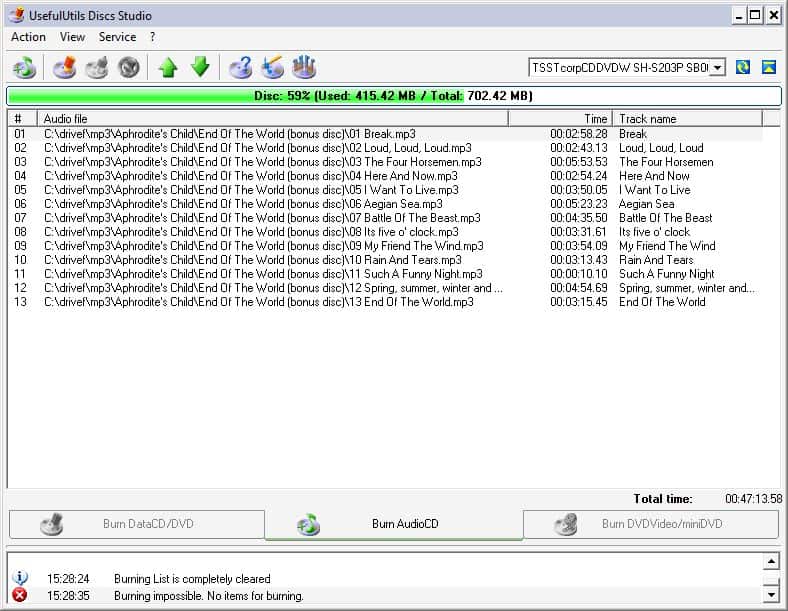
There is definitely no shortage of free disc burning software programs for the Windows operating system. Programs like ImgBurn, Cdrtfe or Infrarecorder are only a few of the applications that have been reviewed at Ghacks in the past.
UsefulUtils Discs Studio is another lightweight disc burning software. The 500-something Kilobyte download will install a utility that can perform most disc burning operations on the computer system. It can burn data, audio and video disc and supports the most popular disc image formats as well including iso, img, bin, mdf and nrg.
The process is a little bit easier than in our favorite burning software ImgBurn. The explorer-like interface can be used to select files and add them to the queue. It is possible to burn the disc right away or configure some of the parameters before doing so.
Here is a list of supported features:
- SCSI, ATAPI, Parallel port, USB (1.1 and 2.0) and FireWire (IEEE 1394) devices support
- OverBurning (in UUDS - HyperBurning) support
- Supported BUP (Buffer Underrun Protection)
- Bootable discs burning
- Multisessional discs burning
- Support of MP3, WMA, ASF, OGG, FLAC (if codecs are installed), WAV formats
- Support of ISO, UDF, IMG, BIN, MDF, XMF, NRG, BWI, B5I, CDI, PDI formats
- Audiotracks ripping with converting to: WMA, MP3, OGG, FLAC. FreeDB support
UsefulUtils Discs Studio is a free and lightweight disc burning software program for most Windows operating systems including Windows XP, Windows Vista and Windows 7. The website is showing up in Russian by default. A click on the British flag will change the language to English.
Update: The disc burning software is no longer available, the web page returns a 404 not found error when opened. I suggest you make use of one of the alternatives listed in the first paragraph of this review. If you want a suggestion, I'd suggest you try out ImgBurn first as it is the program that I'm using for all my disc burning needs.
Advertisement




















wow , it is really easy to use and needs less disk space than the other , such as nero
Totast is a nice dvd burning program. You might give it a try.
cool staff ,it is very nice for sharing
If you need a dvd burning,I think you should look at here.
Thanks Martin, I was thinking of something more integrate in to the burning software, but I understand that there is no such software for free.
Thank you
Or
I was wondering if you or anybody knows about a burning programs that Burn CD or DVD with a password protection?
Something like Power2Go but freeware?
Thank you
Or
Orimat the thing that comes to my mind is to use True Crypt, create a container that matches the size of the CD or DVD, put the files in the container and burn the container to disk. This would obviously only work with data discs and not movies or audio discs that you want to play on standalone players. And you do need True Crypt to encrypt the files.
I demand an apology!!! You accused me of fraud, low morality and spreading “malicious” code in the future!!! This is unacceptable!!! I am in a wax!!!
I am a licensed developer of the StarBurn-“engine” /RocketDivision Inc./
My license number: 1106
My license email: neotall@mail.ru
The last license update: 13 Nov 2008
I DEMAND AN OFFICIAL APOLOGY IN THIS BLOG!!!
Martin, is it ok to use another company’s burning engine as their own (without any mentioned) ?
I used to be using this software and noticed they use “Star Barn” from RocketDivision as their burning engine (you can check it by opening program’s folder).
I delete this software after noticed this is possibly fraud. I mean, if the author of the software has this kind moral, then sooner or later he/her will put virus into the program…See developer’s comment below: