Control Pad Turns The Numeric Keypad Into A Command Launcher


Everything that can be launched from the Windows Run dialog can also be launched with Control Pad.
New key combinations can be added easily to the program by pressing the * key, entering chars, pressing the / key and typing in the file or website that should be launched when pressing the key combination.
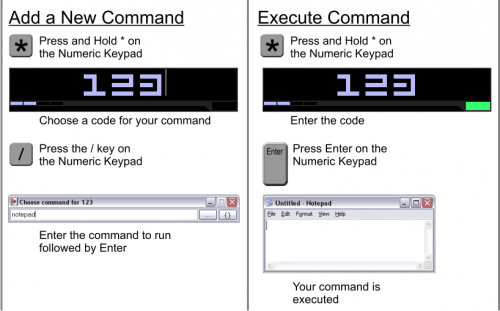
Commands can also be directly edited in the commands.ini file which is usually faster if multiple commands are added. Special commands can also be assigned to key combinations. This is best done by clicking on the bracket icon after pressing / in the key creation process. Here it is possible to control media, change the volume of the sound, add browser functions like going back and forward and configuring keyboard shortcuts. The program can also initiate mouse clicks which might be interesting for some purposes.
It is even possible to combine commands with the + parameter. A user could for example launch multiple programs or websites with a single command.
Options are available to change the time it takes to display and auto close the command interface. Several aspects of the interface can be modified including colors, fonts, dimensions and opacity.
Laptop mode switches moves the keys from the numeric keypad to the F10-F12 keys. F12 will launch the input box, F11 will close it and F10 will add a new command after entering the code in the input box.
Control Pad is a versatile command launcher that can be handled with one hand. That and the fact that is uses only one Megabyte of computer memory (and about five of virtual memory) is its greatest strength.
Advertisement





















Thanks for the nice review.
Glad you like it.