Firefox Bookmark Sorting Extension SortPlaces
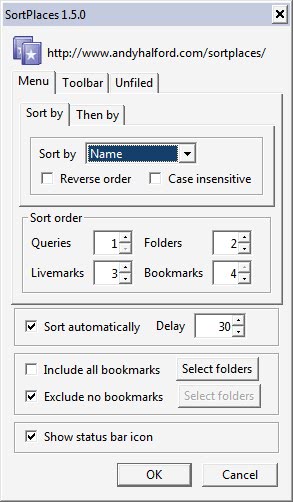
The Direfox web browser does not offer many bookmark sorting options. The only option that is actually provided by right-clicking a folder is to sort the bookmarks by name. This is however not a permanent sort order as it gets disrupted as soon as new bookmarks are added to the folder. The sort order by name, which can be either descending or ascending, is probably not enough for many users who would like to have more control over how their bookmarks are displayed in the Internet browser.
The SortPlaces add-on adds many important sorting options plus the incredibly useful option to automatically sort new bookmarks according to the sorting parameters that the user defined in the add-on's options.
The Firefox add-on distinguishes between menu, toolbar and unfiled bookmarks and offers different settings for each bookmarking category. Nine different sorting options are available in each category including sorting them by name, url, visit count, keyword or date added. The sorting order can be reversed in the same menu and it is possible to define the sort order for queries, folders, livemarks and bookmarks as well. By default queries appear above folders which appear above livemarks and bookmarks.
It is furthermore possible to enable automatic bookmark sorting and to include or exclude bookmarks or bookmark folders from the operation. It usually did not take longer than a second to sort through individual bookmark folders with dozens of bookmarks. A complete run on the other end did not seem to end at all. Maybe it is broken or maybe it is just taking very long. SortPlaces is nevertheless a great add-on for users who want to sort their bookmarks in a certain order that is not offered by default.
Update: SortPlaces has been removed from the Firefox add-on repository by its author. There does not seem to be a comparable extension available at this point in time.
Advertisement



















