Computer Repair Toolkit For Tech Support
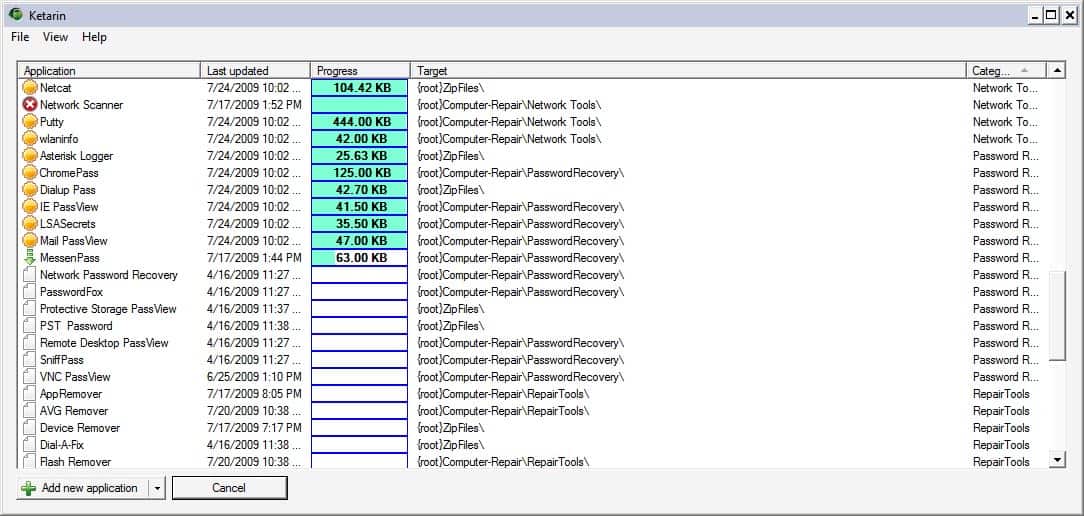
A collection of computer repair and diagnostic programs was compiled and offered online by the guys at Technibble in February this year. The offered a complete computer repair toolkit for download which included popular computer programs such as Process Explorer, HiJack This, Rootkit Revealer or Putty. Some software developers on the other hand did not like how the software was distributed and the computer repair toolkit was soon thereafter pulled from the web.
The Tech Toolkit 2.0 has been designed with that in mind. It offers a slightly different solution as it does not include any computer programs after download. The portable package makes use of the software updater Ketarin to update and download programs that have been added to the list. Many of the software programs are the same as the ones offered in the computer repair toolkit. There are some new ones and some have been removed because the focus of this toolkit is portability. All applications that can be used and downloaded are fully portable.
Ketarin has to be started after downloading the tech toolkit. It will display a list of applications that are available and it is up to the user to download some or all of them. A click on the Update Now button at the bottom will download all computer repair and diagnostic programs to the directory of the toolkit. Individual applications can be updated or downloaded by right-clicking and selecting Update from the context menu.
Software programs that are temporarily unavailable will not be downloaded at all. It is possible to change the download location and other parameters to make them work again. Missing applications can be easily added with the Add New Application button at the bottom. All that needs to be supplied is a url where the application is hosted, a name and download folder.
The Launcher application can then be started to launch any of the programs that have been downloaded. The tech toolkit makes use of the same principle as the first computer repair toolkit with the difference that it is more flexible and completely portable. Users working in tech support and those who are usually the person to ask might find this toolkit pretty useful.
Update: The creators of the collection have released Tech Tools 3.0, a new version meeting the same criteria as the original toolkit. Note that it is still necessary to run Ketarin first to download the included applications before you can use the launcher application to run them on your system.
Advertisement




















I tried this out but I am not sure I could recomend it to customers or friends who are looking for something that is going to address the problem in a few clicks. Great idea though for a technician inclined individual. I am going to recomend to everyone I know in repair.
I have used this program at my san diego computer repair shop and it works amazing. I would also recommend to try and using Hiren’s boot cd as well, it works great!
let me goona to use this,
First clever workaround to “no redistribution” issue. :) I can imagine some developers might still object (I know first hand that some people have moronic issues with direct links).
Still clever. Kudos to maintainers who had found an alternative instead of giving up as usual.
I used the original kit and I must say it does come in handy especially if you repair or diagnose machines day in day out. I would recommend it to any one in the IT tech industry.