High Sign Increases Productivity With Mouse Gestures
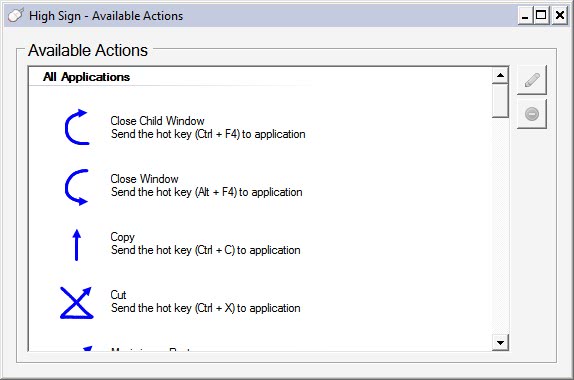

The software program comes with a set of pre-configured mouse gestures that allow a user to close windows, copy and paste, create new documents globally and to control various actions in Firefox and Internet Explorer such as reloading a website, opening a new tab or bookmarking a page.
One of the best aspects of High Sign is the ability to create new mouse gestures easily. All the user needs to do is to draw a new gesture on the computer screen using the right-mouse button similar to drawing lines in an image editor. Once the figure has been drawn the application will display it in a new window asking the user to identify or name it.
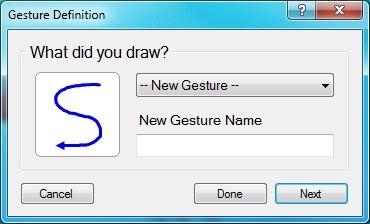
An application (or all applications) can then be controlled by the new mouse gesture. The user can select an application (or all) from the list and select one of the available actions. Probably the most interesting actions are to send hotkeys to a program. This could for instance mean to send a CTRL F4 command to close the application window or any other shortcut that is accepted by an application or globally.
The software program uses between 30 to 40 Megabytes of computer memory while running which should not be a huge problem for computer systems with enough RAM installed. High Sign is currently available as an alpha 2 preview version that works surprisingly stable.
Advertisement




















Of course, KDE has mouse gestures built in!
Dude, tell me what did you do? 40 MiB in RAM?
StrokeIt! is the same purpose program and uses ONLY 260 KiB of RAM… And the latest update makes it working in Windows7.
In addition, allows to post window messages through HWNDs….