Gmail Increases Email Security With Phishing Protection
Phishing is still one of the biggest security threats that users face on the Internet. The term refers to attempts to steal account passwords by impersonating other organizations or users.
Criminals send out emails in bulk to email addresses that they have acquired somehow that look like they come from the organization they claim to come from but don't in fact.
Most phishing emails look like emails from financial organizations like PayPal or banks and ask the user to enter user data on websites which will then be "phished" and used to remove money from the user's account.
There are other forms of phishing including the very popular account phishing where attackers try to take over accounts on sites like eBay or games like World of Warcraft.
A new widget has been recently added to Gmail labs that increases email security by offering phishing protection for the two services PayPal and eBay. Emails sent by these two services are authenticated by the widget and an authentication icon is displayed in the Gmail interface so that users can see on first glance if the emails are coming from the original source.
The main advantage of this added layer of phishing protection is that emails that claim to be from either PayPal or eBay but are not will now be deleted before they reach the user's email account meaning that they will not appear in the spam folder either. Google is hoping to add additional services in the future to increase the reach of the additional email security layer.
Users can add the new phishing protection by logging into their Gmail account, clicking on the Settings link in the top right corner, switching to the Labs tab and enabling the Authentication icon for verified senders widget.
Update: The authentication option is still available in labs, but the way to activate it has changed slightly. You need to click on the cogwheel icon on Gmail that you find in the upper right corner and select Settings from the context menu that opens up when you do so. Switch to Labs and enable the "Authentication icon for verified senders" experiment.
Or, use this link to get to the labs page right away.
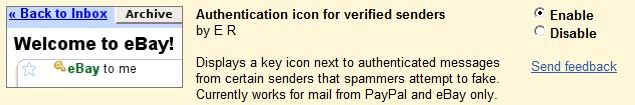






















hmmm why is this site acting like Gmail is still in beta?
someone else wrote about this a week ago ..
http://www.techcrunch.com/2009/07/07/google-finally-peels-the-beta-label-off-gmail-docs-calendar-and-gtalk/
I could not tell you how many emails I get from Ebay telling me that I have items I have bidded on and have won and I need to make payment or I receive emails telling me that I need to leave comments about Items that I have bought although I have not been on Ebay for MONTHS!
its a good step frm gmail towards security, but it will not take un der effect unless users thmselves gt a bit knwledge abt phishing and all threats.. day by day many rapidshare users gt hacked cauze if the same and Rapidshare is working hard to protect his users from scams.. still cause of illiteracy towards scamming users are getting hacked …!!