Claws Mail: Must-have plugins
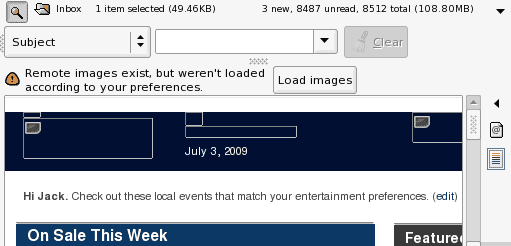
My last article "Claws Mail: The unsung powerhouse email client" introduced you to an email client you probably had never heard before. If you are a power-user, you will find its many features and options will keep you happy and busy for a long time. If you are a regular user you will appreciate Claws Mail's easy to use interface and reliability.
But no matter what type of user you are, you will appreciate the plugins available for the client. There are plenty to choose from and, unlike the many extensions/addons for Thunderbird, all of them are useful. In this article I will introduce you to a few of the plugins that are must-haves for any type of user.
Make sure you have them
During the installation of Claws Mail you should have noticed the various plugin packages available. If you didn't install them initially, go back and do so now. It's simple: Open up your Add/Remove Software utility, do a search for "claws" (no quotes), find the plugin entries available. You will notice all of the plugins available will have the string "plugin" (again, no quotes) listed in their name. Install any/all plugins you feel you might need.
Now, on to the plugins I feel are must haves.
GtkHtml2 HTML Viewer
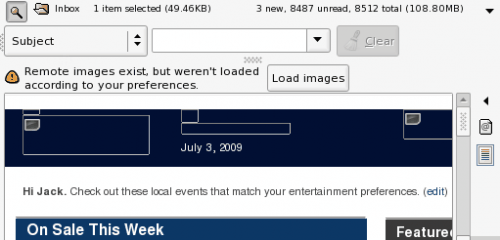
One aspect of Claws Mail that you will notice quickly is its inability to write HTML mail. This was done on purpose as the dev team felt like HTML mail was not a good thing (I tend to agree). But I do get a lot of HTML mail (mostly from companies that only send HTML mail) and need to be able to read them. In order to do this I load this plugin.
Not all HTML emails will be rendered. But when one does render you will see it appear as you do in Figure 1. You also have to tell Claws Mail to load the images found in the email. When it does get the images, the emails render perfectly. You can configure GtkHtml2 from within the Preferences window.
Notification
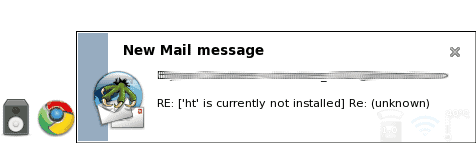
This plugin allows you to select a method for Claws Mail to inform you that email has arrived. I set my email client up to check mail automatically, so having a notification is nice. To configure the notification go to the Preferences window under Notification. There are five different types of notifications:
- Banner: A scrolling banner you can configure to tell you what new mail comes in.
- Popup: A small popup that appears when new mail arrives (see Figure 2).
- Command: Create your own method of notification (such as play a sound with the play command).
- LDC: Enable display of message on external LCD monitor - will need an LCD server running.
- SysTrayIcon: Enable a small system tray icon that will display a message.
Mail archiver
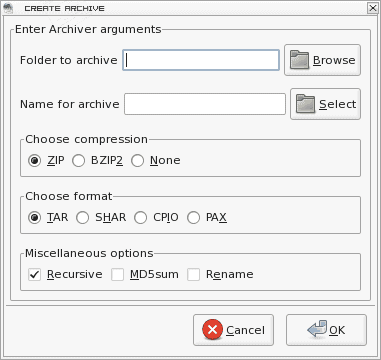
I don't know about you but I get a lot of mail. And much of that mail is work related. Because that mail is critical I have to keep copies for a long time. But I don't necessarily want those folders to accumulate thousands upon thousands of emails. For this I use the Mail archiver plugin. This plugin will allow you to save a compressed archive of any folder on your Claws Mail client. To create an archive go to the Tools menu and select Create Archive. When the new window pops up (see Figure 3) enter the information you need and click OK. The archive will appear in the folder you've chosen. You're all backed up.
Final thoughts
There are plenty of other plugins to play with for Claws Mail. The three plugins listed above will help extend Claws Mail beyond its default capabilities and make it an even more user-friendly, powerful experience.
Advertisement
















I used to be heavily against HTML mail until I realised what it can be used for.
No need for inline CSS, fancy remote images/data URIs, URLs that change the status bar text, etc.
Nobody is asking for an Outlook clone, and nobody’s asking for the HTML viewer/composer to emulate Firefox.
Just some bold text, underline, red font, etc can go a long way to help highlight and clarify some things.
If Claws Mail devs aren’t willing to add a HTML composer, then there are some options they should consider:
1. Give the option to select “text/html” as the default MIME type (how hard can that be?!) and let the user do the rest.
2. Allow for a HTML composition plugin, just like the HTML viewer plugin. Those that don’t want/need HTML mail don’t have to load those plugins.
3. The only way to stop a bad guy with HTML email is a good guy with HTML email.
If the Claws devs seriously think they can change the whole world with their stance, they’re in for a shock.
It seems you’re not too familiar with ClawsMail. Items 1 & 2 mentioned above already exist, and have for years.
Regrettably, the Macports install doesn’t seem to include most of these plugins, and trying to build from source on MacOS fails in the “configure” stage.
I agree with the pro-HTML crowd. Sorry if it offends the purists, but in the real world, my boss insists on an HTML .sig for corporate branding uniformity, and my clients occasionally expect illustrative images inline in the emails when necessary.
in filters, when I click “define” my pc freezes. how to fix this?
i just set up claws mail in my VMware Lab environment and it works wonderfully. Maybe about an hour to get everything running (including installation of an email server for the first time). Thanks for a fantastic light-weight application without all that stupid HTML getting in the way … although I’m sure I’ll need to get a plugin for it eventually to test some customer request.
@MikeVx I’m curious as to what problem(s) you had installing Claws Mail. I have installed it numerous times (I’m using Ubuntu) w/o any problems at all.
Follow-on: The way Claws Mail renders HTML (stripped of everything but web links) is sane, actually fully rendering HTML is a bad idea. If the resulting message is not sensible, that is the fault of the sender. It occurred to me that I may not have been clear.
It took some tinkering, but I got Claws Mail running. Mozilla destroyed the trust they had spent years building up with their ham-handed attempt to dump advertising into Firefox. This finally drove me off Mozilla products as circumstances permit. (I have frozen upgrades while I search for a browser replacement, and Claws was my answer to Thunderbird.)
HTML rendering is a bug, not a feature. HTML mail is a security hazard, and those sending it are presumed to be up to no good or unaware that that they will be regarded as up to no good by using it.
The text portion of an email is mandatory, HTML-only mail has no expectation that it will survive working security systems. If your client is configured to send HTML-only, expect that the security-conscious will not see your message. If you absolutely must send HTML, configure your mail client for both forms.
I have spent over a week trying to get this application up and running. I still can’t get the calendar to display in a 12 hour clock format but more importantly, every time I try to open an HTML message using the plugin it kills my laptop. This has been a monumental waste of time for me. I’ve worked in IT security for 25 years and consider myself to be a bit more knowledgeable than an average user and I am at a loss with this program. I think it would be nice to advertise that you really need to be an IT guru to use this app. It states it’s intuitive to use. Not even close. I think it’s great that people are offering alternative applications like this but please be upfront with expectations that will be placed on the user. I now have to reassess the rest of the programs out there and start all over again. Not building HTML mail in in this day and age is simply a major flaw that will stop many from using so make it known it’s not readily supported. Would have saved me much pain!
I just used the mail archiver for the first time and was wondering if I could now safely delete all the mail in the folder I just archived which, of course, is the main reason for using the plugin. My “problem” is that I can see the zip file in the “/Mail/archivedFolder” directory itself but you stated “The archive will appear in the FOLDER you’ve chosen”, but I can’t see it in mine, within the program. Am I missing something or did you really mean you could see it in the actual DIRECTORY and NOT within the folder in the program)?
Great article, though. Thanks!
My employer also REQUIRES that my outgoing messages include rich text and links.
slapt-get –install thunderbird
Sorry, I didn’t mean to upset you. You obviously are passionately against using HTML, and I have no idea about how it will impact size and sped of the application, and if you think this is more important than versatility, so be it. As you point out, there are other mail clients available.
I am disappointed, but after all it is your program, not mine, and so, your decision.
I wish you every success with the product.
Rastus
Rastus, you are very gracious and kind, and I’m not suggesting that you be less so. Just a few facts to help you take a better informed position:
In proportion to the bandwidth available through even the very slowest Internet connections today, the size that basic HTML tags add to a message is *minuscule*. That means the impact on speed of downloading the message is virtually zero. The processing and memory needed to parse and render that basic HTML (by “basic” I mean the core set of 11 tags–no script, no in-line images, no css) is minuscule as well, especially relative to the memory and processing speed of any PC less than 30 years old.
And, although it is again kind of you to defer to the decision of the people who created the program, I doubt that many of the comments posted here are from those people–and even if they are, a few people do not represent the entire community when asked to respond to information that the entire community has not seen. No, regardless of whether they contributed to the Claws application, these commentators can not be excused for ignorance and arrogance in the face of an overwhelming argument in favor of putting in just one, tiny, simple configuration option that would make their program useful to many, many times more people.
Lastly, I, too, wish the Claws project every success. The contributors built a great product, and they made it available to everyone…so I hope they don’t keep limiting the usefulness and success of the application by clinging to this one terrible decision.
It’s actually quite arrogant to come to a product that has decided NOT to support a feature for the benefit of performance and simplicity, and demand that it HAVE that feature. If you want to write HTML, then do it on another MUA.
I find HTML mail is horribly unreliable to render and undermines the entire point of email: to communicate information that is text based. If you want to dress your pig in a tutu, then use
a website.
I work with a log of email users and 20% of their problems come from using email like an HTML sausage factory. Its nasty, ugly, and you really don’t want to know whats inside it.
It’s arrogant to “demand” that Claws merely allow me to select “text/html” as the default MIME type? HTML is the standard in business communication, and using plain text makes one look ignorant and out of touch. The people who use html to “dress [a] pig in a tutu” look even more ignorant, but that’s not what the vast majority of business email users do. People drive cars and ride bicycles stupidly, so I guess we ought to stop making cars and bicycles.
If you find HTML “horribly unreliable”, you are in the dark ages with regard to the html rendering that’s done by every major email client. And guess what–the entire point of HTML is to communicate information that is text-based *more effectively*, with minimal complexity and message size: “Berners-Lee considered HTML to be an application of SGML. It was formally defined as such by the Internet Engineering Task Force (IETF) with the mid-1993 publication of the first proposal for an HTML specification: “Hypertext Markup Language (HTML)” Internet-Draft by Berners-Lee and Dan Connolly….” – https://en.wikipedia.org/wiki/HTML#HTML_versions_timeline
Oh, sorry for all that complexity–I guess in your world you’ll have to highlight and copy that URL, open your web browser, paste in the URL, and hit , instead of clicking on a hyperlink…just to see my citation for that quote. Maybe I should have downloaded the HTML page and sent it as an attachment?
I could go on and on proving how ignorant, arrogant, and yes, willfully stupid, it is to deliberately *block* users from even typing in HTML tags manually and simply changing the MIME-type designation in the header so that recipients’ mail clients know to interpret the tags. I’m even more offended (by this unbelievably childish choice) as a developer than I am as a user.
“and demand that it HAVE that feature.” I did see requests and strong opinions that were contrary. I didn’t see any demands. I disagree with the comments that plain text is the norm or the tradition for email. I’m pretty sure formatted text and images are millions to one times more prevalent today than plain text. I use Claws mail and think it’s a great program. It’s not great enough to avoid me needing to use another program to respond to emails from work. It’s my read only email viewer. I like it because it’s fast and looks much better than TB on my Gtk desktop. Can’t imagine demanding it but I do wish I could send HTML mail and do away with TB.
In the days of dial-up connection, HTML mail was probably not very popular. In today’s world, formatted text is important. It seems pretty arrogant to assume that the whole world uses mail like the developers do. If writing HML were included, you don’t have to use it if you don’t want to. As it is not included, it is a lockout for many users.
If a plug-in was available, the user can even choose not to install the plug-in, if that suits him. Please can we have full HTML capability.
Hear, hear! I am a Luddite myself, but as a developer I think refusing to allow even the option to change the message header mime type to text/html. No, I am not going to create an html page and send it as an attachment–my recipients want to open my message and see a nicely formatted html message.
I urge the Claws Mail community to reconsider the decision to lock out composing and sending html messages. If you really think about it, “I don’t need it, so no one else should have it,” is a stupid, arrogant approach to software design.
There is a plugin for reading HTML messages. In fact more than one.
I think a plugin for writing html messages, if technically possible, can do wonders to the popularity of this great application. Another major improvement could be bringing the vCalendar plugin at par with Thunderbird’s Lightening plugin as far as the functionality goes. This application packs so much power anyway.
Well, whoever thinks html email is not necessary is living in the past century. The world is not ruled by developers and geeks, but by average human beings doing average things. Formatted text is elemetary for any digital written comunicationm, and html is , for now and for long, the de-facto standard.
Going against this is plain stupidity and close minded, and is a death sentence to any product.
Don’t believe me? Ask your relatives to use Claws and see how log they last without the html composee and viewer.
I agree 100%. HTML-formatted text is the de-facto mime type. The ignorance of the decision not to include sending HTML is astounding.
Choice, not ignorance. Delightful to access mail with minimum overhead and fuss.
Hi!
Today I tested this software and it is very good. There are just two things that I couldn’t figure out how to do. I’m trying to use an image (png or jpg) as my signature but it isn’t shown correctly (a few strange symbols instead of the image), and I used the rss plugin and subscribed some feeds but many messages are not showed entirely (I can only read the header of the feed). As far as you know is there a way to solve my issues?
Thanks for your help!
yay! no HTML – apt-get claws
I love that this program is smaller and lighter than either Thunderbird or Evolution, and I really wish I could use this product for my real-world, day-to-day work, but until I can reply to an HTML email and the reply includes the existing HTML formatted message (sometimes requiring my comments in-line), the software just doesn’t work in my office.
Oh well, aptitude remove claws, aptitude install evolution……
I’m curious, why does your job require you to include the HTML-part in replies? Is it really that vital for your production to include fonts, coloring and funny wallpapers? :)
Personally I find the lack of HTML a bliss. E-mail is traditionally plaintext only, optionally with attached files. And that’s a lot more efficient (both in terms of storage size and processing) than having to deal with all kinds of formatting.
All HTML emails can be rendered, it’s just that those with both a text/plain and text/html
parts are, by default, displaying the text/plain part.
Selecting the HTML part at the right makes the HTML plugin render it. You can also
play with the related preferences in Configuration/Message View/Text Options to change
the default behaviour.
HTH,
Colin
Phil: No. That is one feature the developers decided not to add.
Is there also a way to compose HTML mails?
Besides that the program looks very promising.
Thanks