Network Monitor Experts Extension For Microsoft Network Monitor

Three Network Monitor Experts have been released so far, the last less than two weeks ago. Available are the Simple Search, Top Users and TCP Analyzer Experts. Here is a short summary of what these Experts do:
- Simple Search Lets you search frames and comments for raw ASCII text case-insensitively or with regular expressions.
- Top Users Lets you determine the heaviest users of network bandwidth.
- TCP Analyzer This tool analyzes network traces of Transmission Control Protocol (TCP) connections.
The Experts can be downloaded separately and need to be installed before they can be used. It is recommended to close the Network Monitor before installing the add-ons. The Experts become then available in the Experts menu on top of the program.
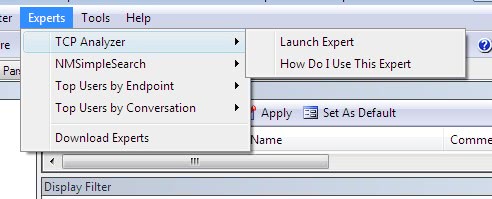
Microsoft Network Monitor is offered as a free download for 32-bit and 64-bit editions of the Windows operating system.
Advertisement



















