Linux Games: Torus Trooper
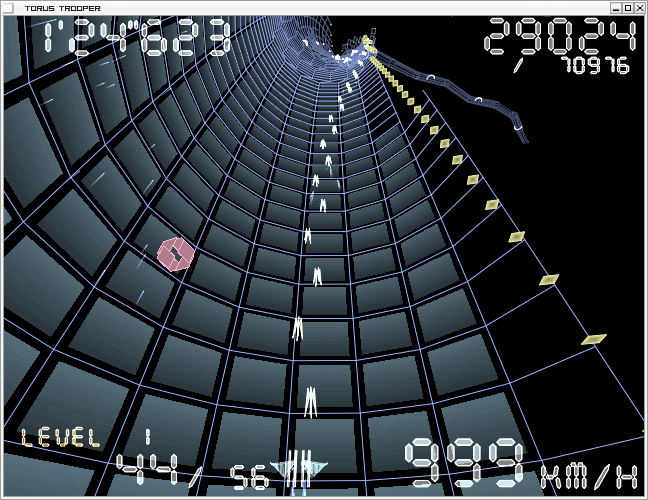
I am a child of the 80s (born in 1967), so I remember well the likes of Tempest, Zaxon, Galaga, Zap, Centipede, and many more games that stole my quarters over the years. These games helped to define my generation as the first to stare, glassy-eyed at a screen in hopes of having their name on the high score display. I never did. It was one of the big disappointments of my youth.
One of those games really stole my .25 and my attention more than any other. That game? Tempest. If you've never played the original Tempest you don't know what you're missing. It's a wireframe pseudo 3D game that would have today's game players yawning with boredom. So you can't imagine my joy when I found an updated variation on the Tempest game installed on my Elive distribution. That game? Torus Trooper. This game is a fast-paced, scrolling 3D shooter that takes place in, you guessed it, a Torus.
A Torus is a surface of revolution generated by revolving a circle in three dimensional space. Otherwise known as a 3D ring or, better yet, a donut. Now in this game you are inside this donut shooting at oncoming ships and dodging oncoming barriers. It is fast, it is timed, and it is addictive.
Getting Torus Trooper
If you open up Synaptic or gpk-application (or which ever GUI tool you use for installation software) do a search for "torus" (no quotes). You might wind up with three different results:
- ttrooper
- torus-trooper
- torus-trooper-data
Install the latter two and you will be ready for some action packed fun. If you don't find Torus Trooper in your repositories, never fear. Download the tt tar file from the Torus Trooper Sourceforge download page. Once you have this file downloaded unpack it with the command:
tar xvzf tt-XXX.tar.gz
Where XXX is the release number. Change into the resulting tt-XXX (Again where XXX is the release number) directory. To run the game issue the command:
./ttrooper
which will start up Torus Trooper. You can copy this file (ttrooper) into /usr/local/bin so the game can be run from any directory, the run dialog, or even a menu entry you create.
To start the game installed from your Add/Remove Software utility just go to your Games directory and click on the Torus Trooper entry.
Gameplay
Playing Torus Trooper is fairly straight forward. You use the left-right arrow keys to move side to side while using the "z" key to shoot.
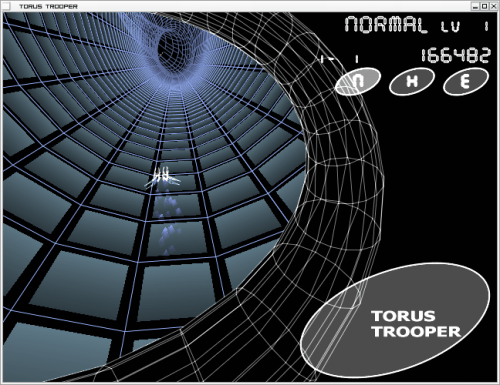
When the game starts up you will be on the welcome screen (see Figure 1) where you will choose your difficulty and begin. You choose from Normal, Hard, or Extreme difficulty. Once you have chosen your difficulty click the "z" key to begin.
The game is simple - just blow away everything and don't get hit by various objects. Oh, and remember this is a timed game. You can control your speed by pressing the up arrow (to go faster) or the down arrow (to go slower).
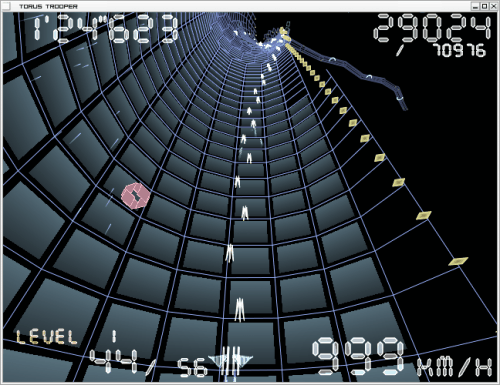
Figure 1 shows standard gameplay for Torus Tooper. If you look closely you can see where your torus is leading you. You can also see the small red-ish circle coming to the left of the shooter - that is a trap the enemy drops which you have to avoid. At times the screen can get full of them. You can't just shoot them, you have to get out of their way. This makes game play even more of a challenge.
Final thoughts
When you first start playing Torus Trooper make sure you play on Normal mode. Extreme mode is, shall I say, rather extreme. The last time I attempted Extreme mode I think I lasted less than 10 seconds.
Torus Trooper is a lot of fun. Give it a go and you'll find yourself quickly becoming addicted to this simple game.
Advertisement
















Bluegravity, if you don’t want miss Linux fun you can install it on the VirtualBox virtual machine. Installation of Linux goes much easier than installation of Windows XP.
Bluegravity: here is the windows version
http://www.asahi-net.or.jp/~cs8k-cyu/windows/tt0_22.zip
I really want to try out this game, but i am not on Linux, can u update a windows version to it?
Thnx, nd really cool post!
There are many emulators of old PCs – Atari, Commodore etc. In 2005 I went for them, and played some games that I didn’t play (only watched) in 1988. :)
This year I managed to run Atary 5200 emulator on my PC, and had some fun with it too. One of games I run was “Mr.Robot and his robotic factory” dated 1983. :)