System Virtualization With MokaFive

Live PCs can be added easily to the application. The labs section on the MokaFive website lists dozens of potential Live PCs ranging from various MS-DOS versions, Linux distributions to gaming systems and applications. One of the most popular Live PCs is the Fearless browser which is a hardened browsing suite that provides anonymization and security.
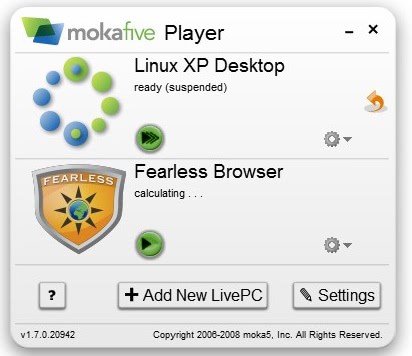
The core benefit of running the MokaFive Player is that it is dead easy to use. All it takes is to either start one of the Live PCs that ship with the product or download an additional Live PC from the website. It does not take more than a few clicks to work with a virtual PC system.
The system virtualization software adds a few new features to VMWare Player including:
- Seamless updates of virtual machines. In MokaFive LivePC Engine, users are subscribed to a LivePC so they automatically receive all updates. Updates are sent through an RSS feed that the LivePC subscribes to.
- Streaming and caching of virtual machine images. MokaFive LivePC Engine will stream virtual machine images over the network so you don't need to download the entire image before starting. It will also cache the image locally so you can work disconnected.
- Integrated backup. When using MokaFive LivePC Engine on a portable device, it will keep a backup so if you lose your portable device, you won't lose your data.
- Hardware-accelerated 3D graphics support. MokaFive LivePC Engine includes support for DirectX 8 and 9 3D programs. The host graphics adapter is exposed to the guest operating system as a mokzzile 3D accelerator so DirectX applications can run at nearly full speed. Many games exhibit strange behavior such as slow timing in Call of Duty 4.
- Zero install (needs administrative rights) when running from a USB drive. When plugging into a host that does not have MokaFive installed, MokaFive LivePC Engine will dynamically install itself, and then uninstall itself after unplugging.
MokaFive Player is an excellent easy to use system virtualizations solution.
Advertisement




















CURRENT USERS CAN GO STRAIGHT “Start Over”:
Thought you could create a virtual pc and never need to set-up a pc ever again? Not with MokaFive. Anyone who built a virtual pc using MokaFive’s over the last year will need to do it over again from scratch. MokaFive just released 2.0, which does not support 1.x virtual machines. The “manual migration” offered by MokaFive is not applicable if you used MokaFive’s standard set-up, which included a separate personal disk. So much for reliability.
The MokaFive staff apparently anticipated some anger from current users because they eliminated user forums from their site and do not accept comments on their blog. Good luck complaining.
so many new virtualization apps nowadays..
i guess ill stick to my virtualbox.. anyway, still giving this one a try.
A really interesting green computer technology I found is desktop virtualization. It’s where multiple people can use the same computer at the same time each with their own monitor, mouse and keyboard. This saves a lot of electricity and e-waste. A company called Userful recently set a virtualization world record by delivering over 350,000 virtual desktops to schools in Brazil. They have a free 2-user version for home use too. Check it out: userful.com
VMWare is still my best visualization, but should give MokaFive a shot.
I run Ubuntu on VirtualBox and Virtual PC but some functions can run properly.