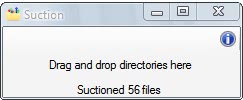Consolidate Files With Suction
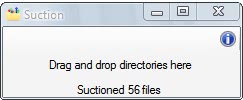
One of the new features of the soon to be released Windows 7 operating system is the ability to consolidate folders into so called libraries.
This can be used for example to create a library for all music or videos that are located in various folders on the computer's hard drive.
Suction on the other hand provides the means to consolidate files that are located in subfolders into one root folder. There are several applications for a tool like Suction.
It can for example be used by P2P users to move all the files that are located in subdirectories in the download folder to the main download folder to get better and faster access to the files. Other possibilities are to move photos that have been transferred from a digital camera into one main folder as these photos are usually stored in subfolders named after the date they have been taken.
Suction is a portable software program for the Windows operating system that supports drag and drop and context menu operations. It will automatically move all files that are located in subfolders into the main folder. The subfolders will be removed in the process so that the root folder will only contain all files that have been located in subfolders.
The user can either drag and drop a folder into the application's interface or right-click a folder after activating the context menu option in the program's options. Duplicate files will either be renamed automatically by the software program or deleted automatically.
Update: The suction website is currently not available. It is not clear if it will be back up again in the future, or if it is down permanently. We have uploaded the latest release version of the program to our server, from where you can download it. Just click on the following download link to download it to your PC:Â (Download Removed)
An alternative to Suction is Folder Merger which offers filtering options that allow you to move only select files by specifying file extensions or names during the configuration phase.