Search Bing And Google Simultaneously

A great way of testing a new search engine is to compare it to the dominant established search engine. BingAndGoogle offers a combined search interface that is more comfortable than working with two web browser windows or switching between tabs in the same window.
The search engine mashup displays a single search form on the main page. It will perform searches on both Bing and Google and display the results in two columns on the same page with the Microsoft Bing search engine on the left and the Google search engine on the right. This makes it easier to work with both search engines and compare results in the same window.
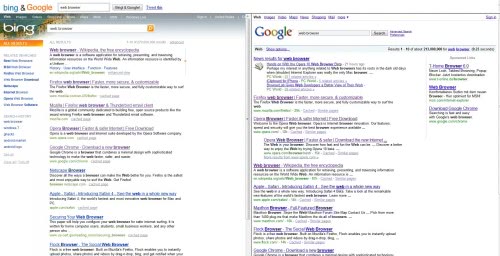
The service displays its search form on the top of the screen so that users can perform additional searches on both search engines right away. It is furthermore possible to use a search form in one of the columns to search in one search engine exclusively. The search for web browser that is shown in the image above shows that both search engines list Firefox, Opera, Google Chrome (Google Browser), Safari and Flock on the main page. Google links to the Maxthon web browser additionally while Microsoft to the defunct Netscape browser. Funny though that both are not linking to Internet Explorer on their first results page.
Both columns offer the full functionality offered by the search engine including image and video search. Bing And Google offers an easy to use mashup that delivers results from both Bing and Google making it extremely convenient to work with and compare both search engines.
Update: The latest version of the web service lets you search not only on the U.S. Google and Bing search engines, but also on localized search engines for the U.K, Germany or France.
Advertisement


















Google Chrome is very fast.
“Google Chrome is very fast.” — IE10 is much faster, has more features built right into the browser and destroys Chrome in all benchmarks… Chrome is a joke… If you want a easy, simple browser with a very user friendly interface and a tiny memory footprint then use Opera, not Chrome. Opera is the most underrated great browser out there… Take Firefox, Chrome & Opera and do a fresh install with each one, no add-ons of any kind installed… Opera and Chrome are pretty close, Firefox not far behind either… But after a while Chrome & Firefox’s memory use gets bigger and bigger while Opera stays relatively the same…
Now add all of your extensions/add-ons to Chrome & Firefox and then do the same comparison… Firefox can sometimes be found gobbling up over 512mb of memory and Chrome loads so many instances of itself that it’s easy to break the browser.. Opera blows them both away… IE10 is the definite winner though. Built in ad-blocking and anti usage tracking right in the browser, a gift from Microsoft…
myyahogle.com it simultenously displays the search results of google + bing. it works try it!
you can also try MYYAHOGLE.COM – its Yahoo and Google search engine tiled into one, quitely amazing
To add to my former post:
I didn’t test for double quote searches, like “whitecats” “black dogs”. And I didn’t bother to try a Boolean search. But I’m satisfied with the results for comparison purposes.
@ Tommy
>Doesn’t handle “-character. Can’t search for phrases.
I can verify that it gives no search results when you use the quote character. So I typed in the phrase I commonly use to test all search engines, but without the quote characters. It found the phrase results perfectly in each engine.
Doesn’t handle “-character. Can’t search for phrases.
Yeah. this tool is going to remain on my bookmarks toolbar this week :) . Otherwise I don’t see a future for it.
Just like the one i posted in the comments in the other bing post :)
This is good for comparisons, fits into the post about using Bing for a week pretty well too
Aren’t meta-search engines like dogpile better suited for the purpose?