Windows Registry Monitoring With RegFromApp
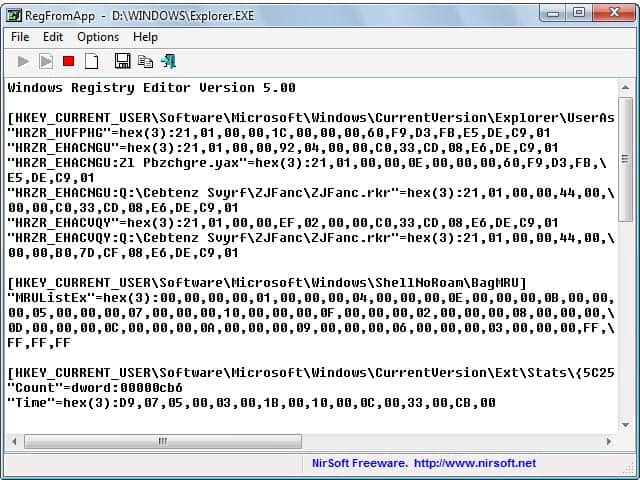
RegFromApp is a super lightweight Windows Registry monitor that monitors the Windows Registry for changes made by selected applications.
This can be useful in numerous situations, for instance to monitor the changes that the installation of an application makes, or to monitor a program to find out which changes it makes while it is running.
The Nirsoft application comes with the usual features like data export and command line options.
The program can be executed right from the location where it has been unpacked to after the download.
It displays a list of all processes that are currently running on the computer system. You can pick one of the processes directly from the list to start the monitoring right away.
Instead of selecting a running process, you can also use it to monitor a filename instead. The latter option can be useful if you want to monitor a software installation or a process that does not run all the time on the system.
RegFromApp
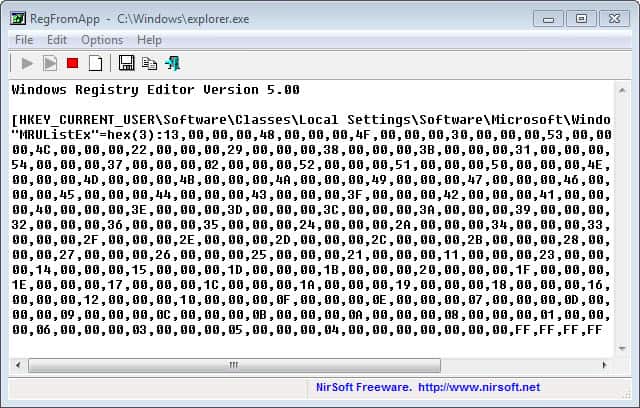
Every write activity by the selected process to the Windows Registry will be recorded in the program's interface afterwards. Write meaning the creation of new Registry keys and values, the modification of existing keys, or the removal of keys or values. Basically, any modification is recorded.
The program monitors the Registry from that moment on until you click on the stop button or terminate the application in other ways (e.g. shutting down the system).
While you can browse the changes made by the program in the software's interface directly, it is not the only option. You can export it as a plain text file and various other formats for example to use third-party programs to process the data.
Another interesting option provided by the program is that you can export the data as a .reg Registry file. This means that you can import those changes at any time to the Registry. While that may not make lots of sense for the changes made, you can switch the display mode to show the original values instead.
This can be interesting in a number of scenarios. If you run the program during a software installation, you may monitor the installation process to record all changes made by it. When you decide to uninstall the program, you can run the registry file to undo all those changes made to the Registry by using the Registry file provided by RegFromApp.
RegFromApp will run for as long as you don't stop the monitoring process or exit the application itself. You can also run the program from the command line, with several command line options available.
Here you can define the process and enable an auto-save option which will save a Registry file automatically when the monitored process is terminated.
RegFromApp is compatible with all recent versions of the Microsoft Windows operating system.
One thing that is limiting the program somewhat is that you can only use it to monitor a single process. This may work at times, for instance when you monitor the installation of software on the Windows PC, but may not be sufficient if you want to monitor multiple processes.
You may start the program multiple times to do that, but it is far from comfortable. Probably the best option to deal with it is to create a batch file that executes the program several times to monitor all required processes.
Verdict
RegFromApp is a handy portable software program for Microsoft Windows devices that can monitor all Registry modifications that the application's process makes. It keeps a record of the changes, and provides you with options to export those for safekeeping.
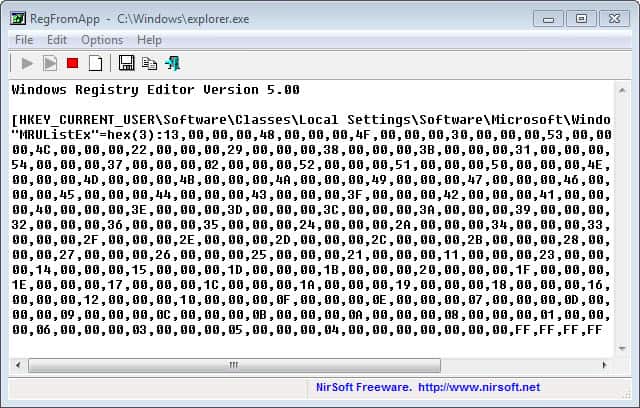


























This soft with regshot can both help portable application creators.
this app, combined with sandboxie, makes for the perfect app-testing machine :)