Computer Keyboard Typing Course TypingWeb

TypingWeb is a free online typing tutor that teaches you how to type faster, make less errors, and improve your overall typing experience.
If you are a computer user who uses a two-finger typing technique you may want to invest some time in a typing course to improve your words per minute count when typing.
Several free computer typing courses are available on the Internet. One of them is Typing Web's Online Typing Tutor which can be accessed by guests and registered users alike.
The typing course is divided into different courses from beginner to advanced, specialty courses and even problem key courses at the end of all typing courses.
The online service keeps track of the progress of registered users which is important as the typing courses can take quite some time to finish. While it is not required to sign up to work your way through the course, it is suggested to do so for the additional features registered accounts get.
TypingWeb
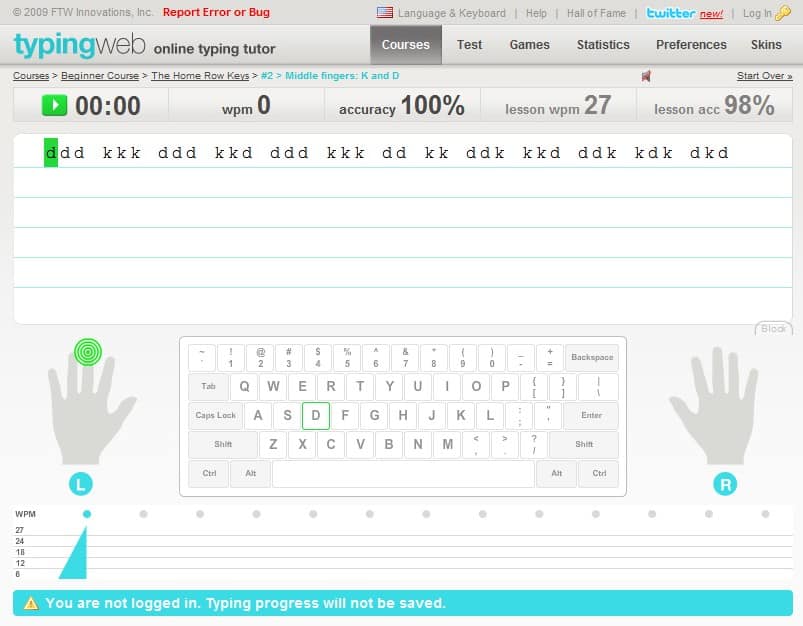
Each typing course consists of several separate lessons. The typing tutor displays various statistics after each separate lesson and each typing course. These include the number of words that you type per minute, the accuracy, and problematic keys.
The first courses show the computer keyboard and the fingers that should be used to type the requested key. This is helpful for users who need some visual guidance in their first lessons.
The beginning courses for example targets the different computer keyboard rows. They start with a single line of different computer keys that need to be typed in by the user. The typing courses become more difficult with time. Advanced courses for example ask the user to type in multiple key rows without the visual aid provided in the beginner's courses.
It is suggested to work your way up if you are an absolute beginner. If you type fast already but want to get faster, then you may very well start with the advanced course and go from there, or even use the practice lessons to work on specific things such as alphanumeric data entry, or the numeric keypad.
Registration is not mandatory, but if you want the typing tutor to keep track of your progress, it is required.
TypingWeb's Online Typing Tutor is a helpful typing course for beginners but also advanced users who want to work on their typing speed and decrease their typing error ratio.
Verdict
Typing Web is one of the best typing tutors on today's Internet. Especially the visualization on the screen, that is exactly showing you which finger needs to hit which key on the keyboard is helpful in improving your typing over time.
Advanced users may use it to improve their typing, for instance to improve data input using the numerical keypad, or when typing alphanumerical characters.
You find other typing games, tests and information on the site as well which you may find useful.
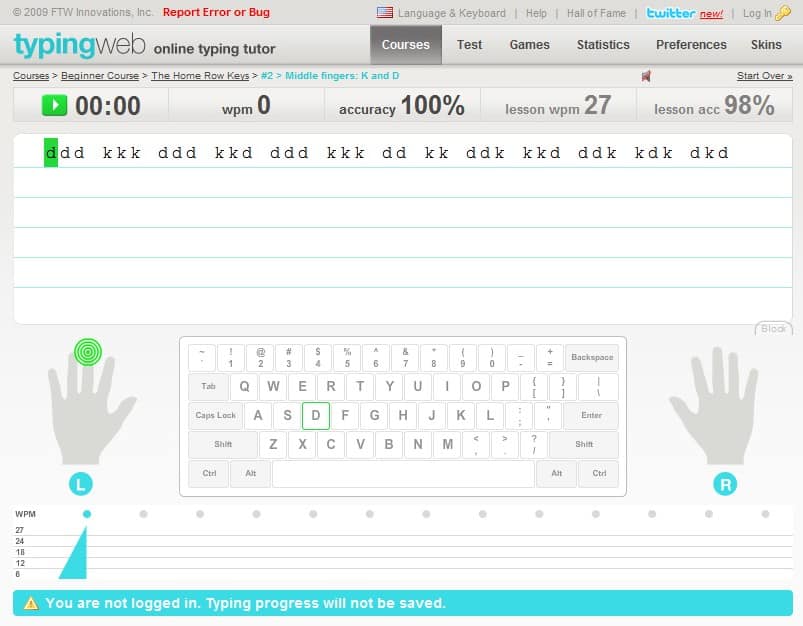
























I want to learn
i want to larn typing
That\’s not even 10 mntuies well spent!
i want to type
hi iam deeq i want learn this thanks
There are plenty of typing tutors.
http://typingsoft.com/download.htm
– Stamina, one of my favorite.
http://typingsoft.com/all_typing_tutors.htm
– All The Touch Typing Tutors (despite the page say All, some are missing).
LOL man, “two fingers typing”-nice said! Actually these online services can be handy for improving typing speed, myself often used similar service in the past days.
Here it is. http://keybr.com/
I fully expect to see the next generation of clerks to come in typing with only their thumbs – ala phone texting style.
Sweet user interface! Will start using this when I’ve got the time!