Windows Operating System Tweaker PowerPack
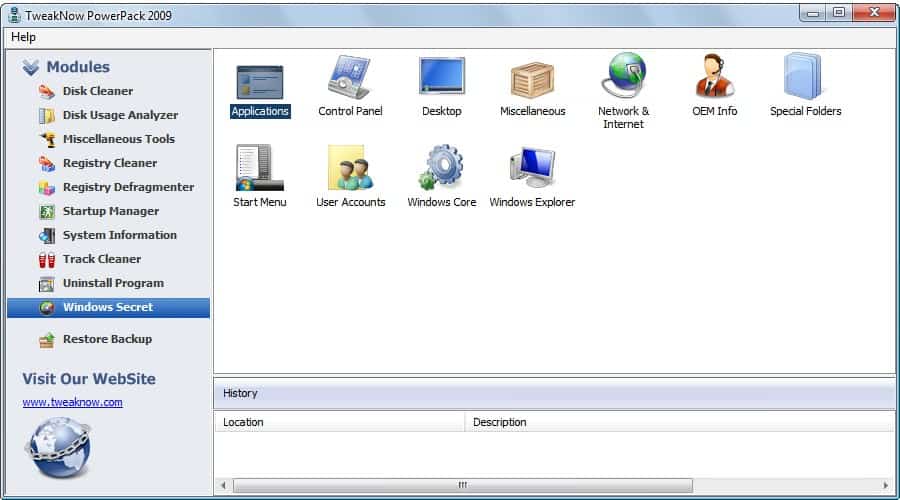
PowerPack 2009 is a very sophisticated Windows operating system tweaker and information tool that offers that many options that it might intimidate inexperienced users.
Tweak programs are quite popular on Windows, as they allow users of the operating system to make multiple changes at once. Some of these are only accessible through the Registry or Group Policy otherwise, and tweak software improves how these tweaks are applied.
Note PowerPack 2009 was renamed to TweakNow PowerPack. The application is no longer free, but available for a one-time purchase price that includes lifetime upgrades. The application itself is compatible with all versions of the Windows operating system. The program interface has been modernized as well.
PowerPack 2009
The interface divides the various options of the software program in modules. Available modules range from Windows operating system tweaks to a startup manager, track cleaner, disk usage analyzer and system information.
Individual modules can either offer a single function, for example cleaning the Windows Registry, or multiple pages like the Windows Secrets module which lists 11 functions that load in their separate windows each.
The tool combines many commonly used system maintenance tools in its interface which makes it an interesting option for users who like to control their computer system from one software program instead of multiple applications. Below is a small overview of the available modules and their core features:
- Disk Cleaner: Scan drives for temporary files and delete those files. Includes the option to add file types and to exclude directories from the process.
- Disk Usage Analyzer: Scans and displays usage information about a hard drive that is connected to the computer system.
- Miscellaneous Tools: A collection of tools ranging from a process manager to editing configuration files, managing autorun and virtual desktops.
- Registry Cleaner: Scan the Windows Registry for obsolete entries and errors
- Registry Defragmenter: Reduces the size of the Windows Registry by removing empty spaces.
- Startup Manager: Manage startup programs in the Windows operating system.
- System Information: Extensive information about the computer hardware and software.
- Track Cleaner: Remove tracks left by popular applications like Microsoft Office, Windows Media Player and dozens of third party applications.
- Uninstall Programs: Software uninstaller.
- Windows Secrets: Options to tweak many aspects of the operating system from Windows core functions to Start Menu, Windows Explorer to Desktop and Special Folders.
A backup is created before any changes are made to the operating system. PowerPack 2009 is available for 32-bit and 64-bit editions of Windows XP and Windows Vista.
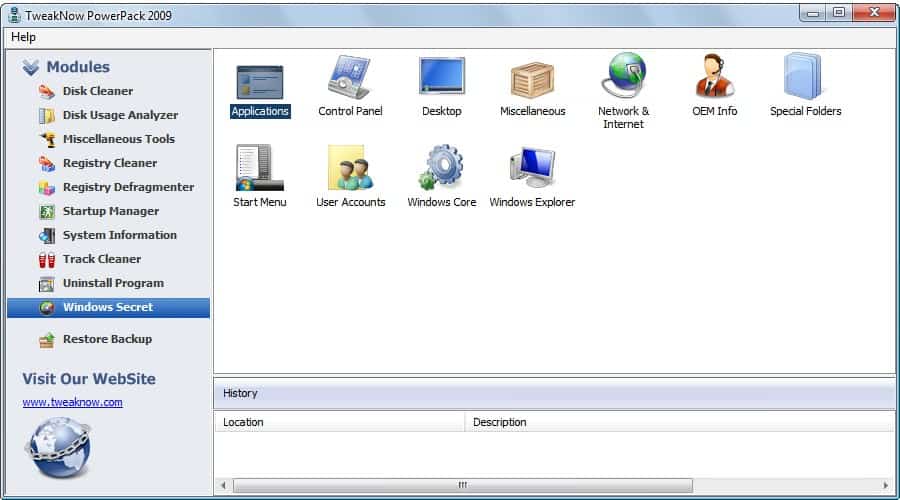



























Where is d download link???
@garbanzo
Probably true for registry cleaners but 99% of defraggers use exactly same Windows API for moving files. Defrag tools are only interface and optimization logic.
I have trouble remembering exactly last time I had seen problem caused by defrag. Around Win98 times.
i would rather use a series of several different tools that are tested and trusted than put my faith in a new one. things like registry cleaners and defraggers are not to be taken lightly!
Ima test this out soon
Seems like a newcomer. Newcomers in this niche are usually good until they stagnate and bloat in about 2-3 years. :)
Will try it at work tommorow.
You took the words out of my keyboard, Rarst :)