Move Firefox Tabs From the Top to the Side

Many experienced Windows users have moved the Windows Taskbar from the bottom to the side of the desktop.
This offers several advantages, especially on widescreen monitors, as you can display more open programs at the same time, and save horizontal space which more often than not is premium space.
Most Internet users are so accustomed to displaying tabs horizontally that only a few discover options to display tabs on the side as well. It offers the same benefits as moving the Windows taskbar to the side of the desktop, especially if the Firefox window is wide enough to display the tabs on the side and the website in question without forcing you to scroll left and right.
Tree Style Tab
One of the Firefox add-ons that can move the tabs from the top to the side is the excellent Tree Style Tab add-on which comes with dozens of configuration options.
The add-on moves all open tabs to the left side of the web browser by default with the option to move the tab bar to the right, bottom or top as well if that is preferred. The add-on comes with several visual themes to change the appearance of tabs in the sidebar and extensive preferences.
More important than that are advanced configuration options that change how and where tabs are opened. Child pages of a website already open are opened beneath that tab by default which is useful as it links these pages together. It is furthermore possible to hide child pages automatically if the main page is not active. This saves time but impacts your overview of open tabs in the browser.
You may also notice that child pages are indented so that it is easier to spot them and their parent.
The Tab Operations preference allows you to fine tune how and where new tabs are created and how tabs are opened in the web browser.
It is for example possible to add new tabs as a child of the active tab even if domain names do not match.
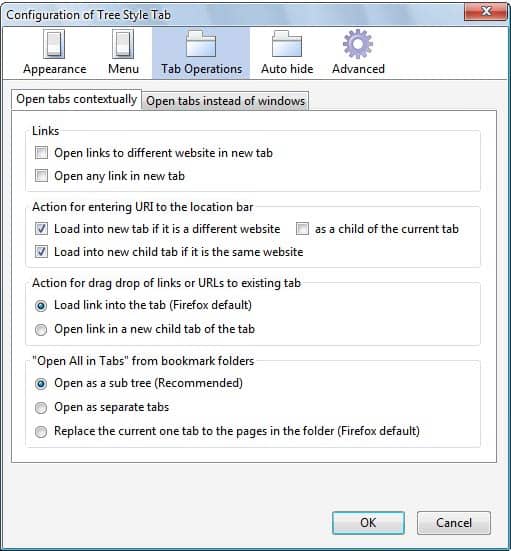
It is possible to configure the add-on to work exactly as you want it to. Hiding tabs is for example a very useful feature for users who work with dozens of tabs. Users who rarely open more than ten tabs on the other hand may not find it beneficial at all.
Here is a quick overview of other features:
- Select one of five different themes for the sidebar tab bar.
- Enable/disable the collapsing of tab trees.
- Auto-hide the vertical tabbar.
- Drag and drop tabs for easy reordering.
- Configure context menu options on tabs (what you want to see and what not. Options include reloading the entire tree or only its children, closing the entire tree or bookmarking all tabs of the tree).
- Select how new blank tabs are opened and define what middle clicks on the new tab button, reload button and go button does.
- Configure the extension's auto-hide feature extensively.
Verdict
Tree Style Tab is a unique extension for Firefox. It adds a feature to the browser that no other browser (popular ones that is) offers currently.


























How do i move the tab toolbar to the top of the screen rather than the side? right now mine is on the side and has a big gray bar under it that is empty and simply taking up space. Whenever I add a new tab it comes to the right of the first one so that the gray bar is just bigger, that way my screen gets smaller and I can barely see any thing! I really hate this how do I get the firefox tabs on top!
i use verttabbar, and i believe there is another similar but i can’t remember the name. but whichever you use be sure to use with faviconize tab if you’re interested in maximizing screen real estate.