4 Internet Explorer 8 Annoyances
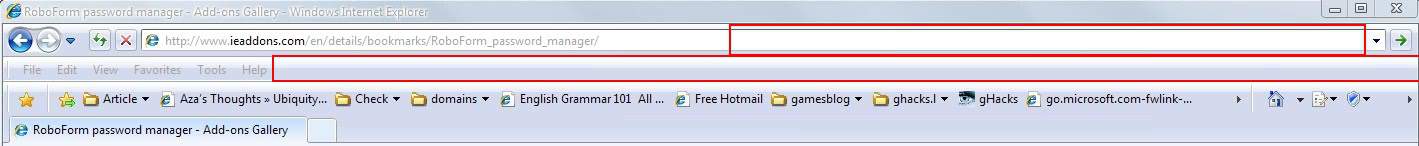
Internet Explorer 8 is most likely the best web browser that Microsoft has developed in a very long time. It beats its predecessors Internet Explorer 6 and 7 fair and square, and comes closer to third-party popular web browsers than ever before.
While it still lacks behind in comparison to Internet browsers like Safari, Mozilla Firefox, Opera or Google Chrome it closed the gap to these other web browsers, and it is likely that the next Microsoft browser - that will most likely go under the name Internet Explorer 9 - will close it further.
Not everything is fine and shiny though. There are a few annoyances that are especially noticed by users who work with other web browsers as well. Listed below are the top 4 Internet Explorer 8 annoyances from a user's point of view:
1. Internet Explorer 8 toolbars
The Internet Explorer 8 chrome takes up lots of screen estate. It is possible to hide toolbars to decrease the space requirements.
The annoying aspect here is that it is however not possible to combine toolbars. Users of the Firefox web browser for example can merge all toolbars into one while Internet Explorer 8 users sit there with lots of blank screen estate because of this.
Hiding the toolbars might work for some Internet Explorer users but most would probably like one-click access to their favorites and access to the Internet Explorer 8 menu.
2. Webslices and Accelerators
The idea behind these two features that have been introduced in Internet Explorer 8 is to provide users with quicker access to information.
While this may be useful on paper, barely any add-ons have been created for Internet Explorer 8 so far.
The add-ons gallery is anything but filled to the brim with add-ons and it seems that most are basic search add-ons that allow users to search a specific site in Internet Explorer 8.
This is a feature that is not being used by many Internet Explorer 8 users. (check Internet Explorer 8 Add-ons for some good ones)
3. Creating shortcuts, dragging and dropping elements
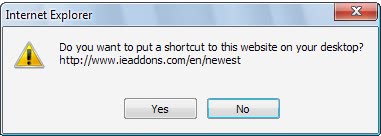
If you want to create a page shortcut on the computer desktop you only need to right-click the page in Internet Explorer 8 and select Create Shortcut. The annoying thing is that Internet Explorer 8 will always display a confirmation dialog "Do you want to put a shortcut to this website on your desktop".
That's practically the same annoyance that game developers like to use when exiting their games. You click on Exit Game and they display a confirmation dialog "do you really want to exit the game?".
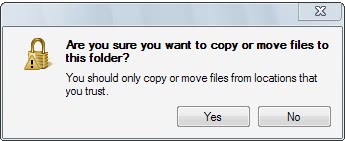
The same is true for dragging and dropping elements to the computer system. It is for example possible to drag images from the web browser to the computer desktop. Internet Explorer 8 will display a confirmation dialog as well asking the user to confirm the action.
This could easily be solved by a set of advanced configuration settings where experienced (or annoyed) users could disable those confirmation dialogs.
4. RSS Feeds
All popular web browsers display a RSS feed indicator in the address bar except for Internet Explorer 8. The web browser uses an icon in the command bar that gives access to RSS feeds which is not helpful if the user has set the command toolbar to hidden or does not pay attention to it. It also happens that some icons do not appear in the command toolbar but have to be accessed by clicking on the down arrow on the right of it which indicates that there are more items in the toolbar.
Feel free to add any annoyance that you have encountered while using Microsoft's Internet Explorer 8.
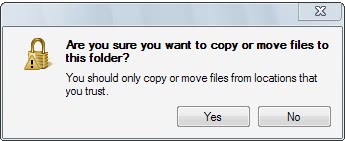
















just what I needed thanks…
In efforts to consolidate my top task bars and make more room for webpage, I’ve been trying to find out how to get rid of all the Google search fields in my IE8.. I only need ONE in my top menu taskbar. I like the Google email (Gmail) icon and the autofill but MUST I accept the Google search bar if I want those Google icons in my taskbar? Now I notice that there is a little square icon inside the ?main Google field (is it supposed to represent two humans face to face?) but the Google search field that comes with the other Google icons like Gmail and where I can click to see my browsing history? — that search field is labeled “Google” in color (outside the field) and has the ?face to face” icon OUTSIDE the search field. Reason? Sorry to make this so convoluted but am trying to explain what I “see”…
1/
Clicking the chevron at the far right of the links toolbar to access the overflow dropdown causes a delay of about 15 secs before the dropdown shows… absolutely annoying.
2/
The forward and back buttons are glued to the left hand side of the browser… I find this so annoying to be unbearable and has switched browsers… imagine me on a 28″ screen and my cursor on the scrollbar… to access the forward.back buttons is a roundtrip across miles of open space… its just natural for the mouse to be on the right side of the screen when browsing but some college kid donkey at microsuck decided to pin the back buttons to the left of the screen – IE6 the back button could have been positioned when you wanted it.
3/ Finally found a way to get rid of that tacky sugested sites garbage .. why would anyone want microsuck suggesting sites??? Just pull the darn button over to the right of the the links toolbar, tighten the browser until it drops into the overflow, open the overflow, right click the suggested sites link and hit delete with such force that bully gates could feel it slapping his face.
It’s annoying to me that I can find no way to change the IE icon shown ( used ) for the HOME button. ( on the IE 8 Command Bar ) That little blue and white house is so tacky and lame. I see other better looking and better colored “house” ( home ) icons on the net for download but can’t figure out a way to switch that lame icon to another fo my choosing, like ou can change desktop icons. Anybody else found a way to change the HOME icon in IE 8 or am I just too stupid to find it and the option was there all along??
During setup (first use) IE8 ask you a series of questions about search engine ans such. Which is fine but then after using the IE8 for a week or so it ask the same thing again like you had just installed it, this should not be.
Since upgrading(?) to IE 8.0 my mouse slows down when I open the Favorites dropdown. I have to move it very gingerly in order to ‘click’ on the folder or site I want.
This is irritating as hell. Has anyone else had this happen to them?
I forgot one thing: the mouse does not slow down EXCEPT when I’m using (hovering in) the Favorites dropdown. The rest of IE is not a problem.
Thanks for letting me post w/o signing in. (Depiste me now using extra time to say thanks for that time saver!)
Agreed that Toolbars should be combinable on one line!!!!!!!!!!!!!!!!!
I do like the way Google toolbar search words appear on the toolbar as seperate searchable words (in the recent Firfeox google toolbar, you have to actually navigate away from the page or open a new tab and seach for them to appear) so I don’t have to ContolF and type in my page search.
I have a question here please. My IE8 Command bar shows two icons, one is for Win Live Messenger (with its correct icon, i.e. the two little green people), the other icon is for Yahoo Messenger. The Yahoo Messenger shows the wrong picture, it shows a cog wheel, which is the icon for “Tools” on the command bar.
How can I change that cog wheel icon to the correct Yahoo Messenger Icon, which is the smiley face?
This problem is only present on my desktop computer, not on my laptop. Both have IE8 and Win XP SP3.
I’ve googled my own particular IE8 annoyance to no avail, so maybe I’m the only one with the problem. I find that quite often when I first open a new tab and then use the address bar drop down to click on a previously-entered address, the address just vanishes as if it was never there in the first place. Anyone else encountered this?
Shanester,
The only thing I can think of, is that you’ve clicked the red x next to the address instead of the address itself to delete the address from this dropdownlist. The red x is right under the arrow to activate the dropdownmenu, so it’s easy to accidentally click.
A hardcoded toolbar UI is an ASININE 1990s-era UI that does not belong in the public realm whatsoever. There is NO IE8 OPTION ANYWHERE to put all toolbar elements on ONE toolbar on ONE line. Asinine!
After how many years now (15+) and the idiot inbred managers at micro$oft still do not understand usability and screen real estate? Very telling of the money-making quality-fifth marketing mentaliy of just make it fancy/pretty at microcr@p.
No. 3 seems to be even more annoying when you want to drag it not to the desktop or an(other) folder, but an application, i.e. Word.
You just get a red circle with a diagonal line. Not even a prompt.
You still can copy/paste though, but it’s annoying just the same.
There is an option in Tools>Internet Options>tab Security>Custom Level, where you can choose enable, disable or prompt to drag-and-drop, but IE8 doesn’t seem to respect that choice.
If that’s true and that’s the actual cause, it should be reasonable easy to fix through an update. Here’s to hoping they will…
This is REALLY annoying…why is the Favourites Bar not movable?? I have lots of links in my Links folder and I want to be able to access them from a DROP-DOWN BUTTON ON THE RIGHT HAND SIDE LIKE IN IE-7. I don’t want to be forced to have the first few linksshown above the tabs causing clutter and the rest being in the drop down list. WHY DOES THE DROP-DOWN BUTTON HAVE TO DISAPPEAR IF I CHOOSE TO HIDE THE FAVORITES BAR??? WHOSE DUMB IDEA WAS THAT?
A couple more IE8 annoyances I’ve noticed:
If you add a new Favorite into a Favorites subfolder, then try to add another Favorite, IE8 forgets the last folder you added to. This leads to a lot of repetitive folder navigation when adding consecutive Favorites for a given topic. IE 7 and earlier remebered the last Favorites subfolder you selected when adding consecutive favorites.
Also, when dragging an address of a local Intranet page to the Links toolbar, the name of the new shortcut appears as the File Name of the page, rather than the Page Title. IE 7 and 6 would name the shortcut according to its Page Title.
Here is another annoyance that I spotted today. The file menu contains an entry called Tools. The very same name is also used in the command bar. Both Tools menus do not contain the same entries. The command bar entry does contain an option to enable Suggested Sites while the main Tools menu does not. That’s highly confusing.
I do not like Firefox so much because it takes a lot of memory. But with all the great addons for it I do not see an alternative anymore.
I totally agree on the toolbar points. Pretty dumb that you cannot split or combine toolbars, like you can in Firefox. Also, the down arrow for folders on the favorites toolbar takes space causing the toolbar to be wider than it should be. I use Xmarks to sync my IE favorites and Firefox bookmarks, and while they look fine in Firefox, the same bookmarks overflow the IE bookmarks toolbar (because of white space used by stupid arrows).
I tried and quit IE8. Everytime I used the mouse to right click on a favorite, it hung up with the hour glass display, (not locked). The only way out was to exit IE8. I have XP pro sp3.
I’m quite happy with IE8. It’s not as customizable or offer features as Firefox but it’s still a great browser.
@libeco, it is also personal preference as you allude to, Esc hides the ctrl+f which personally I prefer to something like another ctrl+f. Dragging a link to the top (near other tabs) opens it in a new tab, again I prefer that because I don’t like mouse gestures or anything like them.
I’m using Maxthon for years now, which is built on IE, I like it a lot. So to be honest, I don’t really know about these annoyances since I use IE with another look and feel around it.
On the other hand I’m really no firefox lover. I simply need it when doing webdevelopment, but it also has many annoyances, so for regular browsing it remains untouched.
One huge annoyance I discovered in ff is that Ctrl + F will show you the search in page bar, but hitting Ctrl + F again won’t hide it!
Another one is the Ctrl + clicking a link to open it in a new tab. Come on, seriously, in Maxthon all I do is drag the link 1 cm to any direction and it automagically opens in a new tab.
Don’t get me wrong, Maxthon has it’s annoyances and ff has its good things, but as long as simple things like this can not be done in ff, I will never use it regularly…