Display All Active Windows Hotkeys
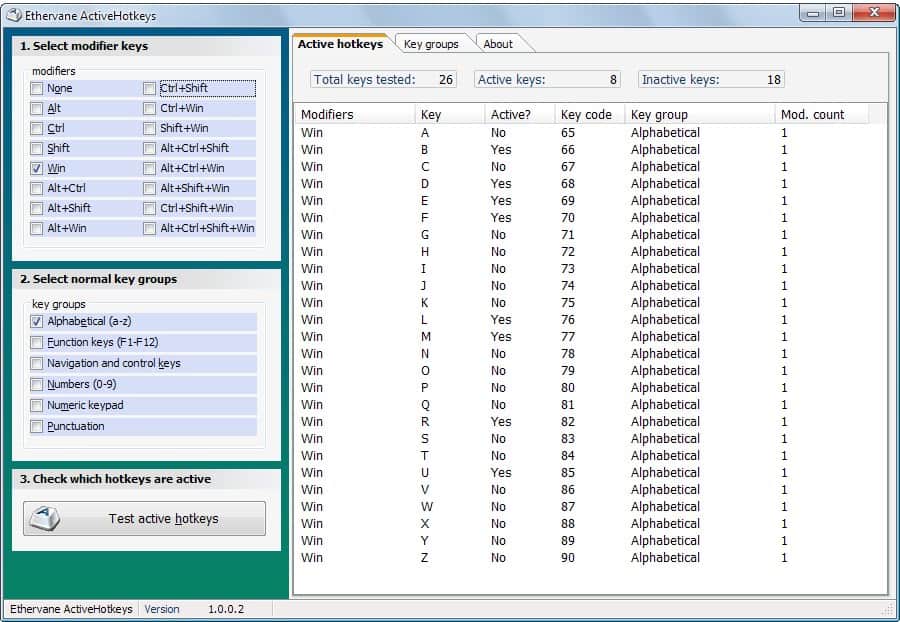
Active Hotkeys is a free program for Windows that you can run to display all hotkeys that are active on a machine running Windows.
There is no option in the Microsoft Windows operating system to display the list of active Windows hotkeys. Windows hotkeys in this regard are all global hotkeys that are registered in the operating system either by the operating system itself or a third party application.
This can be problematic if you want to assign new global hotkeys but want to make sure that these do not interfere with keyboard shortcuts that exist already. The main reason for that is that you may run into issues when you use the hotkeys. As a hotkey can only be mapped to one task, you cannot really map it to more than one application.
Active Hotkeys
Active Hotkeys is a lightweight computer software program for the Windows operating system that can display all active hotkeys of a computer system.
It does so by testing all possible combinations. The main interface offers two selectors on the left side.
The first is called modifiers and is a selection of Alt, Windows, Ctrl and Shift combinations that can be selected. It is possible to test all combinations or only selected ones. Selecting only the Windows modifier will only check the selected keys in combination with the Windows key but not Alt, Ctrl or Shift.
The second group are key groups. This ranges from alphabetical over numbers to functional keys and punctuation. It is again possible to select some or all of these key groups. A user selecting all modifiers and all key groups would test all possible Windows hotkey combinations on his computer system. A right click on one of the two selection groups displays quick selection possibilities, e.g. checking all items, or only two-key modifiers.
The program will then test the selected combinations and display all results in the main window.
The results list can be sorted by various parameters including modifier, key, active state and others. The program cannot tell which application registered the key as Windows does not provide these information. Active Hotkeys is a portable software for the Windows operating system that has been published at the Donation Coder forum.
Verdict
Active Hotkeys is a well designed program that serves you well in two situations. First, to discover all available hotkeys on a Windows machine. While you don't know which program or task a hotkey is assigned to after running Active Hotkeys, you do know that it is active and can test it to find out.
The second use is that it highlights hotkeys that are not mapped yet to functions. This is useful if you want to assign new hotkeys and want to make sure that you don't run into conflicts when doing so.
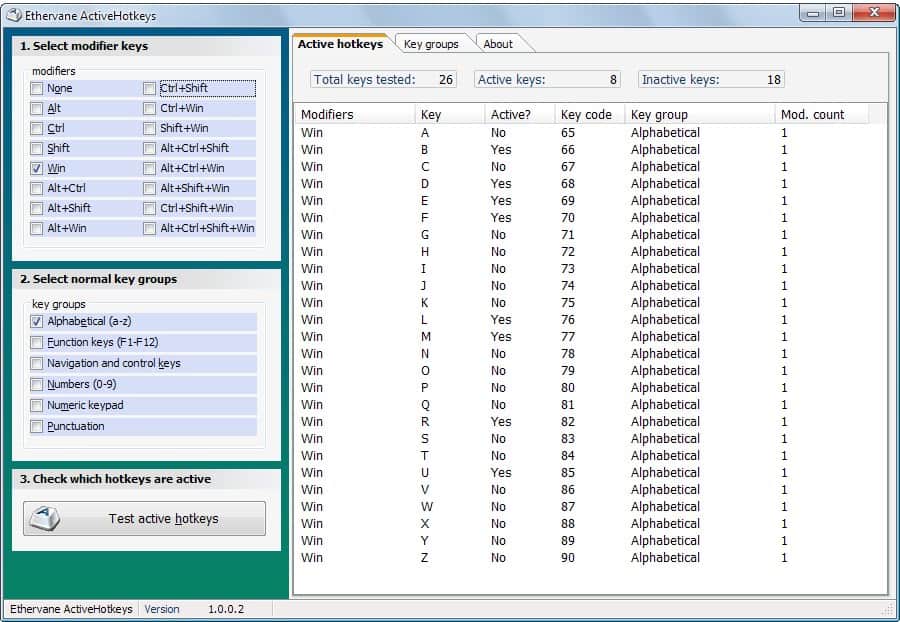



























Nice! This is perfect and will come in handy.
great find! it’s a standalone app, single exe, perfect for sticking away in a folder somewhere and pulling it out when you need it. not something for daily use, but i’m certain i’ll use it a few times a year.
thanks!