Gmail Login Troubleshooting
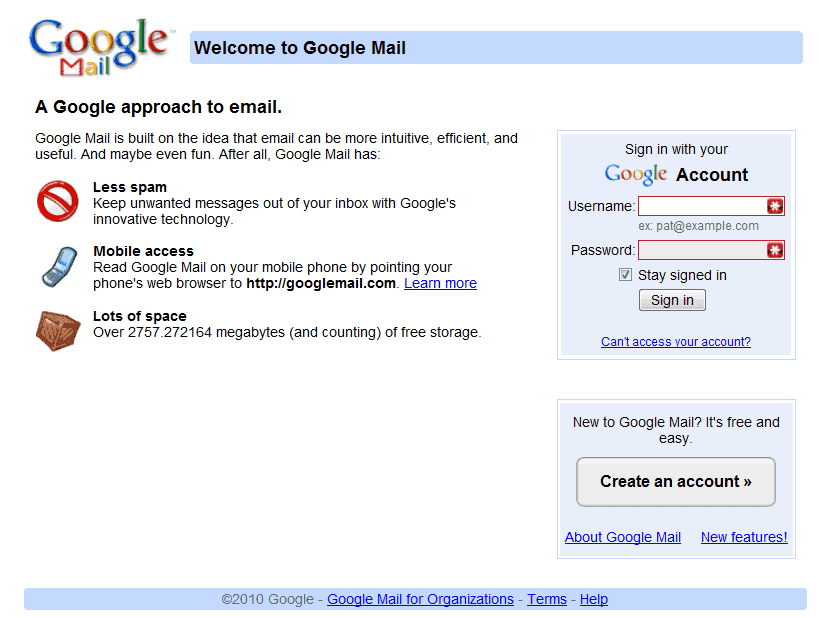
There are basically two ways to log into Gmail. Either by using the Gmail web interface that is available for most users at gmail.com or by accessing Gmail remotely using desktop or mobile email clients. Both methods have their advantages and disadvantages.
A Gmail login at the website is not bound to a specific location, users can be anywhere and access their email account if they have a connection to the Internet there. Remote clients, like the desktop email programs Outlook or Thunderbird, on the other hand offer other advantages. Emails can be accessed even without an Internet connection for one. They can also be stored locally and not on a remote server, which provides access to them even if no Internet connection is available.

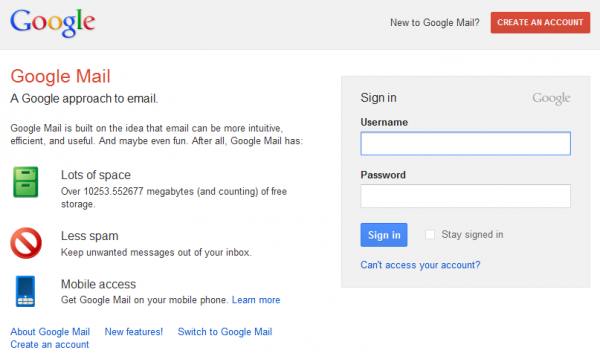
The Greasemonkey script Google Account Multi-Login is another possibility. While it does not offer simultaneous gmail logins it provides an easier way to switch between gmail accounts directly in the web interface.
Gmail Account Login Troubleshooting
A user with login problems has to analyse the situation in detail.
- Is the Gmail website loading?
- Are username and password of the email account accepted?
- Does the Gmail page list an error message?
There are certain "best practices" when dealing with log in problems at the Google Mail website (the correct url is actually https://mail.google.com). The first is to ensure that the website is loading properly. This can be done by clearing the Internet cache or trying another web browser to access the Gmail homepage. If you only see a blank page when you try to load the Gmail website, or a partially loaded site, this is your best course of action.
Open your favorite web browser and enter http://mail.google.com/ into the address bar. Is Gmail loading or is the page showing an error message or remaining blank? It may help to clear the browser cache and try again, or to use another web browser to log into the email service. Browsers to try include Firefox, Opera or Google Chrome. Chance is that a firewall, router or computer virus are blocking access to Gmail on the computer if you can't access the Gmail website with any of the browsers.
Instead of clearing your browser's cache, you can try and force Google to transfer the site anew to your computer. When on the Gmail website, use Ctrl-F5 to force a refresh. This basically tells the Google server to transfer all files anew thus bypassing the local browser cache.
A last resort would be to try another computer to see if the Google Mail website opens on that PC.
Forgotten username or password
A forgotten username and password on the other hand, or usernames and passwords that are not accepted by the Gmail login page usually require filling out a help document to make Gmail resend the data so that the account can be accessed once again.
The cannot access my account page aids the user in retrieving the relevant account information. You find direct links to the most important pages to resolve these types of issues below.
Direct Links
- Gmail Homepage with login form, go here.
- If you forgot your password go here
- If you forgot your username go here
- If your account has been compromised go to the account recovery form here
Locked Google Mail account
Another possibility why you can't log in to your account is because of it having been locked by Google. This happens automatically when "abnormal usage" indicates that an account has been compromised. According to Google, it may take up to 24 hours before account access is reinstated. Reasons for locked accounts include:
- Receiving, deleting or downloaded large amounts of emails in short time
- Sending a large number of emails that bounce back (undeliverable)
- Using file-storage software, browser extensions or file sharing software that is automatically logging into the account
- Running multiple instances of Google Mail
Hacked accounts
A hacked Gmail account can be another reason why you have troubles logging in. Google has created a Mail Security Checklist that you should follow to the letter to make sure your computer is clean. It recommends for instance to check the computer for viruses and malware, change the Gmail account password and make sure that a secure connection is used when connecting to Gmail.
Gmail users need to assess the situation in detail, before they can troubleshoot it. The guide should have made it clear that there are different possibilities why an account cannot be accessed by a user.
Google users who have fixed their gmail login issues are encouraged to share their experience with other users to aid them in resolving the login issues on their end.
Updates
Google has introduced the new 2-step verification option to improve the security during log ins. The new feature utilizes smartphones that generate or receive a temporary code that needs to be entered during the Gmail login. This basically adds a second layer of defense to the sign-in process so that attackers need to get hold of the username and password as well as the one time code. Gmail users can configure the 2-step verification under their Account Settings. It is recommended to add a backup phone or backup in case the phone gets lost or stolen. (via) Google Mail Multi-Sign In is now also supported on mobile devices so that Gmail users can sign in to multiple accounts.
Advertisement




















