Document Viewer TextMaker Viewer 2010

If you have to read or edit document formats such as doc, docx or odt regularly, it is probably best to install a full Office suite such as Microsoft Office, OpenOffice or LibreOffice on your system to do so.
Sometimes though you may just want to view a document fast, or faster than opening the document using the Office program installed on your system.
While some open relatively fast, there is always room for improvement. Another reason why it may make sense to have a viewer type of application installed on your system is if the main Office program does not support some of the formats that you need to read sometimes.
Also, you may avoid security issues as the major Office applications are often targeted while smaller lesser known programs may not.
Update: TextMaker Viewer 2010 is no longer available. Textmaker has published a new product, called FreeOffice 2016. FreeOffice is available for windows and Linux, and includes Office applications such as word processing, spreadsheet editing and presentation program.
TextMaker Viewer 2010
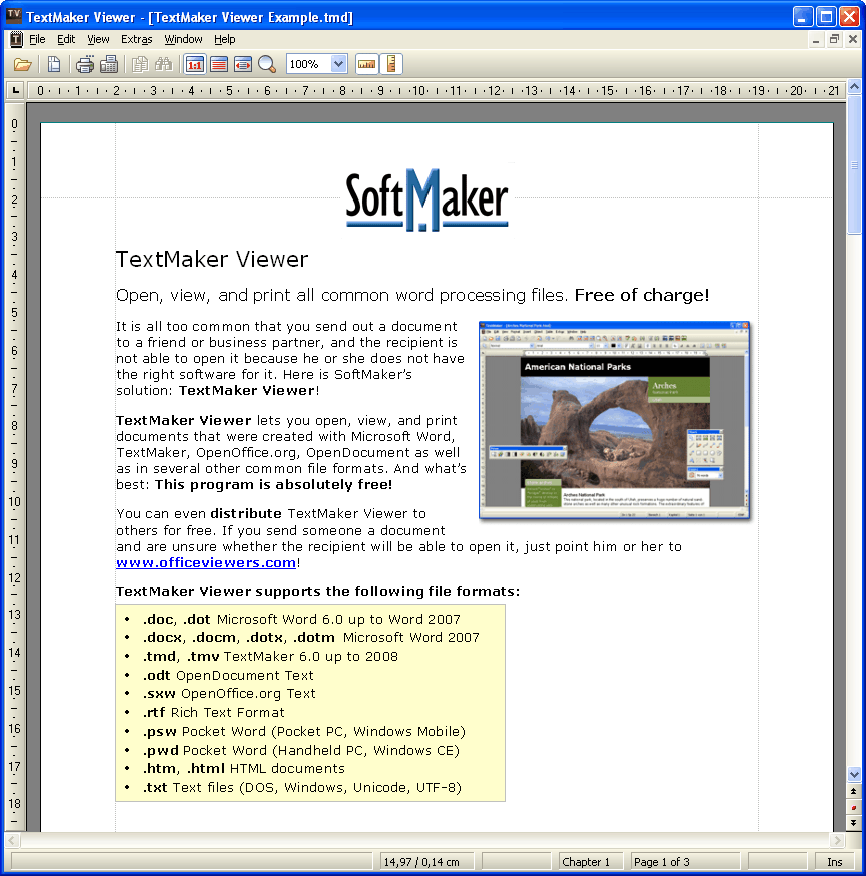
TextMaker Viewer 2010 is a free document viewer that supports a wide range of different document formats.
It basically combines the supported formats of Microsoft Office 2013 with those of Open Office in fast loading interface.
Supported are the following formats in the latest version of TextMaker Viewer:
- .docx, .docm Microsoft Word 2007, 2010 and 2013
- .sxw OpenOffice.org/StarOffice Text
- .dotx, .dotm Microsoft Word 2007, 2010 and 2013 templates
- .rtf Rich Text Format
- .doc Microsoft Word 6.0 up to Word 2013
- .psw Pocket Word (Pocket PC)
- .dot Microsoft Word templates 6.0 up to 2007
- .pwd Pocket Word (Handheld PC)
- .tmd TextMaker
- .tmt Textmaker templates
- .htm/html HTML documents
- .odt OpenDocument Text
- .ott OpenDocument Text templates
- .txt Text files (DOS, Windows, Unicode, UTF-8)
The document viewer comes with a few additional features like zooming in or out of the document or viewing it in full screen.
Documents can also be printed on the local computer system as well.
The nag screen that is displayed during start of the program is somewhat annoying. It goes only away if you register the product for free. It is recommended that you do so, as it will slow you down otherwise when you open a document using the application.
You can make it the default application for some or all of the formats that it supports during installation. This is not a requirement though, as you can also load files after you have started the application manually.
The startup of programs such as Microsoft Office or OpenOffice has improved in recent time as well. Considering that TextMaker Viewer has not been updated since 2010, it may be a better option to use those programs right away instead of this one.
The only reason why you may not want to install a full Office suite is if you do not have the storage space to do so, or want a light reader instead.
Are you using a specific program to view documents? If so let us know in the comments.
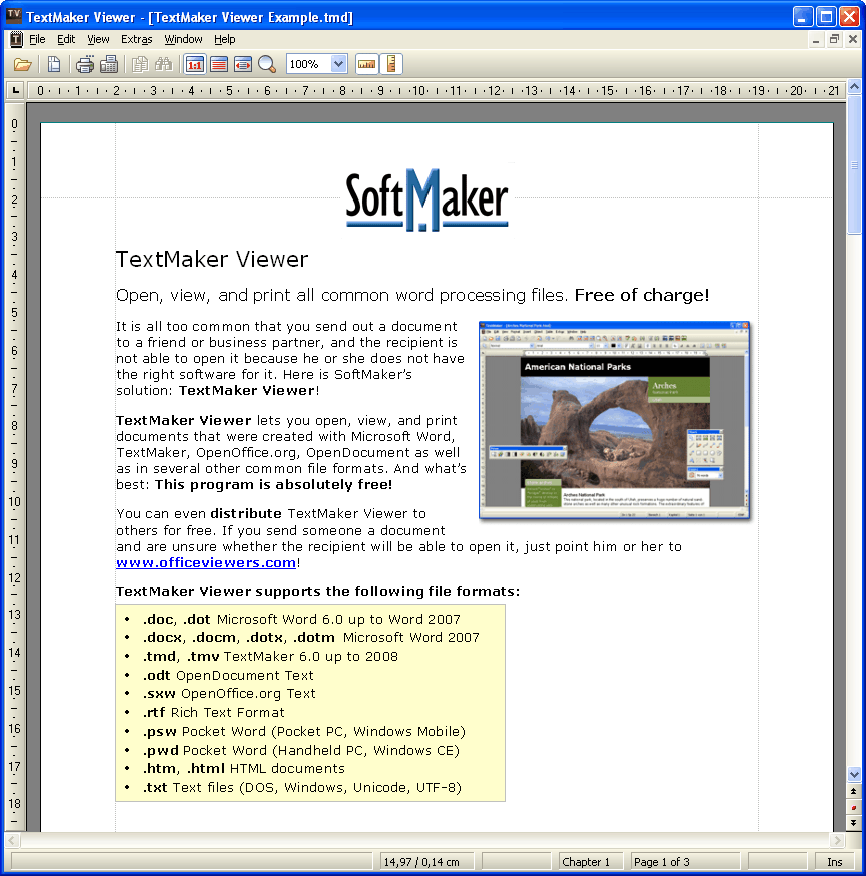



























Is social media going to kill SEO?
I dont understand what you are mean, my Microsoft Word 2007 starts up really qvick, within a half second!
I dont have any fancy computer or something like that, chast a old AMD Athon 64 with 3 GB Ram, running on Vista.
The prefetchfile takes care of slow program starts for me.
I may mention that I have shut everything I dont use in Vista Off but it was really worth it , I have the best Win-system ever and no problem with lasy OS or slow performents.
Thanks for a fantastic blogg!
Quite nice but non-portable.
I mostly use Universal Viewer – doesn’t support complex office formats without office isntalled, but otherwise fast, responsive and portable.