Kontact: The Swiss Army Knife of PIMs

If you've ever used a PIM (Personal Information Manager) you know how important they can be for both business and personal organization.
Most users know Microsoft Outlook. Most Linux users know Evolution. But there is another PIM out there that has more to offer than any other PIM available. That PIM? Kontact.
Kontact is the KDE entry in the groupware client race. It is the proverbial tortoise in a race with one giant hare, but as the race continues, Kontact improves and evolves at a faster pace than any of its competition. Does that mean Kontact is ready to usurp your current groupware client? Probably not, but it is definately worth a long, hard look. With that in mind, let's take a look at the features it offers.
Tools and features
Kontact has the usual suspects when it comes to groupware clients: Mail, Calendar, Contacts, and todos. But along with these tools are a few surprises you might not expect but will gladly welcome.
- Summary: Overview of everything happening in your Kontact including: Upcoming events, new email, news feeds, etc.
- Notes: An infinite book of digital sticky notes. You can also drag and drop your notes into emails!
- News: Collect your RSS feeds in one place.
- KitchenSync: The universal syncing component.
- Journal: Keep your own digital journal within the confines of Kontact.
- Time Tracker: Keep track of time spent on projects and work.
Kontact can also communicate with many groupware servers. The list includes:
- Kolab
- SuSE Linux OpenExchange Server
- eGroupware
- OpenGroupware
- Citadel
- Microsoft Exchange* * Support for Exchange is only partially implimented at this point.
- Novell Groupwise
Obviously the single most important groupware server work must be done on Exchange. Once Kontact can fully commnicate with an Exchange server, Kontact will find far more support in the Enterprise level.
As far as features are concerned, the list is impressive. Outside of the usual groupware client features, Kontact also includes:
- GnuPG support built in
- Out of office replies
- Favorites folder
- Certificate manager
- Anti virus/Anti spam/Filters managers built in
Calendar
- Publish calendars
- Timeline/Time spent/What's next views
Contacts
- Distribution lists
- Crypto settings for individual contacts
- Custom fields
Why you should use Kontact
If you are looking for a groupware client that offers more than the standard features, enables you to keep your life well organized (and Thunderbird isn't enough for you) then Kontact is for you. You will enjoy the stability Kontact offers as well as the outstanding anti-spam tool (SpamAssassin) and anti-virus tool (ClamAV).
Why you should not use Kontact
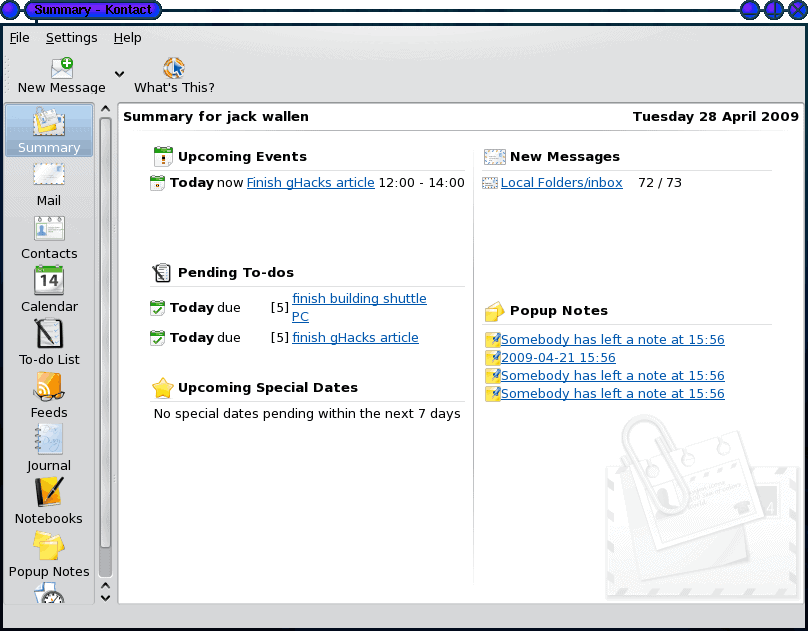
If you need full Exchange support look the other way. It will be a while before the Kontact team manages to pull off full support for the most-deployed groupware server. You should also avoid Kontact if you prefer a less-is-more approach to your tools. You will understand completely when you first open up Kontact and see it's "tools aplenty approach" (As you can see in Figure 1 to the left.).
Final Thoughts
I have used Kontact on and off for a number of years. I've seen it grow from an unstable, barely usable afterthought to a full-fledge, business-ready groupware client. Until recently I wouldn't have recommended Kontact to anyone but the biggest KDE afficionados. Now, however, I think most people will find Kontact on par with most groupware clients. Outside of the lack of Exchange support (which is a deal breaker for many) I can't see a reason not to give Kontact a try.
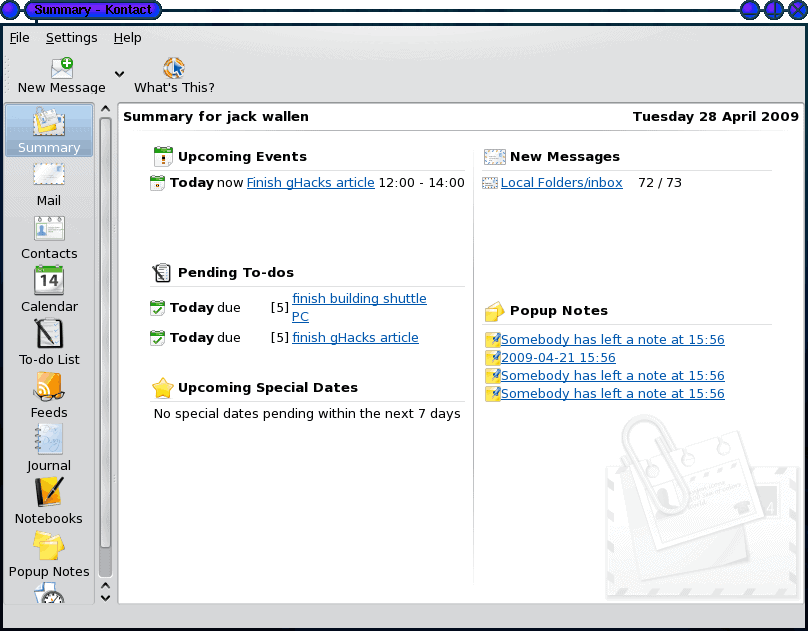














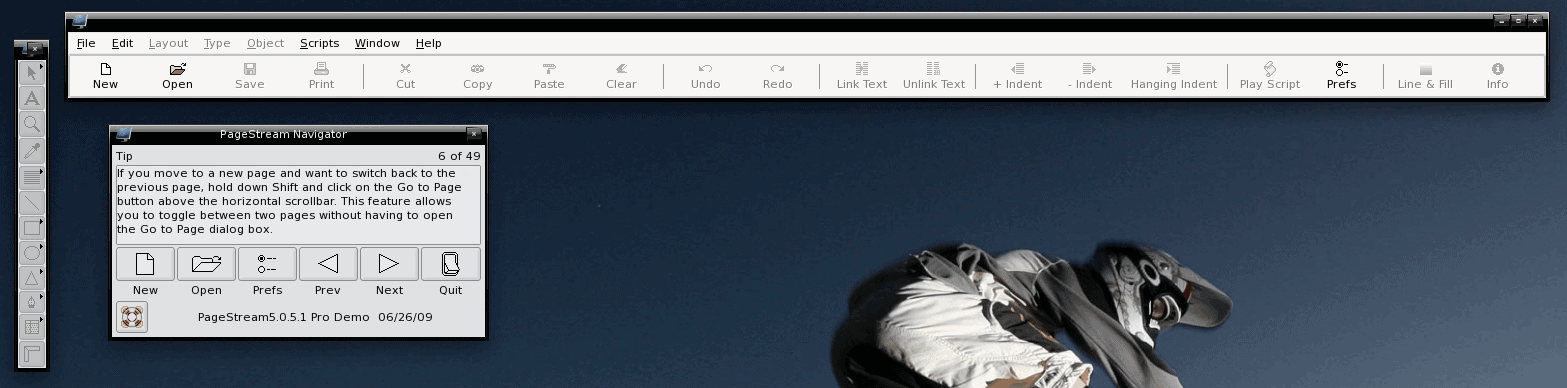











Sadly, up till now Kitchensync doesn’t work in KDE 4.x, which is a deal breaker for anyone seriously thinking about using Kontact as the main groupware.
Dont’ forget that you can open the individual components without having to open the entire package (open Kmail if you want to check your mail without fussing with loading your calendar, notes, jorunal, etc, etc,).
Cannot do that with Evolution or Thunderbird, though in the Gnome environment I prefer Thunderbird.