Increase Internet Security With Safe SSL
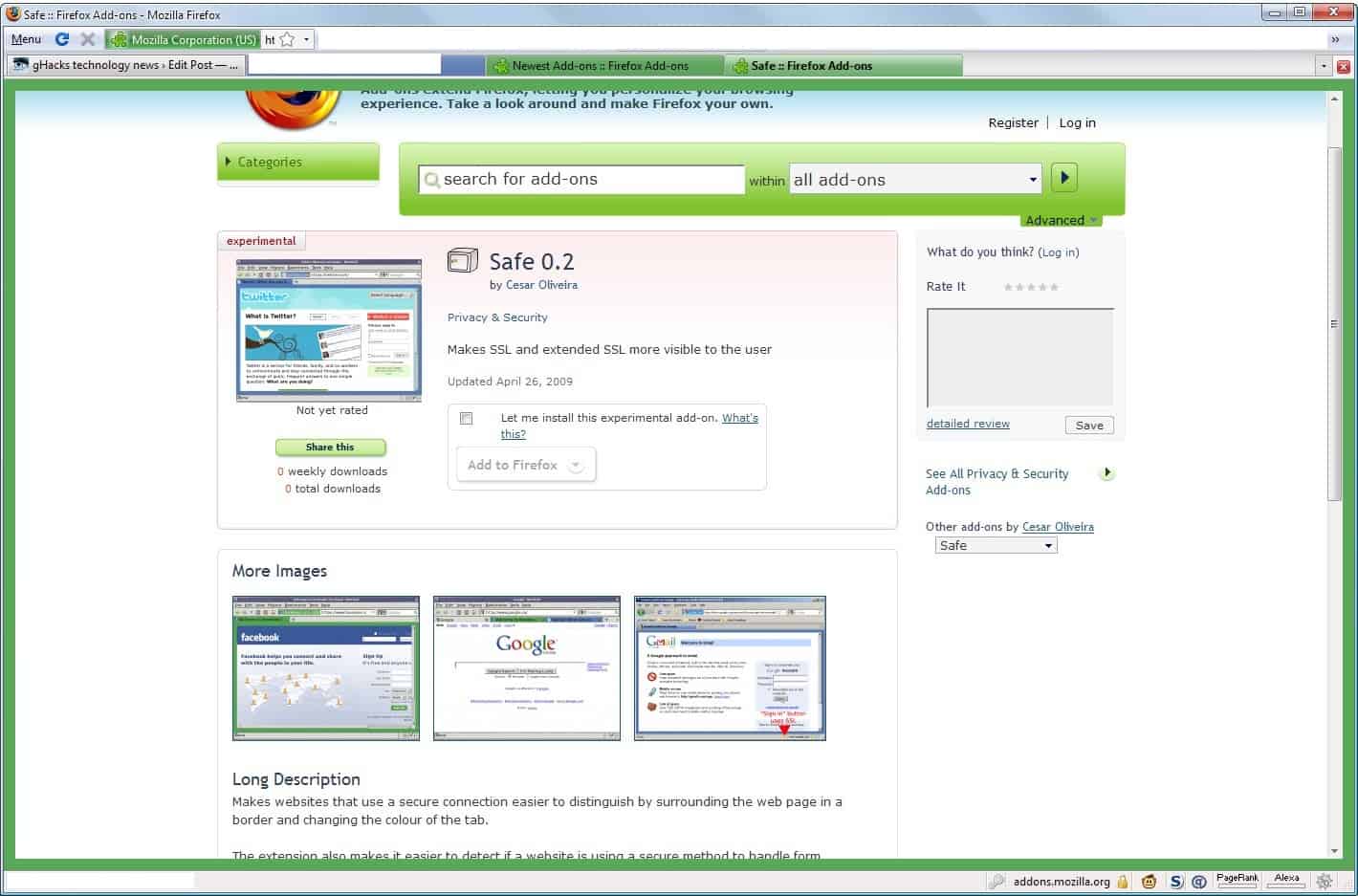
Safe is a free add-on for the Firefox web browser that improves security by highlighting secure connections in the web browser visually.
Note: Safe is no longer available. We suggest you try SSL Personas instead which offers similar functionality. The original article is attached below.
Safe is an extension for the Firefox Internet browser that increases Internet security quite a bit by visualizing safe SSL connections in the browser so that it is easier to pick up by the user.
We have covered similar security extensions and applications in the past which changed the display of the address bar of the web browser to increase security, but Safe goes a step further than that.
Many sites on the Internet have started to use SSL or TLS to secure connections in recent time. All trustworthy shopping sites and financial websites make use of SSL or TLS to increase the security of connections.
Phishing, a form of attack that lures Internet users on fake sites that resemble the original websites, on the other hand is still on the rise mostly because users are not educated enough to identify phishing attempts but also because of carelessness.
Visualizing secure SSL connections may be exactly what users need to avoid phishing websites, but also services that are careless about sensible data (that do not use SSL to protect the connections).
Safe for Firefox
Safe colors all tabs that make use of a secure SSL connection so that users of any experience level can identify them on first glance. It furthermore draws a visible border in the same color around the screen to make it even easier to identify a website that uses SSL from those that do not.
The visualization of secure SSL connections should be reason enough to install it. The add-on is very handy for users who feel insecure on the Internet. Safe gives those users a visual indicator that a site is secure, but it is also useful to anyone else who likes the added visual reminder that a site uses HTTPS and not the insecure HTTP protocol.
The extension offers a second feature that seems to be a bit buggy in the current version. It displays a status bar icon that is supposed to change color when hoovering over a form submission button that uses the SSL protocol. This means it should display a yellow color when hoovering over the login button on Gmail or PayPal for instance
It should also be noted that the border that is drawn around the screen will reduce the screen estate for the website. This can be problematic for users that run low screen resolutions.
Update: Safe has not been updated since 2012 but it seems to work fine currently in recent versions of the Firefox browser.
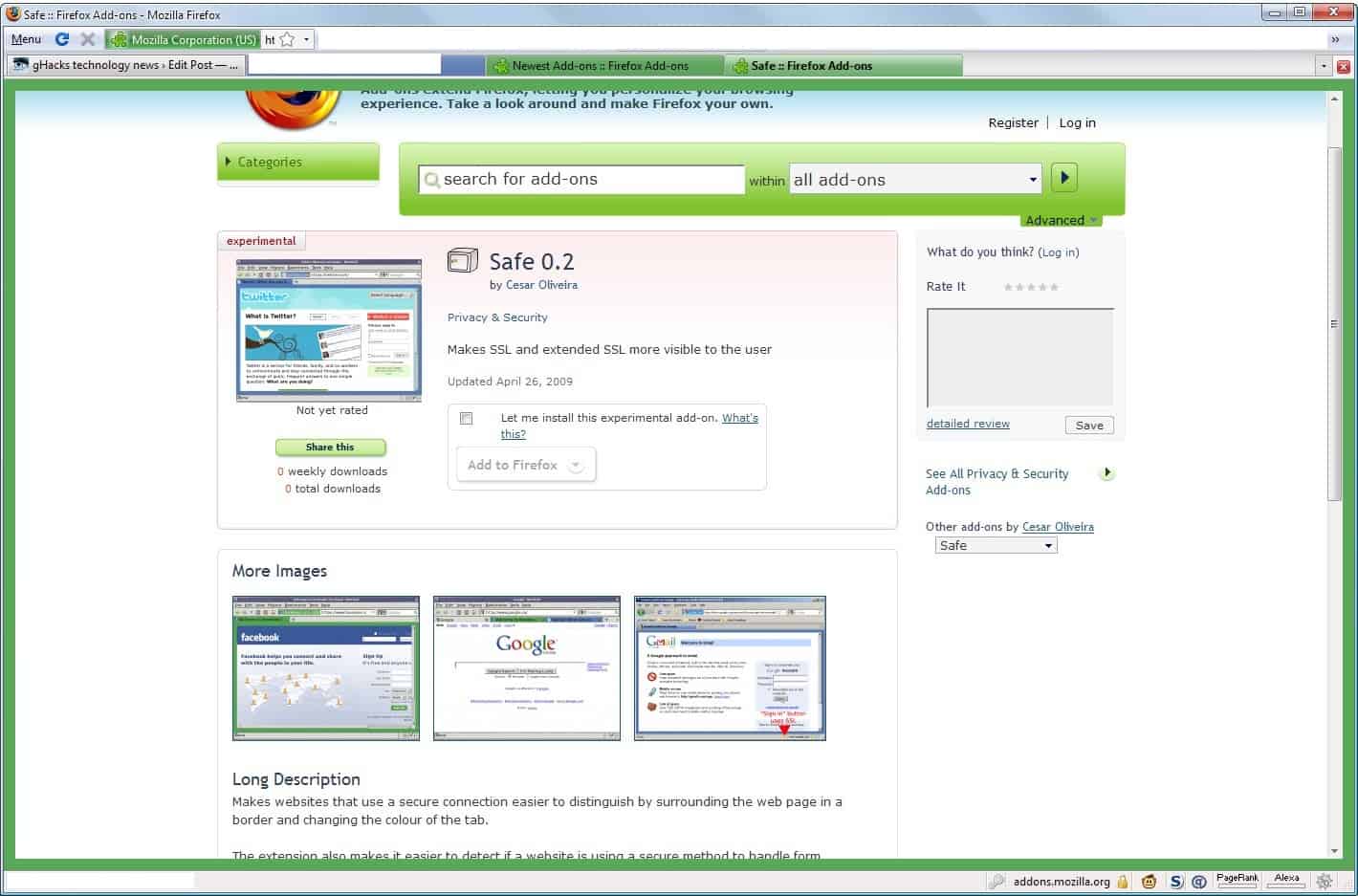

























Great tip Martin. Thanks a lott. Ferry handy. I also like localrodeo and hostname in title bar.