Web Browser: Firefox Save Tabs Add-On
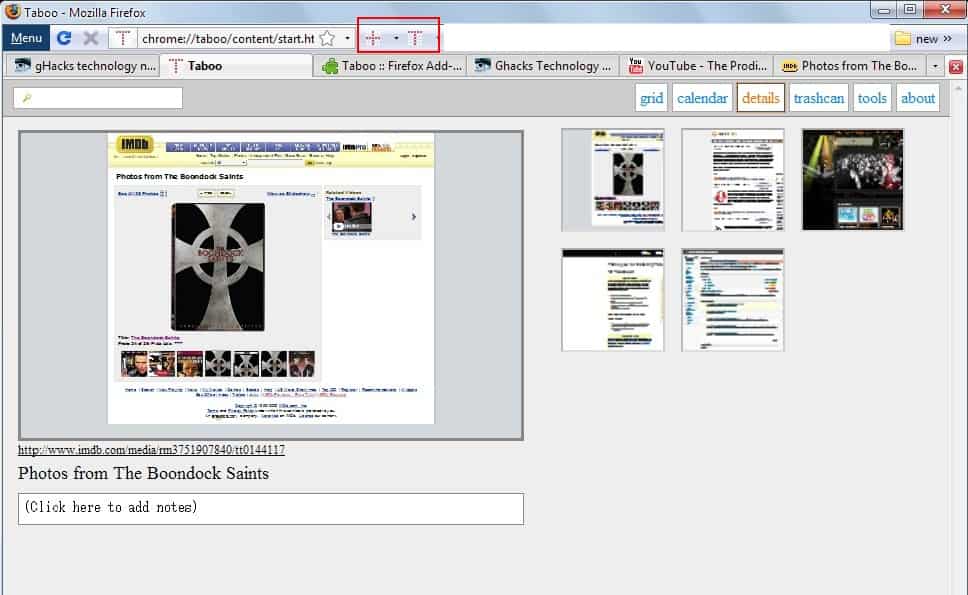
If you work similarly to how I work, you sometimes open ten or more tabs in Firefox in a very short period of time.
It's actually pretty easy to do so especially with the help of the excellent add-on Snap Links which you can use to multiple links on a single page in one quick operation. It happens that I do not have enough time to read through all of the information thoroughly though, and that I want to save some of the pages for later reading.
The usual solution is to drag and drop the page to a bookmark folder in the main Firefox toolbar, by using the bookmarks manager to continue reading at a later point in time.
This method causes two problems: the position on the page is not recorded which means I have to remember where I stopped reading or using it if I did start already.
The second is that the list of bookmarked pages in the toolbar or in Firefox in general grows by the day as it seems nearly impossible to read and delete more pages than new get added daily.
Note: Session restore can be an option at times. The native feature of the Firefox browser loads all websites that were open the last time you used it. While that is handy, it does not really resolve the issue at hand completely as you may not want to see it grow by the day.
Update: The Taboo extension reviewed below is not compatible with recent versions of Firefox. You can use Pocket instead which offers similar functionality and is built-in to the Firefox web browser.
Taboo for Firefox
Taboo is an add-on for the Firefox web browser that helps you at least with the first problem and to some extent with the second as well.
It places buttons in the main navigational toolbar of Firefox that can be pressed to save the active page. Saving a page records the current position of the page. A second button can be used to access those saved pages by various means to continue the article at the exact same position it was saved.
Various display modes can be selected to view the saved tabs. The default mode shows the tabs as small thumbnails on the screen, and when you hover the mouse over a thumbnail it will display a larger screenshot of the saved page.
Other display modes include a calendar mode which displays a calendar and the amount of tabs saved on various days in a given month. Then there is a detailed mode with the option to add notes to saved tabs and a trashcan for deleted tabs.
Another interesting option of the add-on is the ability to save and load saved tabs. Great for users who work with multiple computers and those who want to share tabs with other users.
The second button displays a search option and thumbnails of the last saved tabs as well if you press the small down icon next to the button.
The add-on is well thought out and provides some interesting features that are interesting for power users and researchers.
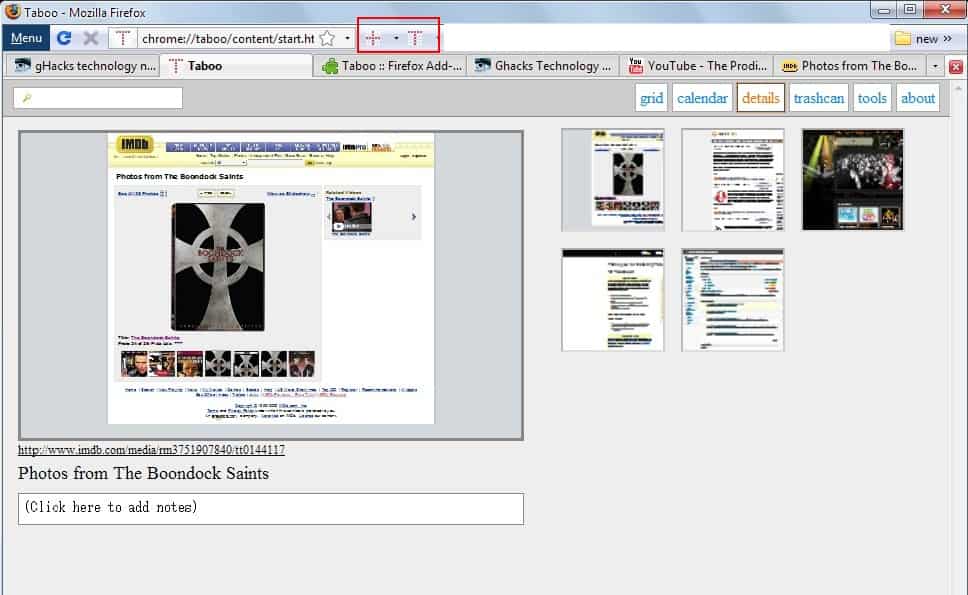

























Opera does this without an add-on (File->Sessions). As said above, it doesn’t help with the second problem, which is the worse of the two problems.