Modify Facebook To Your Liking With Social Fixer
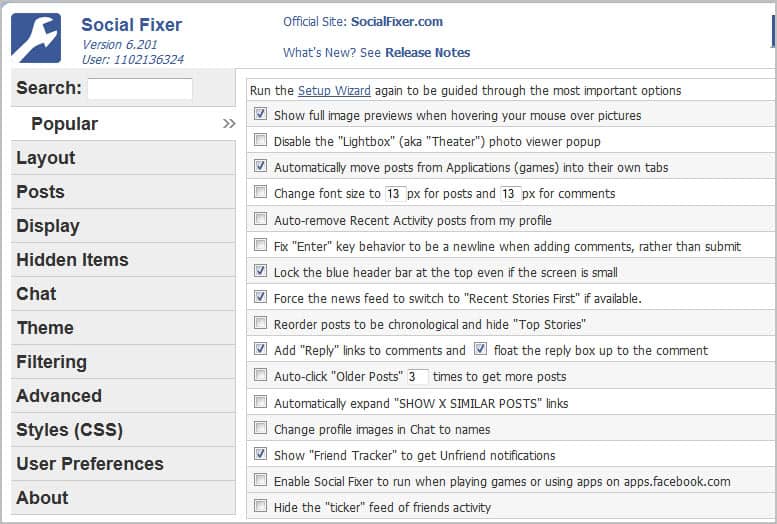
Most Facebook users probably have one or two page elements or features that annoy the hell out of them.
This can be a small recent change like the top posts feature that promotes some posts and modifies the timeline by doing so, or something bigger like the new photo viewer interface or the highly annoying Facebook Ticker.
Tools like Social Fixer, a web browser add-on for Chrome, Firefox and Opera, have been created to provide users of Facebook with options to customize features on the site. The better ones even add new features to the social networking site that make life on the site a lot easier.
Social Fixer, previously known as Better Facebook, introduces dozens of changes and feature additions to the Facebook web page. The majority of changes can be activated individually which leaves it up to the user to make a particular change on Facebook or add a feature to the site.
The approach makes more sense than just applying a bunch of changes to the site automatically that you may not need or want.
When you install Social Fixer in your browser you are asked if you want to start with a minimal version or the complete package. The minimal version makes only slight changes to Facebook and keeps most features deactivated. It is recommended to start with that as it gives you more control over the whole process.
If you are in a hurry, select complete and disable features afterwards that you don't require.
If you have selected minimal, open the extension's options that are displayed directly on the Facebook page to modify Facebook page elements selectively. The program runs a setup wizard after installation which informs you of the core features that it provides.
The program lists dozens of preferences in the options. Take a look at the following screenshot that is highlighting the options in the Firefox web browser.
The extension even comes with a search to find options quickly. Options are displayed in groups like layout, display, chat or theme that all display multiple preferences.
Here is a list of some of the options that the extension offers:
- Show full image previews when hovering your mouse over pictures
- Disable the "Lightbox" (aka "Theater") photo viewer popup
- Change font size to px for posts and px for comments
- Fix "Enter" key behavior to be a newline when adding comments, rather than submit
- Lock the blue header bar at the top even if the screen is small
- Reorder posts to be chronological and hide "Top Stories"
- Add "Reply" links to comments and float the reply box up to the comment
- Show "Friend Tracker" to get Unfriend notifications
- Display the "Control Panel" at the top. It can be used to mark messages read, reload or mute all.
- Hide the Ticker Feed of friend activities (Hide Facebeook Ticker)
- Hide friends' real-time Game activity
- Hide the "Top Story" triangle indicators in the upper left of posts
- Fix timestamps to show actual date/time ("one hour ago" becomes "12:34am (one hour ago)")
- Automatically mark a post as "read" after commenting on it
- Auto-expand comments on Questions post pages
- Left align the page rather than center
- Show old stories as grayed out rather than hiding them completely
- Turn off the chat sidebar on the far right (if it exists) and go back to popup chat list
- Group friends by online status (active on top, idle below)
- Install themes or skins on Facebook
- Enable Filters to hide specific post types in the news feed
- Add custom CSS styles

Those options are just the top of the iceberg. Social Fixer is a handy extension for Facebook users who want to modify the Facebook page to their liking. It is particularly effective in removing annoying page elements like Facebook Ticker but also useful if you want to read all news and not just top news or want news filters to filter news by contact or keyword among many other things.
Social Fixer is available on the project website for all supported browser versions. It is also directly available on the respective add-on repositories.
An alternative is the userscript Facebook Fixer.
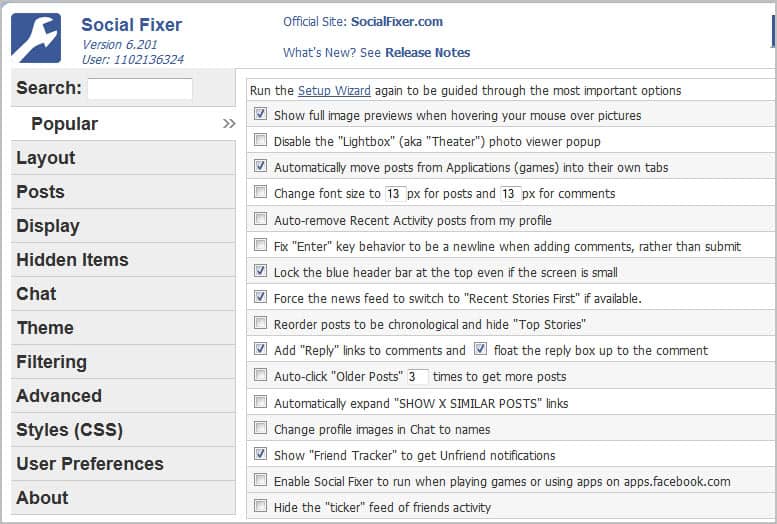























Yes, this is what I’ve had to do. :/
Hi Martin,
Thanks for this; very useful I have just installed SF, choosing not to have the Control Panel at top left, to save space. But I didn’t realise it would then disappear! It it now just a single line above posts on my profile page, and the little spanner icon at the left end is not ‘live’. Is there any way to get Control Panel back, so that I can choose the ‘top left’ option?
Cheers, Alison
You could try and uninstall and reinstall Social Fixer. I have not used it in a while and cannot remember unfortunately how that worked.
Wow what a possibility’s I am flabbergast. I have to take a long hard look at this one.