Address Labels Maker

Paper Label Maker is a free software program for the Windows operating system that has been created to design all kinds of paper labels easily. This includes address labels but also other kind of labels like CD labels or postcards. The software is not the easiest to use but makes up for it with its extensive functionality.
Creating new address labels begins with a new project which has to be created from the main menu. The program distinguishes between single and multiple label projects for creating address labels and format labels which are good for software, product and CD labeling.
Single labels only contain one layout while multiple labels can contain different layouts and information. A single label could for example be used to create address labels while multiple labels come in handy to print addresses of post recipients.
Paper Label Maker
The majority of design elements can be used both for single and multiple address labels. The program displays content on the paper label including text, images and border styles after project creation. While it is relatively easy to edit the text that is displayed on the label it becomes a little bit more confusing from there.
Images can only be edited in the Preview window. The help file states that it is also possible in the project but there was no obvious button to do that. Each label includes up to four images which can be aligned on the screen as the user sees it fit. The program only supports bmp files which should not be a huge problem as images can be converted easily to that format, even by using a program like Paint which comes with every version of Windows.
Each label is defined by the four parameters place, zorder, trace and border.
- Place: Defines margins, the size and gaps
- Zorder: The elements (like images) that are placed on the label
- Trace: Specifies the amount of labels and pages that get printed
- Border: Border elements like shape, color or thickness
Records for multiple custom labels can only be added one at a time. They can be saved to a proprietary format in the application so that they do not have to be entered again the next time though. It is not very practical for users who have to enter thousands of addresses to the application.
Paper Label Maker is a free software that requires Java on the local computer system.
Verdict
Paper Label Maker is a handy program for Windows to create labels of all kinds for printing purposes. While a bit complicated to use, its functionality is sufficient for home and maybe even some business use purposes.
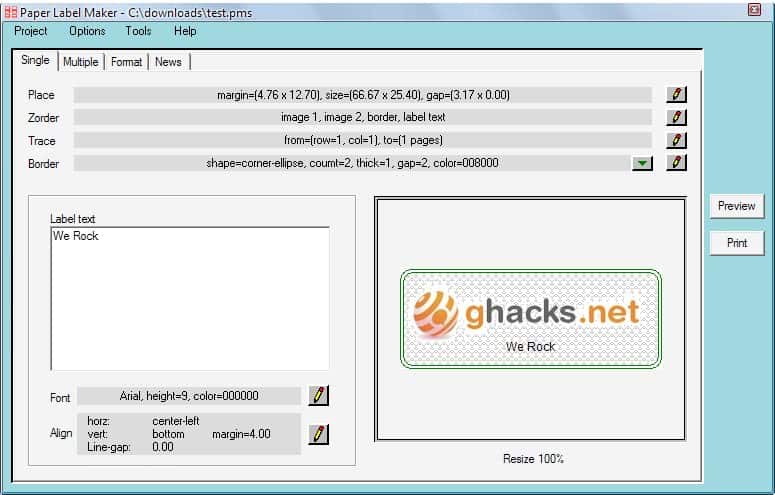


























Hoi Martin about the Paper Label Maker do you mean http://www.syncedit.com/software/paperlabelmaker/
Oh, and I’m from Germany, not the Netherlands. Very close by though, less than an hour ride.
Yes, sorry for that. Link added :)
Thx
But i really hate software using java!
I dont know why?